Top 7 ways to fix iPhone 12 cannot connect to WiFi
Note, these solutions are applicable on all current iPhone models, not just the iPhone 12.
Unable to connect to WiFi even though you entered the correct password, unusually slow Internet speed, router does not issue an IP address . are common errors when using iPhone. If you are experiencing the above problems, please follow the troubleshooting steps below. Note, these solutions are applicable on most iPhone models, not just iPhone 12.
1. Reboot the router
First, reboot the router by powering off the device, leave it for about 30 seconds and turn it on again. The router is like a mini computer with CPU, RAM and local memory, restarting the device can help fix problems of unknown cause.
Additionally, users should also visit the router's settings and update to the latest firmware version (if any).
Restart iPhone
When having problems, the first thing you need to do is restart the phone. For versions without a physical Home button (iPhone X or later), press and release the volume up button, press and release the volume down button, then hold the power button for a few seconds until the logo appears. Apple.
Conversely, if you are using older iPhone models, users only need to hold the power button and the Home button for a few seconds to restart the device.

3. Forget the WiFi network and reconnect
If you cannot connect to WiFi even though you entered the correct password, try forgetting the network and reconnecting.
To do this, go to Settings - WiFi, select the network you can't connect to and click Forget this network (forget this network). Then, the user just needs to reconnect and enter the corresponding password.
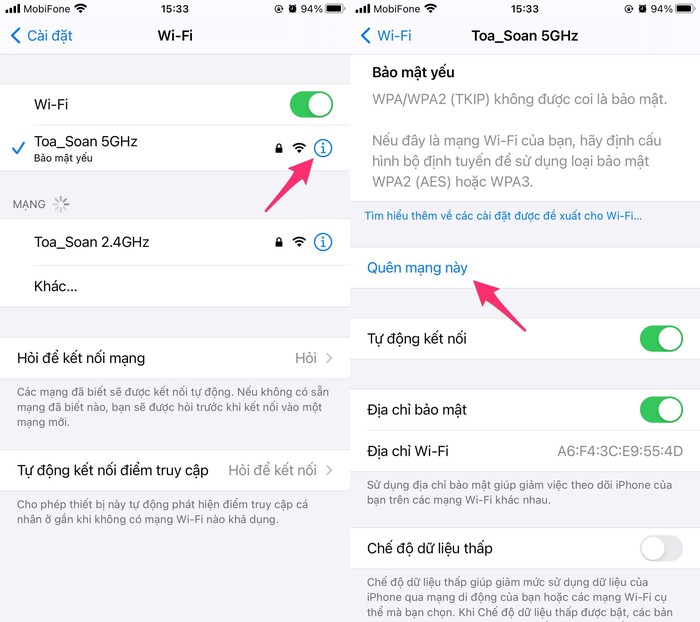
4. Reset network settings
Most network related problems can be fixed after resetting the network settings. Resetting the network settings will bring all settings related to WiFi, mobile data, Bluetooth . to the original default state.
To start, go to Settings - General - Reset - Reset network settings, and enter your password when prompted. Note, this will not affect existing data on iPhone.

5. Turn off VPN
If you've ever installed a VPN app (virtual private network), try uninstalling or disabling it by going to Settings - General and setting it to Not connected. .
6. Turn off WiFi Networking
Many users reported that they solved the problem by disabling WiFi Networking in Settings - Privacy - Location services - System services. Note, disabling this option does not affect the WiFi connection in use.
7. Change DNS
If the network access speed is slow, try changing DNS by going to Settings (settings) - WiFi on iPhone. Next, users just need to click on the 'i' icon in the right corner, in Configure DNS (configure DNS), choose Manual (manually), then click Add server (add server).
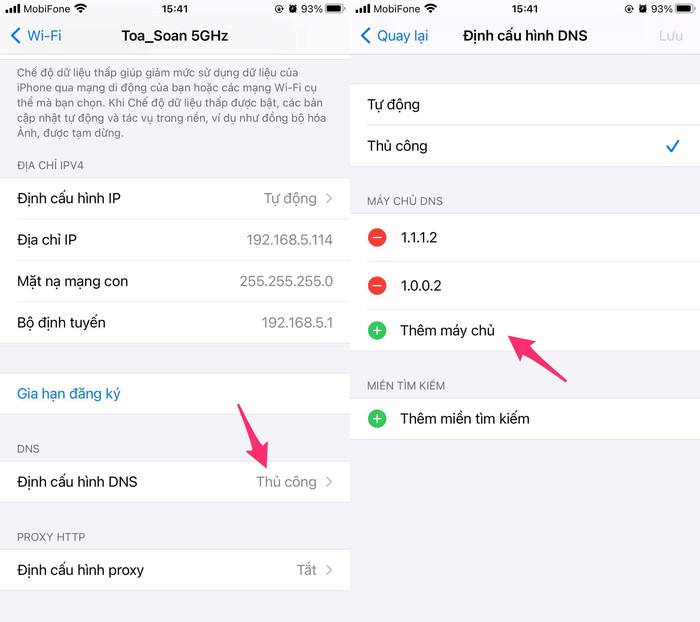
Finally, just enter one of the DNS servers below, then click Save to save it.
- CloudFlare DNS: 1.1.1.1 and 1.0.0.1 (secure and fastest speed today)
- AdGuard DNS: 176.103.130.130 and 176.103.130.131 (blocking ads, malware)
- OpenDNS: 208.67.222.222 and 208.67.220.220 (fast speed)
- Quad9 DNS: 9.9.9.9 and 149.112.112.112 (secure)
- Google DNS: 8.8.8.8 and 8.8.4.4 (fast speed)
If none of the above fixes the problem, try restoring your iPhone using iTunes and setting it up as a new device. In addition, users can also contact Apple authorized stores and service centers for assistance.
You should read it
- ★ Instructions to play WiFi with iPhone / iPad
- ★ Cause and how to fix iPhone error to catch Wifi but not access to the network
- ★ 6 ways to fix Wifi connection errors on iPhone 6
- ★ Instructions for deleting connected Wi-Fi addresses on iPhone
- ★ WiFi error when connecting to a special network name that can be used to hack iPhone