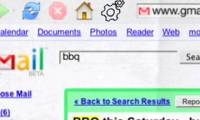Google's e-mail service is equipped with many interesting and useful features but not everyone knows as if it automatically exits from a remote account, using keyboard shortcuts

Using photos in your Picasa account, you will be able to customize the look of the center area and the Gmail footer as you like. Previously, users were able to change the color of

There are many people who own not just one but many email addresses. In many cases these addresses are not from the same provider. And the problem of managing those emails is not

In addition to the features developed in the lab, you can also use some other third-party utilities to improve your performance. Some people after using these utilities were very

One of the things that helps new users who switch to Google services can continue to receive and respond to emails in Gmail is to set up POP3 email accounts.

In this article we will introduce you to the security knowledge that can be applied to Hotmail so that the security of this service is better.

After you have registered for an Yahoo! Mail, this article, the writer would like to introduce you to some basic operations with this mailbox. Default interface that you contact

Google's Web-based email service offers many tips for organizing your e-mail box

Compared to other email services, Google's Gmail is being used by many people because of its stable speed, good compatibility with mail-clients and many very useful features.

Stay faithful to inconvenient Outlook, Yahoo! Mail is colorful but heavy? The following 10 reasons will make you 'jump ship' to Gmail today!

One of 'Google kids' is Gmail's free e-mail service that is increasingly attracting users thanks to new and unique features that are constantly being added.

Wish you feel comfortable with Google's email service and become a wise Gmail user.

The search giant has added voice and video chat features to its famous webmail service.

Users of Google's Gmail service are quite surprised and interesting after logging into their account today, encountering a series of color themes adorning Gmail.

Using signatures in your Gmail account is a way to create your own signature and personality. However, by default, only 1 signature is created for 1 account.

Gmail goes far beyond competitors to become the best email service. However, Gmail is not without defects.

In order to increase the competitiveness of email services, Google will pilot the ability to read, write and search Gmail even without a network connection.

Gmail does not allow users to create 'folders' to manage and categorize emails according to different criteria such as Yahoo Mail, Windows Live Mail.

Once the most effective communication channel for technology enthusiasts, the role of e-mail has become increasingly fuzzy, and the future will not be eliminated.

Do you ever need to send large files via email but are limited in attachments? The add-in for Outlook called Acrobat.com will help you solve that problem.
 Google's e-mail service is equipped with many interesting and useful features but not everyone knows as if it automatically exits from a remote account, using keyboard shortcuts
Google's e-mail service is equipped with many interesting and useful features but not everyone knows as if it automatically exits from a remote account, using keyboard shortcuts Using photos in your Picasa account, you will be able to customize the look of the center area and the Gmail footer as you like. Previously, users were able to change the color of
Using photos in your Picasa account, you will be able to customize the look of the center area and the Gmail footer as you like. Previously, users were able to change the color of There are many people who own not just one but many email addresses. In many cases these addresses are not from the same provider. And the problem of managing those emails is not
There are many people who own not just one but many email addresses. In many cases these addresses are not from the same provider. And the problem of managing those emails is not In addition to the features developed in the lab, you can also use some other third-party utilities to improve your performance. Some people after using these utilities were very
In addition to the features developed in the lab, you can also use some other third-party utilities to improve your performance. Some people after using these utilities were very One of the things that helps new users who switch to Google services can continue to receive and respond to emails in Gmail is to set up POP3 email accounts.
One of the things that helps new users who switch to Google services can continue to receive and respond to emails in Gmail is to set up POP3 email accounts. In this article we will introduce you to the security knowledge that can be applied to Hotmail so that the security of this service is better.
In this article we will introduce you to the security knowledge that can be applied to Hotmail so that the security of this service is better. After you have registered for an Yahoo! Mail, this article, the writer would like to introduce you to some basic operations with this mailbox. Default interface that you contact
After you have registered for an Yahoo! Mail, this article, the writer would like to introduce you to some basic operations with this mailbox. Default interface that you contact Google's Web-based email service offers many tips for organizing your e-mail box
Google's Web-based email service offers many tips for organizing your e-mail box Compared to other email services, Google's Gmail is being used by many people because of its stable speed, good compatibility with mail-clients and many very useful features.
Compared to other email services, Google's Gmail is being used by many people because of its stable speed, good compatibility with mail-clients and many very useful features. Stay faithful to inconvenient Outlook, Yahoo! Mail is colorful but heavy? The following 10 reasons will make you 'jump ship' to Gmail today!
Stay faithful to inconvenient Outlook, Yahoo! Mail is colorful but heavy? The following 10 reasons will make you 'jump ship' to Gmail today! One of 'Google kids' is Gmail's free e-mail service that is increasingly attracting users thanks to new and unique features that are constantly being added.
One of 'Google kids' is Gmail's free e-mail service that is increasingly attracting users thanks to new and unique features that are constantly being added. Wish you feel comfortable with Google's email service and become a wise Gmail user.
Wish you feel comfortable with Google's email service and become a wise Gmail user. The search giant has added voice and video chat features to its famous webmail service.
The search giant has added voice and video chat features to its famous webmail service. Users of Google's Gmail service are quite surprised and interesting after logging into their account today, encountering a series of color themes adorning Gmail.
Users of Google's Gmail service are quite surprised and interesting after logging into their account today, encountering a series of color themes adorning Gmail. Using signatures in your Gmail account is a way to create your own signature and personality. However, by default, only 1 signature is created for 1 account.
Using signatures in your Gmail account is a way to create your own signature and personality. However, by default, only 1 signature is created for 1 account. Gmail goes far beyond competitors to become the best email service. However, Gmail is not without defects.
Gmail goes far beyond competitors to become the best email service. However, Gmail is not without defects. In order to increase the competitiveness of email services, Google will pilot the ability to read, write and search Gmail even without a network connection.
In order to increase the competitiveness of email services, Google will pilot the ability to read, write and search Gmail even without a network connection. Gmail does not allow users to create 'folders' to manage and categorize emails according to different criteria such as Yahoo Mail, Windows Live Mail.
Gmail does not allow users to create 'folders' to manage and categorize emails according to different criteria such as Yahoo Mail, Windows Live Mail. Once the most effective communication channel for technology enthusiasts, the role of e-mail has become increasingly fuzzy, and the future will not be eliminated.
Once the most effective communication channel for technology enthusiasts, the role of e-mail has become increasingly fuzzy, and the future will not be eliminated. Do you ever need to send large files via email but are limited in attachments? The add-in for Outlook called Acrobat.com will help you solve that problem.
Do you ever need to send large files via email but are limited in attachments? The add-in for Outlook called Acrobat.com will help you solve that problem.