Offline still uses Gmail
In order to increase the competitiveness of email services, Google will pilot the ability to read, write and search Gmail even without a network connection.
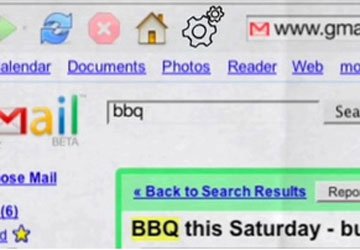
Photo: Techcrunch
Google believes strongly in the potential of cloud computing - the idea starts with computer applications and data living on the Internet rather than on PCs. But there are times when there is no access to the network and generally web-based applications like Gmail are blocked in such circumstances.
And accessing Gmail without a network connection, or offline opens up a new chapter for Google's ambition to attract business customers to use Google services like Google Apps, which Gmail is a component of.
In the coming days, Google will let Gmail users try web-based email services even without a network connection.
Moreover, Google Apps customers will receive other 'early' offline capabilities: accessing the Google Calendar calendar though will not initially be able to create new entries. Google said if the administrator of the organization allows the "New Features" capability, each person in that organization will have access to the Google Calendar.
New features make Gmail more business-friendly, but for many, the bigger problem is that Gmail is still a Beta, which is still in beta.
What can Gmail offline do?
To enable Gmail offline, standard version Gmail users click on the 'settings' button after logging in to Gmail. There, they should click on the 'Labs' tab, select "Enable" next to the "Offline Gmail" button and click "Save Changes." A new "Offline" link will then appear in the right-hand corner of the interface. Users of Education and Premier Apps versions will have to wait for Apps administrators to allow Gmail Labs for everyone on the domain name first.
Offline Gmail contains a copy of the inbox in a personal computer. Most people will have to install it, a Google process that wants them complete. But it is built into Google's Chrome browser.
Once Google's Gears software is installed and accessed offline, this software will automatically detect when the network connection is active. If the network is good, Gmail works as usual. If the network is weak, it will switch to offline mode, send unsent messages and retrieve new mail when the connection is restored.
And if the network is fluttering, users can use intermittent connection mode, ie messages that have not yet been queued stored on the hard drive and then actually sent as soon as possible.
When active, Gmail offline starts by downloading a backup copy of the user's computer. But the software contains about 10,000 emails, so heavy that users may not receive the full archive.
Gmail automatically updates new messages, reads recently and with clicked messages.