Send email with another Gmail account
QuanTriMang - There are many people who own not just one but many email addresses. In many cases these addresses are not from the same provider. And the problem of managing those emails is not as simple as you think when creating them, checking each email address will take a lot of time.
There is a solution to help you fix this problem, which is to use Gmail as an email center to handle many different email accounts. The following article will show you how to send and receive email from your Gmail account.
Note: An important part of this process is being able to forward your other emails to your own Gmail account. Some email services such as Yahoo do not allow you to forward Yahoo users' mail if you are not a business customer or incur a cost. Before proceeding, check if you can forward emails to Gmail.
In the example below we use Hotmail. The illustrations may vary, but the steps are generally the same regardless of the email service. Even if you have multiple Gmail accounts, this will still work that way.
Part 1: Set forwarding mode for email
After logging in to your email account, you need to go to the settings menu . In Hotmail, click on the account name used to register in the top right corner of the screen and select " Options ".
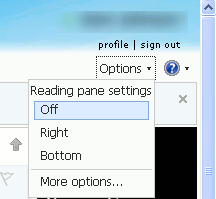
On the left, click Mail . Then click on Email Forwarding .
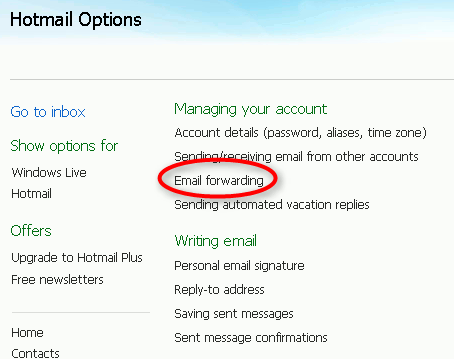
In the forwarding tab, you will see a box to enter your Gmail address. With Hotmail, you will need to check the box to notify Hotmail that you want to forward your emails to another address ( forward your mail to another email account . ). Here you will also see a note to remind you to log in to your Hotmail account once after 270 days or your Hotmail account will be canceled.
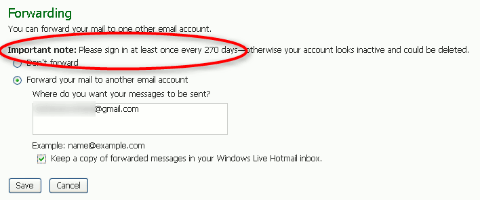
If you want to keep a copy of the forwarded email, check the ' Keep a copy of forwarded messages in your Windows Live Hotmail inbox ' box and then click the Save button to save these settings.
Part 2: Send mail from Gmail
After logging in to your Gmail account, you'll see a wheel shape next to your name in the top right corner of the browser. Click on that wheel image to open the options menu and select Mail Settings .

At the Mail Settings window, select the Accounts and Import tab.
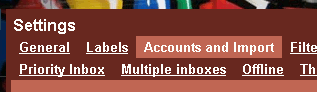
In this tab, scroll down about half the page and you'll see a section called ' Send mail from another address ' clicked there to move on to the next section:
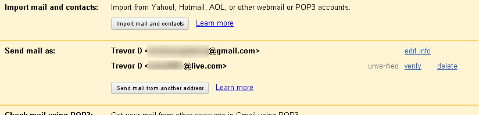
A pop up window appears with 2 boxes to enter data.
- Name : Enter the name you want to display when sending mail.
- Email address : Enter the email address you use to send.
Press Next step to continue. If you want to change another email account when you receive a reply, you can enable specify different 'reply-to' address .

Next step, select SMTP or mailing server. Here we export using Gmail's server because of the ease of installation. This will save all sent messages in the Gmail Sent folder.
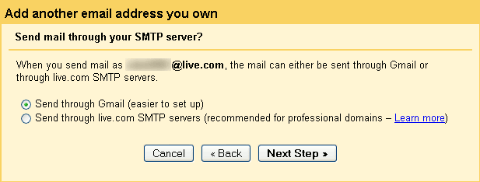
After you have selected the server to send, you need to send an email to confirm your other email account (eg Hotmail).
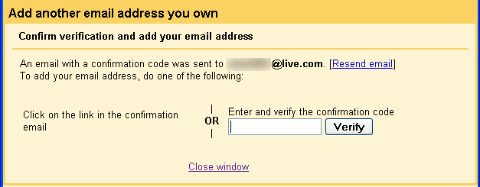
This is why we recommend opening Hotmail or other email accounts. When you receive a message from Google sent in Hotmail's inbox, click on the link in the email to verify that you really want to send Google email from this account.
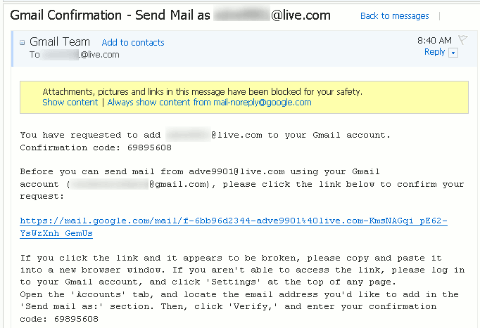
Alternatively, you can copy and paste the confirmation code from the email into the Gmail window you see.
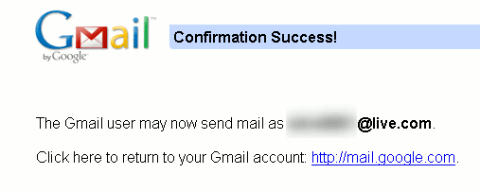
You should test the email for all the recent settings by going to your Gmail inbox, composing a message. In the compose window you will see a drop-down option, which will display your email address.
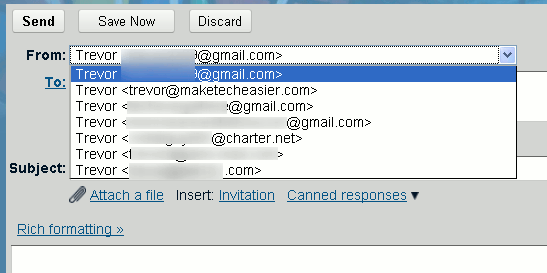
When you send or receive mail from this Hotmail address, the recipient will not see any difference. This process works similarly when you log in to your Hotmail account and send mail from there. Good luck!
You should read it
- ★ How to add and delete Email accounts on Mac, iPhone and iPad
- ★ Set up auto-sending, Forward email to another account in Gmail?
- ★ Gmail improvements: Use the E-Mail Client, open multiple accounts
- ★ Fix common problems when email is not sent
- ★ How has Hotmail forever changed Microsoft and the entire email world?