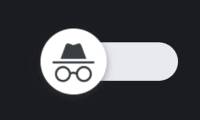Can't load images on Google Chrome browser? Please refer to this article to find out how to fix it!

Imagine you are working on Chrome and opening a series of important tabs for work, but for some reason you have to close or restart the browser.

While browsing with Firefox, sometimes you need to restart your computer or log out while performing a certain necessary task or process.

By default, the Safari browser for iPad displays a toolbar filled with tabs when you have multiple tabs open at the same time.

These shortcuts will help you navigate pages, edit text, access various browser features, and more quickly and accurately.

How do I turn off Google Chrome in the background? Save RAM on low-RAM, low-profile computers by disabling Chrome's background feature

Guide you how to fix error ERR_CONNECTION_RESET on Google Chrome effectively and quickly through the following 7 ways. Please click to see the article below!

It can be said that security and privacy have been and are the issues that receive many of the top concerns for internet users.

Find out now how to get rid of reCaptcha, helping you get rid of annoyances and save time. Click watch now!

The issue of NTFS activation damage from Firefox has been fixed in the latest update. Most people can fix the problem by using Windows' chkdsk command or Windows 10 startup Repair

Microsoft has just released a new update to the Edge Canary browser version to bring the ability to scan QR codes for sharing web pages.

Provide a concept of what is a fake ID and why must fake ID. The fake IP mechanism is to use a virtual private network VPS to another server, so how to do fake IP in Chrome. Click

As the name suggests, the browser is a tool for you to browse the Web, but can instead be used as a text editor. That is why you rarely find text editing features such as search,

Torch Browser is an alternative web browser that integrates social networking features, downloading video and audio through streaming and a BitTorrent client.

If you want, you can give permission for a specific extension to run in Chrome's incognito browsing mode. They will work just like in standard browsing mode.

In this article, we will guide you how to create shortcuts to quickly access incognito mode of popular browsers such as Google Chrome, Mozilla Firefox and Microsoft Edge.

Let's experience the new Chrome features through customizing the following 8 Chrome Flags. Before knowing any of the flags in this list, you need to know how to access them first.

Firefox is a browser with many features and add-ons to protect user information very well, in addition you can delete browser data manually or by using keyboard shortcuts as below

In addition to manually deleting data, users can delete Web data on Safari with shortcuts extremely quickly.

Edge now supports extensions to help users work more efficiently, if you install too many add-ons, hiding and showing them properly will help the browser interface less confusing
 Can't load images on Google Chrome browser? Please refer to this article to find out how to fix it!
Can't load images on Google Chrome browser? Please refer to this article to find out how to fix it! Imagine you are working on Chrome and opening a series of important tabs for work, but for some reason you have to close or restart the browser.
Imagine you are working on Chrome and opening a series of important tabs for work, but for some reason you have to close or restart the browser. While browsing with Firefox, sometimes you need to restart your computer or log out while performing a certain necessary task or process.
While browsing with Firefox, sometimes you need to restart your computer or log out while performing a certain necessary task or process. By default, the Safari browser for iPad displays a toolbar filled with tabs when you have multiple tabs open at the same time.
By default, the Safari browser for iPad displays a toolbar filled with tabs when you have multiple tabs open at the same time. These shortcuts will help you navigate pages, edit text, access various browser features, and more quickly and accurately.
These shortcuts will help you navigate pages, edit text, access various browser features, and more quickly and accurately. How do I turn off Google Chrome in the background? Save RAM on low-RAM, low-profile computers by disabling Chrome's background feature
How do I turn off Google Chrome in the background? Save RAM on low-RAM, low-profile computers by disabling Chrome's background feature Guide you how to fix error ERR_CONNECTION_RESET on Google Chrome effectively and quickly through the following 7 ways. Please click to see the article below!
Guide you how to fix error ERR_CONNECTION_RESET on Google Chrome effectively and quickly through the following 7 ways. Please click to see the article below! It can be said that security and privacy have been and are the issues that receive many of the top concerns for internet users.
It can be said that security and privacy have been and are the issues that receive many of the top concerns for internet users. Find out now how to get rid of reCaptcha, helping you get rid of annoyances and save time. Click watch now!
Find out now how to get rid of reCaptcha, helping you get rid of annoyances and save time. Click watch now! The issue of NTFS activation damage from Firefox has been fixed in the latest update. Most people can fix the problem by using Windows' chkdsk command or Windows 10 startup Repair
The issue of NTFS activation damage from Firefox has been fixed in the latest update. Most people can fix the problem by using Windows' chkdsk command or Windows 10 startup Repair Microsoft has just released a new update to the Edge Canary browser version to bring the ability to scan QR codes for sharing web pages.
Microsoft has just released a new update to the Edge Canary browser version to bring the ability to scan QR codes for sharing web pages. Provide a concept of what is a fake ID and why must fake ID. The fake IP mechanism is to use a virtual private network VPS to another server, so how to do fake IP in Chrome. Click
Provide a concept of what is a fake ID and why must fake ID. The fake IP mechanism is to use a virtual private network VPS to another server, so how to do fake IP in Chrome. Click As the name suggests, the browser is a tool for you to browse the Web, but can instead be used as a text editor. That is why you rarely find text editing features such as search,
As the name suggests, the browser is a tool for you to browse the Web, but can instead be used as a text editor. That is why you rarely find text editing features such as search, Torch Browser is an alternative web browser that integrates social networking features, downloading video and audio through streaming and a BitTorrent client.
Torch Browser is an alternative web browser that integrates social networking features, downloading video and audio through streaming and a BitTorrent client. If you want, you can give permission for a specific extension to run in Chrome's incognito browsing mode. They will work just like in standard browsing mode.
If you want, you can give permission for a specific extension to run in Chrome's incognito browsing mode. They will work just like in standard browsing mode. In this article, we will guide you how to create shortcuts to quickly access incognito mode of popular browsers such as Google Chrome, Mozilla Firefox and Microsoft Edge.
In this article, we will guide you how to create shortcuts to quickly access incognito mode of popular browsers such as Google Chrome, Mozilla Firefox and Microsoft Edge. Let's experience the new Chrome features through customizing the following 8 Chrome Flags. Before knowing any of the flags in this list, you need to know how to access them first.
Let's experience the new Chrome features through customizing the following 8 Chrome Flags. Before knowing any of the flags in this list, you need to know how to access them first. Firefox is a browser with many features and add-ons to protect user information very well, in addition you can delete browser data manually or by using keyboard shortcuts as below
Firefox is a browser with many features and add-ons to protect user information very well, in addition you can delete browser data manually or by using keyboard shortcuts as below In addition to manually deleting data, users can delete Web data on Safari with shortcuts extremely quickly.
In addition to manually deleting data, users can delete Web data on Safari with shortcuts extremely quickly. Edge now supports extensions to help users work more efficiently, if you install too many add-ons, hiding and showing them properly will help the browser interface less confusing
Edge now supports extensions to help users work more efficiently, if you install too many add-ons, hiding and showing them properly will help the browser interface less confusing