How to delete data on FireFox by keyboard shortcuts
Step 1: You proceed to open the FireFox browser on your computer.
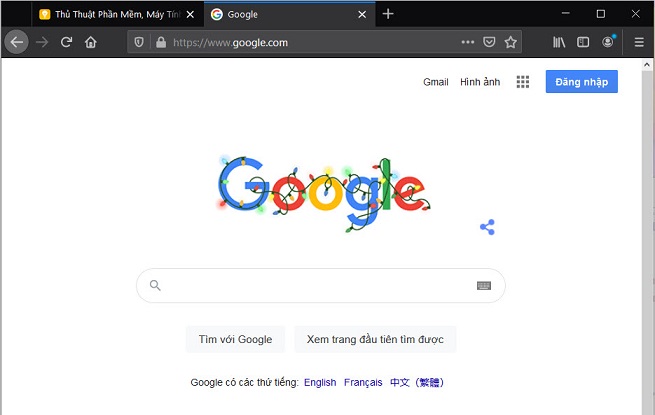
Step 2: Then, you press the following keyboard shortcut to open the data deletion window of FireFox.
- Keyboard shortcut for Windows and Linux: Ctrl + Shift + Delete
- Keyboard shortcut for Mac OS: Command + Shift + Delete
After pressing the shortcut key combination, you will see the ' Clear Recent History ' window appear.
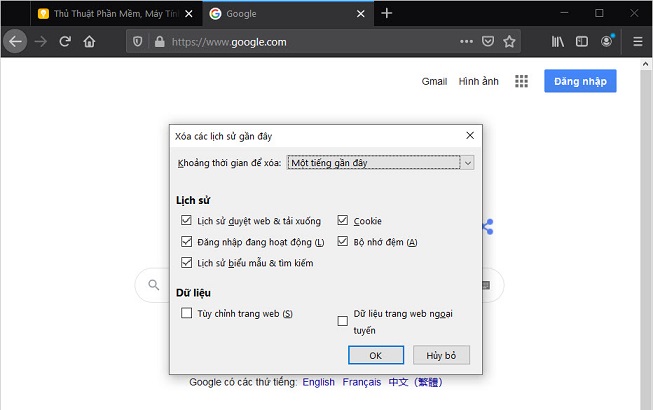
Step 3: Next, you need to set the ' Time to delete ' for the purpose of choosing the time you want to delete browsing data, avoiding affecting the old history.

Step 4: Then, you proceed to tick the data items to delete on the Web browser.

Step 5: Once done, click OK to FireFox to delete your browsing data.

Step 6: To check your browsing history on FireFox, you can use the following keyboard shortcuts:
- Keyboard shortcut on Linux and Windows: Ctrl + H
- Keyboard shortcut on Mac OS: Command + H

In this article, TipsMake has guided you the set of shortcuts to delete browsing history on Firefox. Have a nice day!
You should read it
- ★ How to delete a site's cookies on Firefox
- ★ Microsoft Edge has been accused of stealing data from Firefox on Windows 10
- ★ How to delete Telemetry data on Mozilla Firefox
- ★ Firefox 57 protects users from snooping applications
- ★ Trick to automatically delete data when closing Chrome, Firefox browser