How to show or hide Tab Bar on Safari for iPad
This is a feature that helps you manage your open files more easily. However, if you want to simplify the look of your browsing, there is a way to hide open tabs from the screen. Here's how to show or hide the tab bar (tab bar) on Safari for iPad
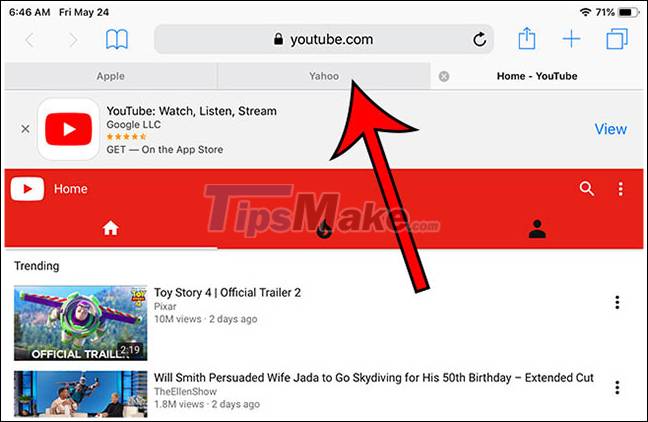
First, access the Settings menu on your iPad by tapping the gray 'gear' icon.

In the Settings interface, scroll through the menu on the left side of the screen and tap on ' Safari '.

In Safari settings, swipe upwards until you find the ' Tabs ' section. Tap the switch next to the ' Show Tab Bar ' option to turn it off (the switch is grayed out).

If you previously turned off the tab bar and want it to work again, tap the ' Show Tab Bar ' switch so it turns green.
Now, exit Settings and try launching Safari. You will notice that the toolbar containing open tabs has been hidden from the browser interface.
So how do you manage your open tabs after the tab bar is disabled? You can still easily switch quickly between open tabs by pressing the 'tab' button (which looks like two overlapping squares) in the right corner of the toolbar. It should work similarly on iPhone.

In case you change your mind and want to see the tab bar again, just head over to Settings> Safari and re-enable the ' Show Tab Bar ' option.
That's all, wish you a great experience with Safari!