How to remove reCaptcha is quick and simple
ReCaptcha is a form of website login control that helps prove that you are not a robot and prevents the website from spam through the procedure of choosing the right picture or items as required. This form is sometimes annoying and time consuming. This article teaches you how to remove reCaptcha extremely quickly and simply on your computer .
Instructions are done on the Chrome browser , for Firefox you do the same.
Step 1: Download the Buster application: Captcha Solver for Humans
You do in the application to simplify the reCaptcha operation on the machine:
- For Chrome browser : HERE .
- For Firefox : HERE .
Step 2: Add the application to the browser
Once your browser is downloaded, choose Add to Chrome.

Then select Add widget.
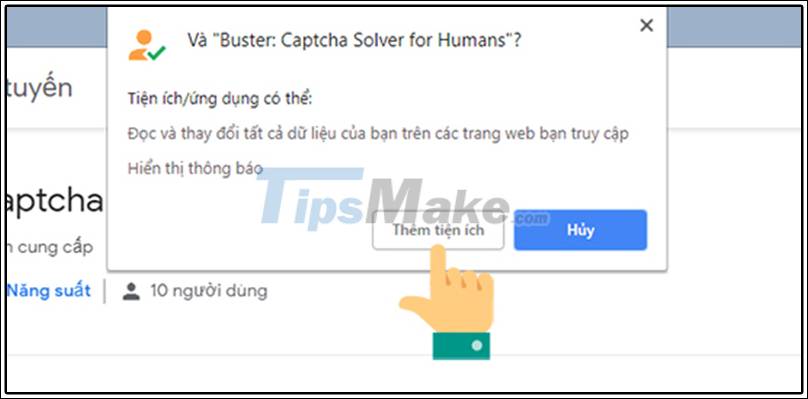
So you have successfully added the add-on to your browser. From now on, every time you visit a website that asks for the reCaptcha procedure, you just need to tick I am not a robot to finish.

With just two easy steps, you can remove reCaptcha on your laptop very quickly and easily. Hope you are succesful.
You should read it
- ★ unCAPTCHA breaks 450 reCAPTCHA in less than 6 seconds
- ★ How effective is the 'Non-robot' test on websites?
- ★ The origin of CAPTCHA and reCAPTCHA
- ★ Apple removed more than 8,000 apps from Vietnam for cheating or providing a bad experience
- ★ How to create custom shortcuts for extensions on the Chrome browser