How to delete Web data on Safari using keyboard shortcuts
Step 1: At the main interface of Mac OS, you select Apple (the Apple icon) and select System Preferences… to see all system settings.

Step 2: When the System Preferences window appears, select the Keyboard tab to set up the keyboard.
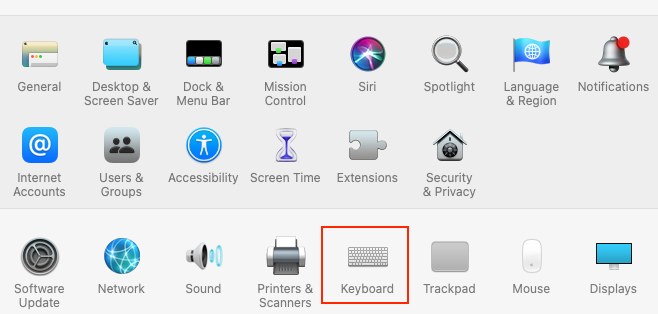
Step 3: In the Shortcuts tab , you search to the App Shortcuts section to set up shortcuts for applications on the computer.
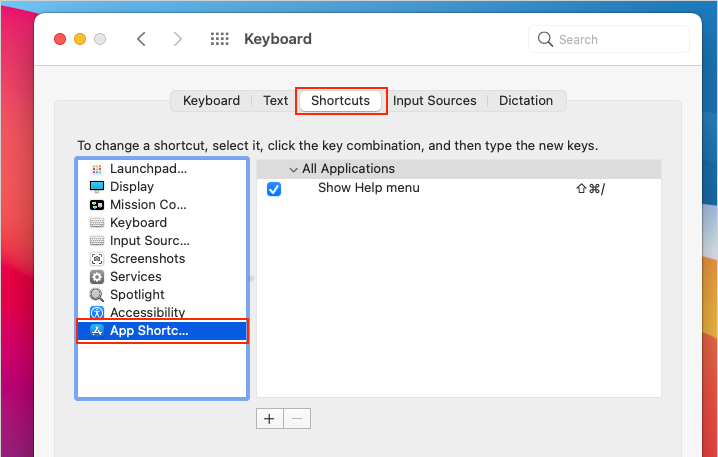
Step 4: To add applications to the App Shortcuts section , you proceed to select the Add item (plus sign '+') .

Step 5: To create a shortcut for the Safari browser, you proceed to set the section Application to Safari.app .
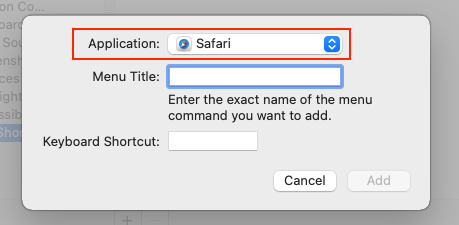
Step 6: Next, you will need to set up additional content as follows:
- Menu Title: The name of the shortcut
- Keyboard Shortcut: Shortcut (press Shift + Command + H)
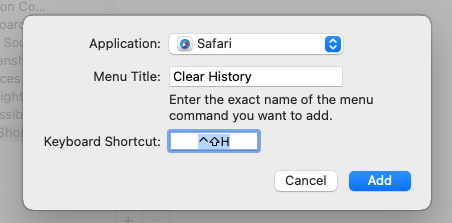
Step 7: Normally, deleting the history of Safari Web browser, you will need to open a browser and pressing Shift + Command + H .
But with this approach, you'll delete the history of the Safari Web browser everywhere, even on the main screen of the MacOS, simply press and hold the Shift + Command + H .
After pressing Shift + Command + H , you just need to select Clear History to confirm deletion of Web browsing data is complete.

In this article, TipsMake instructed you how to delete browsing history on Safari quickly through keyboard shortcuts. Have a nice day!