Mozilla fixes Windows 10's NTFS crash in Firefox
Last month, BleepingComputer reported a bug in Windows 10 and Windows XP that allowed unprivileged users to mark an NTFS drive as' dirty 'by visiting a strange path that says 'c::$i30:$bitmap' from the address bar of the browser. If the drive is marked as 'dirty', Windows 10 will display an error dialog saying the hard drive has been damaged and prompt the user to restart to fix the error. The issue was noted on Firefox 85 and earlier, even Google Chrome.
Most people can fix the problem using Windows' chkdsk command or Windows 10 startup Repair, but if the case is using a virtual machine then the problem doesn't fix it.
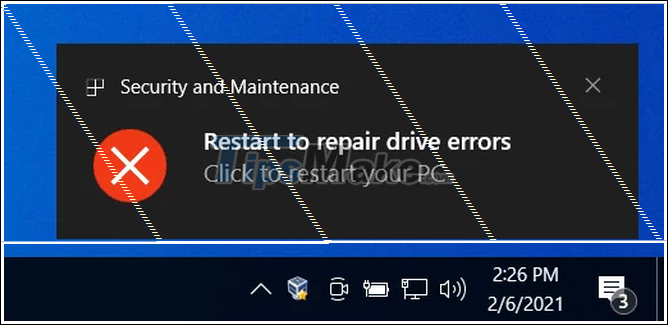
Error of NTFS on Windows hard drive appears when accessing the error path
Mozilla has released Firefox 85.0.1 which provides a fix that prevents Windows 10's NTFS error from being triggered from the aforementioned browser address bar. The company also fixed four other bugs and a security hole described in the update's change note.
Existing Firefox users can upgrade to version 85.0.1 by going to the Firefox menu and choosing Help> About Firefox. Firefox will then check for new updates, install it, and then re-launch Firefox to complete the installation.
You should read it
- ★ How to fix corrupted Windows NTFS file system with Ubuntu
- ★ Disable NTFS file compression to speed up Windows computers
- ★ How to switch from FAT32 to NTFS without losing data with the CMD command in Windows 7,8,10
- ★ What is FAT32, NTFS, exFAT format?
- ★ What is the difference between exFAT, FAT32 and NTFS?