What is Fake IP? Guide to the simplest Fake IP for Chrome
Fake IP helps users to access foreign servers or blocked websites. In addition, Fake IP also helps to increase access speed as well as stability during using the Internet or playing games. So what is Fake IP, and how is Fake IP on your computer 's Chrome browser ?
1. What is Fake IP?
IP address stands for Internet Protocol , a network protocol that locates a network hardware, through the IP address that devices can communicate with each other. With each country will have a different IP number, helping to locate the territory, so what does Fake IP mean here?
Fake IP is the connection to any website through a Proxy Server (intermediary) to help conceal the real IP address of the computer and instead is a virtual IP address of a certain country because of them. I choose. Users can access and connect to websites even if they are blocked without fear of being spied on by anyone.
2. What is Fake IP for?
Fake IP has the following benefits:
- Hide your IP address for security.
- It is possible to bypass firewalls at certain websites.
- Ensuring more safety while using the network.
- Fake IP helps make money online more effectively.
- Can play games on international servers.

3. Note when fake IP
The mechanism of Fake IP address is just using a VPS virtual private network to another server, helping you to hide information about your real IP, bypass firewalls, access websites blocking IP in Vietnam.
However, you may be able to access your computer more slowly as it will take time to connect to the server. Therefore, if not really necessary, what is Fake IP should not be!
4. Instructions on how to fake IP for Chrome
Chrome is the most used web browser today, in addition to its fast speed and lightweight software, it also supports many useful extensions (extensions). To Fake IP, Chrome now has quick and simple support utilities, typically the ZenMate Free VPN extension.
Use the ZenMate Free VPN extension
Step 1 : Click HERE to download ZenMate Free VPN.
Step 2 : After successful installation, there will be an icon on the browser as shown.
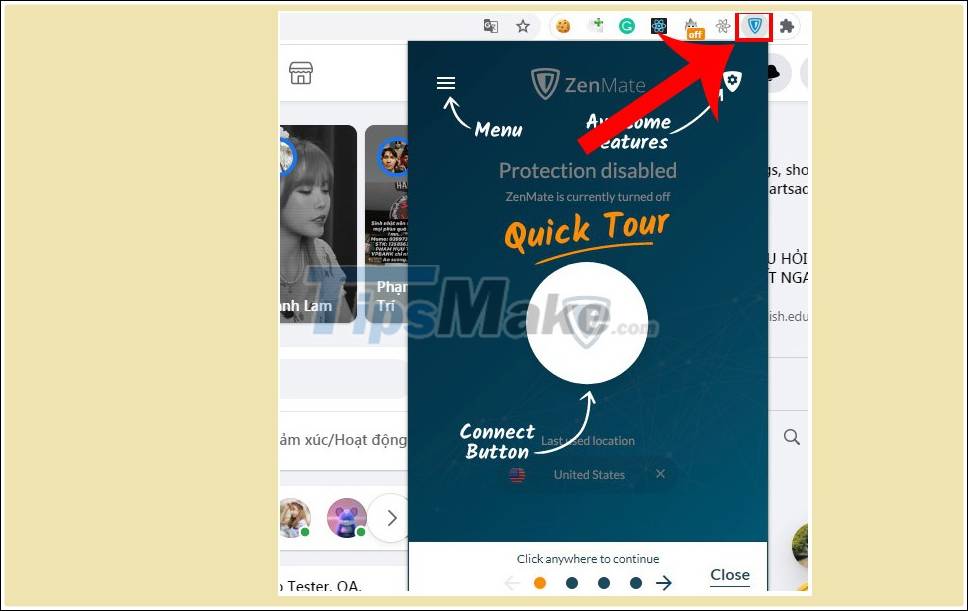
Step 3 : Click on the icon> Select the country to change IP> Select the country name in the displayed list.
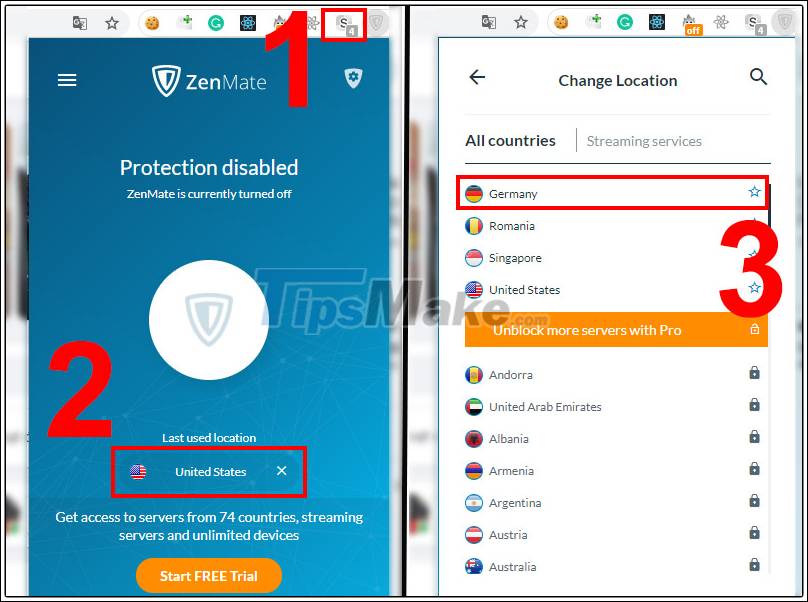
Step 4 : You see the green icon is successful.
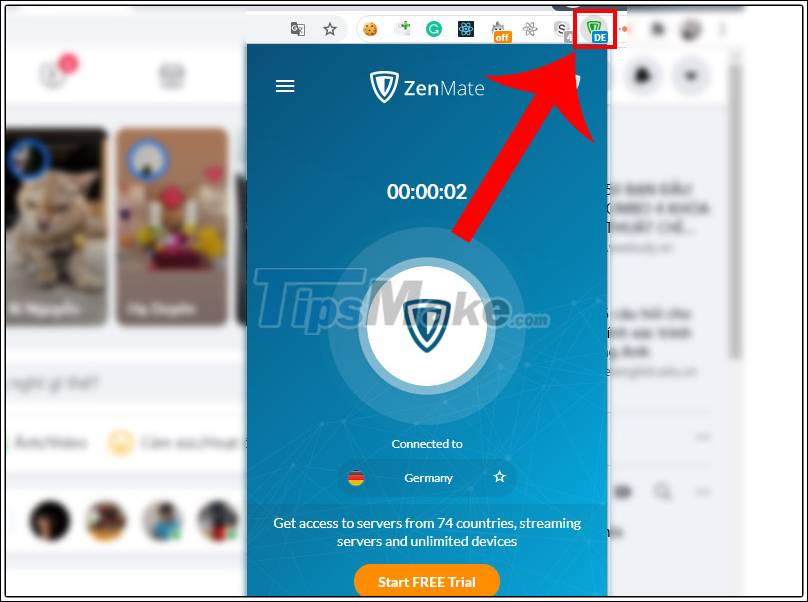
Note : To check again your device has successfully Fake IP or not, click HERE .
Step 5 : To disconnect from the virtual network, select the shield in the middle of the interface to disconnect.
The article provides the concept of Fake IP as well as guide you how to Fake IP for Chrome is very simple, right? I wish you all success!