5 extensions to help protect your privacy while surfing the web on Firefox
This is also the reason that web browsers - the bridge connecting the users to the internet world - are increasingly adding more features to support security and ensure user privacy.
However, just the default browser features will not be enough. If you want to make sure your privacy is respected more thoroughly, you will need the help of extensions (Add-ons).
1. DuckDuckGo Privacy Essentials
DuckDuckGo Privacy Essentials is a browser extension developed by the team behind the DuckDuckGo platform, which is receiving a lot of attention recently. It can:
- Automatically block third-party tracking tools from being 'implanted' in your browser when you accidentally visit a malicious website. These tools can track your activity and steal your personal data.
- Force sites to use an HTTPS connection when available.
- Show you 'Privacy Grade' for each website you visit.
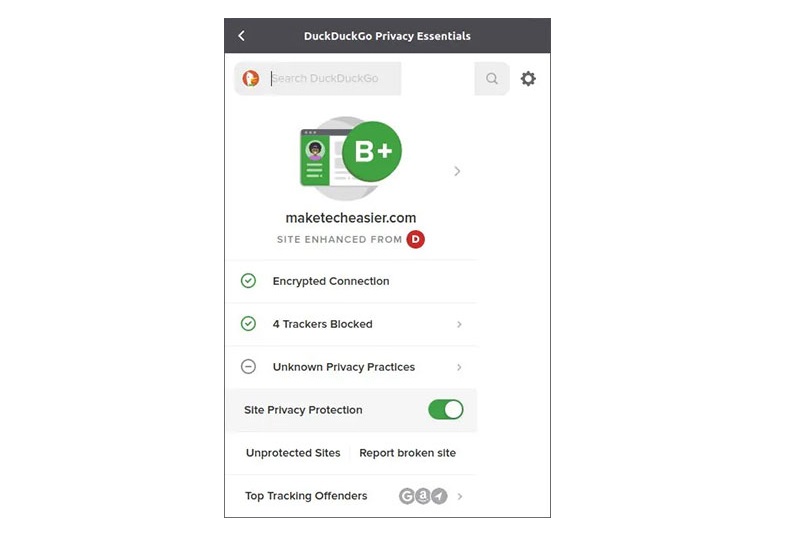
While not really a 'revolutionary' feature, DuckDuckGo Privacy Essentials is a surprisingly simple solution for those who want an extra 'security shield' on top of it. Browser.
2. NoScript
JavaScript is responsible for the dynamic content you see in the online environment, like videos, animations, image galleries, etc.However, it also hides many things that we don't want to encounter, such as advertisements, tracking tools, or even browser bug exploits to gain access to data on our computers.
This is also the reason why NoScript is one of those extensions that is well worth adding to your browser - it allows you to selectively enable or disable support for JavaScript scripts.
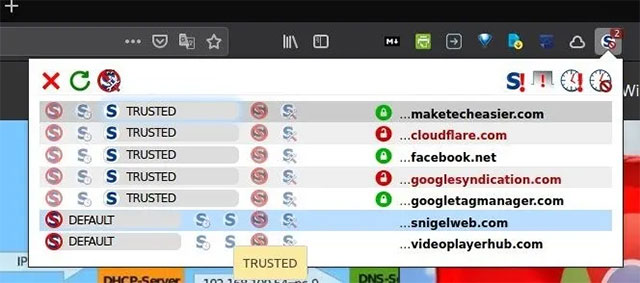
Please note that using NoScript can be quite annoying as it can sometimes be a bit 'over enthusiastic', to the point that it can even block the content you want, making some of your favorite websites impossible. are identifiable until you whitelist them. However, that comes at a small price in exchange for privacy, and the problem will mostly go away when you use NoScript more often.
3. uBlock Origin
Lighter in resource and more efficient than many other alternatives, uBlock Origin can help you get rid of all unwanted software from the websites you visit.
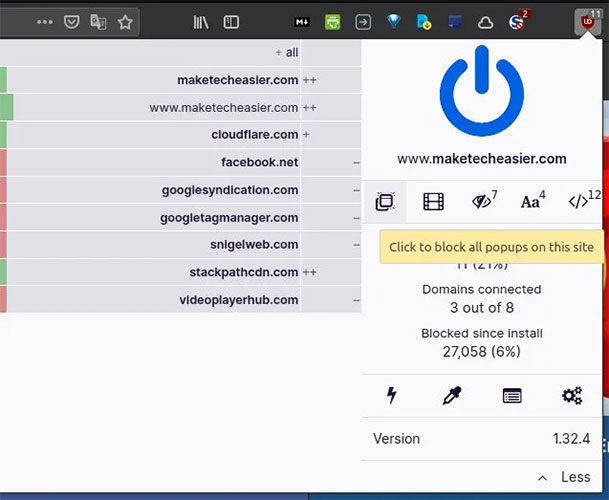
Make no mistake, uBlock Origin is not an 'ad blocker' but a 'broad spectrum content blocker'. This means that in addition to 'flying the color' of your ads and tracking code, it also allows you to selectively remove page elements or other content that you don't want.
4. Privacy Badger
Add another great anti-tracking extension. Privacy Badger works differently from most extensions of the same function. Rather than relying on a predefined list of 'good' and 'bad' sites, Privacy Badger will try to identify trackers based on their behavior.
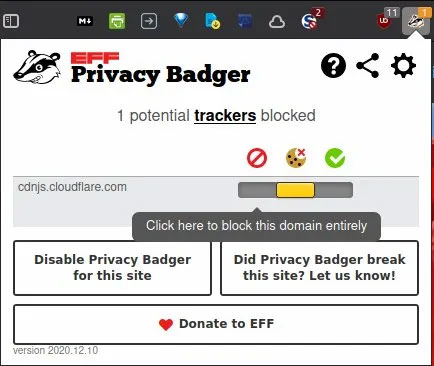
Privacy Badger is very easy to use. When a website doesn't display as it should, simply re-enable each one that Privacy Badger blocked. When you find what you need for the correct rendering of your website, turn off the elements you don't want them to appear.
5. Decentraleyes
The web giants don't need to use typical browser tracking tools to keep track of all your actions. Instead, they provide content such as JavaScript libraries, fonts, or "interactive buttons", through which your computer can be pinging them.
Theoretically, you could also block that type of content, but this also means the site won't be able to render properly. Since there is no way to solve this problem, DecentralEyes has found a way to avoid it: copying the necessary content.
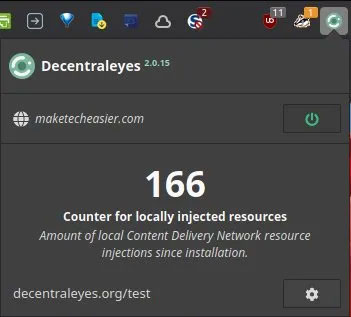
By providing local copies of the content, your browser doesn't need to look elsewhere for it. Therefore, the browser will not ping Google, Microsofts, or Baid whenever you access something like a jQuery based web application.
You should read it
- ★ NoScript, a popular Firefox extension, is available for Chrome, invite download and experience
- ★ How to customize privacy settings on Edge browser Windows 10?
- ★ Manage new Facebook privacy options
- ★ How to tighten privacy on Chromebooks
- ★ What is Privacy Dashboard on Android 12? Why can it be considered a 'breakthrough' in terms of privacy?