How to hide, show Microsoft Edge extensions
1. How to hide extensions on Microsoft Edge
For the Microsoft Edge browser, when you install the extensions, they will appear on the toolbar of the application. To hide the extensions we need to do the following:
Step 1: At the main interface of the Microsoft Edge software, right-click the extensions (1) and select Move to menu (2) to hide them.
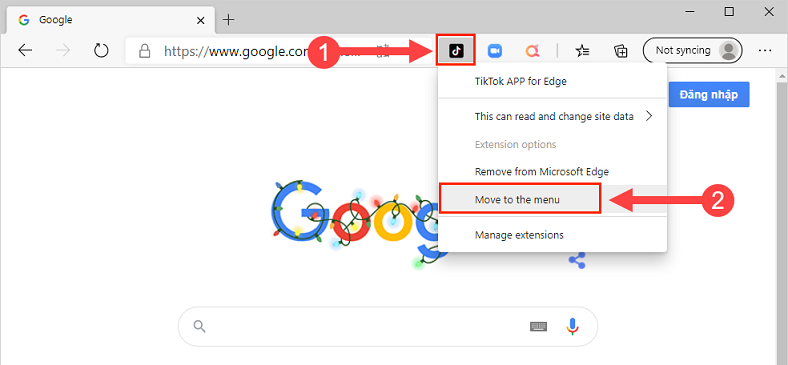
Step 2: You proceed to do the same with the rest of the extensions to all the gadgets on Microsoft Edge.
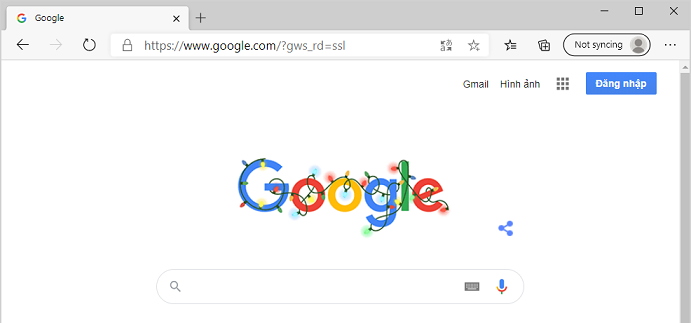
2. How to show Microsoft Edge extensions
In case you need to show some utilities out of the interface, you just need some basic operations as follows:
Step 1: You proceed to select the Menu item (three dots) to see all the hidden extensions in the browser.
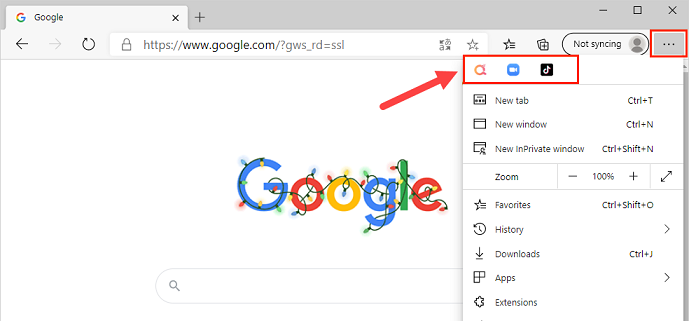
Step 2: Next, you proceed Right-click the utility (1) and choose Move to the toolbar (2) to bring them out to the main screen.

Step 3: You proceed to do turn with the browser utilities to both hide and show them on the toolbar.
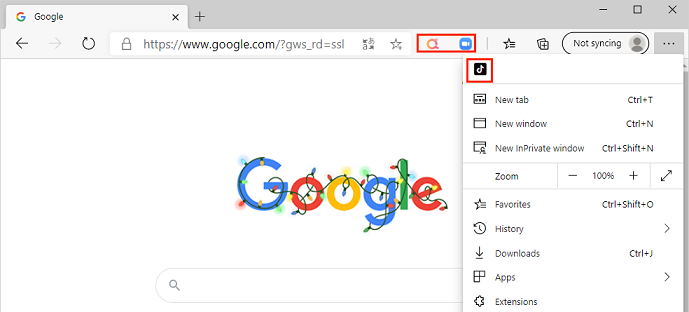
3. How to enable / disable extensions on Microsoft Edge
In case you want to disable some extensions for Web surfing, you can do as follows:
Step 1: Go to the link to view Microsoft Edge extensions.
edge: // extensions /
Step 2: Then, you proceed to adjust the switch to On / Off to turn on and off extensions.
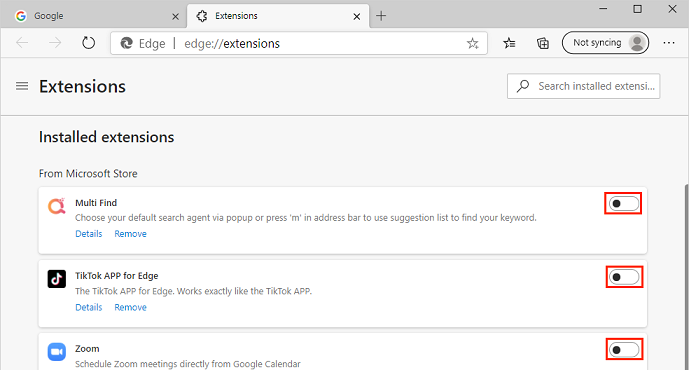
Step 3: In case you need to completely remove the extension, just select Remove and restart is done.
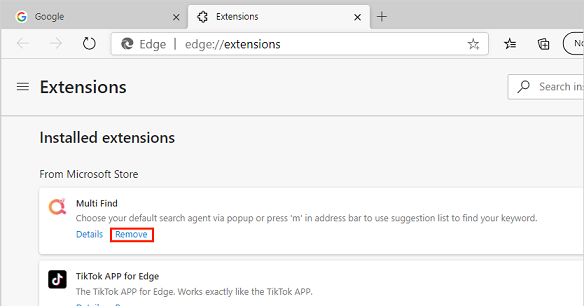
In this article, TipsMake has shared to you how to hide and show the extensions on the Microsoft Edge browser. Have a nice day!