How to use the MAXA function in Excel, detailed examples
The MAXA function in Excel helps you find the largest value in a list of numbers, numeric text, and logical values, which is useful when analyzing mixed data.
How to use the MAXA function in Excel
Syntax: MAXA(Value1, [value2], [value3],…)
In there:
Value1 is a required argument.
Value2 , Value3 ,… are optional.
The arguments Value1, Value2,… can be numbers, names, ranges of cells (C1:C5), reference values (=C5), logical values: TRUE (has a value of 1) or FALSE (has a value of 0), or numbers written in text (one, two, three…) then this function calculates the value of that cell as 1.
Example: Given a score sheet of some students, find the largest value in the Score column.
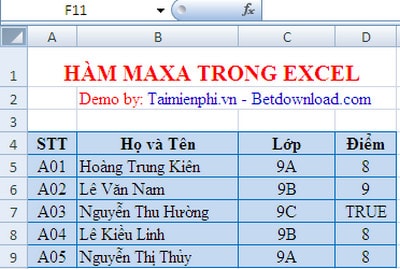
Use the formula in cell D9: MAXA(D5:D9) or MAXA(D5,D6,D7,D8,D9)
We get the result:
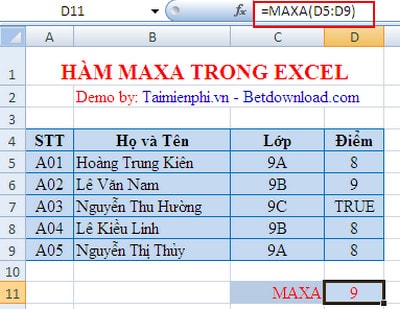
The MAXA function in Excel helps find the largest value in a data set, even if it contains logical values or text numbers, which is useful when you want to determine the highest student score, find the largest monthly revenue, or analyze statistics with mixed data. Compared to the MAX function, the MAXA function is more flexible because it calculates TRUE/FALSE, where TRUE = 1, FALSE = 0, ensuring accurate results even when there is non-numeric data.