Instructions for using the COUNTBLANK function in Excel
The COUNTBLANK function is an important tool in Excel, helping to determine the number of blank cells in a data range. Let's learn the syntax, usage and practical examples to apply effectively.
How to use the COUNTBLANK function
Syntax: COUNTBLANK(Range)
In there :
Range: The array selected to count the number of empty cells in it.
Note : Number 0 is not blank (empty cell).
Illustrative example : Given a list of a group of students who received and did not receive scholarships.
Students who did not get scholarships are denoted by empty cells. Count the number of students who did not get scholarships in that group.

The formula in cell B11 is: =COUNTBLANK(C5:C9)
We have the result:
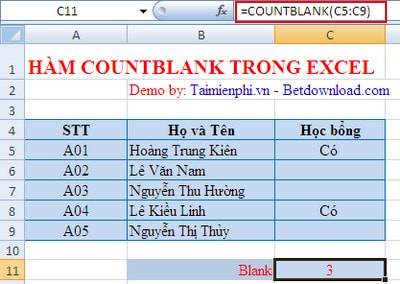
The COUNTBLANK function in Excel counts the number of empty cells in a given range of data. This is a useful tool when checking for missing data in a spreadsheet, especially in statistics and large data processing. This function is often used to determine the number of empty cells in a list of students whose scores have not been entered, a list of customers whose information has not been updated, or a spreadsheet with empty cells that need to be processed.
When working with Excel data, combining the COUNTBLANK function with other functions such as IF, COUNTA , ISBLANK helps analyze data more effectively. For example, you can use COUNTBLANK to determine the number of blank cells, then combine it with the IF function to generate a warning if data is missing. This is especially important in list management, financial reporting, and tracking customer information.