MINA function in Excel, how to use and examples
Not only does the MINA function in Excel find the smallest value in a data set, it also considers TRUE/FALSE values and text numbers. Let's learn how to use it and see examples to apply it effectively to your work.
Syntax, how to use MINA function in Excel
Syntax: MINA(Value1, [value2], [value3],…)
In which:
- Value1 is a required argument.
- Value2 , Value3 ,… are optional.
The arguments Value1, Value2,… can be numbers, names, ranges of cells (C1:C5), reference values (=C5), logical values: TRUE (has a value of 1) or FALSE (has a value of 0), or numbers written in text (one, two, three…) then this function calculates the value of that cell as 1.
Example: Given a score sheet of some students, find the smallest value in the Scores column.
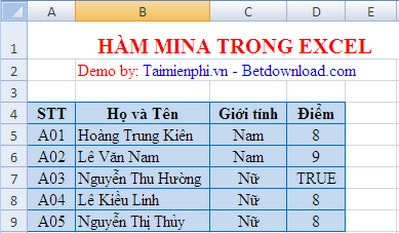
To find the smallest value, use MINA with the formula
Cell C11 is: MINA(D5,D6,D7,D8,D9) or MINA(D5:D9)
We get the result:
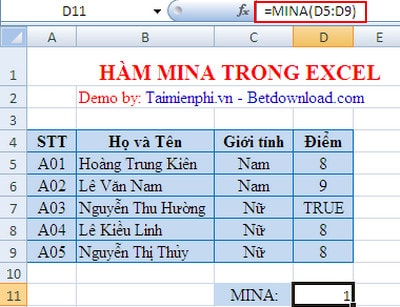
The MINA function not only helps find the smallest value in Excel, but also considers both logical and numeric values as text, helping users get more accurate results when working with mixed data.
In practice, you might use this function to find the lowest student score, determine the smallest value in a list of products, or analyze survey data. If you need to ignore logical values, consider using the MIN function instead.