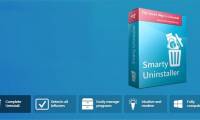On July 29, 2015, Microsoft officially released Windows 10 operating system to Windows 7 and 8.1 users. If the user fails to install Windows 10 through Windows Update, you can use

However, if you are using the English version, it is difficult to experience all the interesting features that this software offers. and you want to switch to your native language

If you want to hide a program or application running on the Taskbar for some reason, you don't know how. The network administrator will introduce you to 8 useful tools to help you

Installing multiple software at the same time in Windows can consume a lot of our time, especially when reinstalling the operating system. Therefore, today, we will share with you

One of the problems that Windows 10 users often encounter is that there are many software and classic games that are not compatible and cannot run on this latest operating system

Instead of using the traditional method of pressing and holding the Fn + key of any function key (F1 - F12), you can install just press any function key to perform that function.

Update Checker is a software that detects all installed software on a computer with a new version, then users can choose to update the software they want.

To uninstall software on Windows 7 you will go to Control Panel, find the software name and select Uninstall. But there are applications, software, programs, and features that are

After reinstalling Windows, finding, downloading, and installing software is always a thing of a lot of people. But with Glarysoft Software Update Pro, users only need to click

Join TipsMake.com to consult how to uninstall or upgrade Product key on Windows 10 in this article!

Smarty Uninstaller is a software uninstaller, a smart application on Windows, with the ability to completely and completely remove data files of the installation software.

TipsMake.com will guide you how to uninstall the software on a computer running Ubuntu Linux, as well as how to remove Ubuntu from your computer. If your computer runs Linux and

Have you ever tried to install Ubuntu but the computer doesn't have enough space to run? Let's TipsMake.com find out the article to guide how to install Ubuntu on this VirtualBox

Total PC Cleaner is a UWP application for Windows 10 that helps clean up junk files on your computer and optimize system performance. This application is completely free, easy to

Unlocker is a software to remove stubborn files on your computer, completely remove files and folders on Windows.

Here are the best freeware removal programs, which help you quickly, cleanly install installed applications, free up memory, and avoid problems when installing a newer version of

Your Uninstaller is a complete software removal tool on your computer, removing stubborn software.

Patch My PC is the software that automatically updates the latest version for software installed on the computer.

Wiping, shredding, deleting, erasing all seem to have similar meanings, but in essence, these operations have completely different meanings.
 On July 29, 2015, Microsoft officially released Windows 10 operating system to Windows 7 and 8.1 users. If the user fails to install Windows 10 through Windows Update, you can use
On July 29, 2015, Microsoft officially released Windows 10 operating system to Windows 7 and 8.1 users. If the user fails to install Windows 10 through Windows Update, you can use However, if you are using the English version, it is difficult to experience all the interesting features that this software offers. and you want to switch to your native language
However, if you are using the English version, it is difficult to experience all the interesting features that this software offers. and you want to switch to your native language If you want to hide a program or application running on the Taskbar for some reason, you don't know how. The network administrator will introduce you to 8 useful tools to help you
If you want to hide a program or application running on the Taskbar for some reason, you don't know how. The network administrator will introduce you to 8 useful tools to help you Installing multiple software at the same time in Windows can consume a lot of our time, especially when reinstalling the operating system. Therefore, today, we will share with you
Installing multiple software at the same time in Windows can consume a lot of our time, especially when reinstalling the operating system. Therefore, today, we will share with you One of the problems that Windows 10 users often encounter is that there are many software and classic games that are not compatible and cannot run on this latest operating system
One of the problems that Windows 10 users often encounter is that there are many software and classic games that are not compatible and cannot run on this latest operating system Instead of using the traditional method of pressing and holding the Fn + key of any function key (F1 - F12), you can install just press any function key to perform that function.
Instead of using the traditional method of pressing and holding the Fn + key of any function key (F1 - F12), you can install just press any function key to perform that function. Update Checker is a software that detects all installed software on a computer with a new version, then users can choose to update the software they want.
Update Checker is a software that detects all installed software on a computer with a new version, then users can choose to update the software they want. To uninstall software on Windows 7 you will go to Control Panel, find the software name and select Uninstall. But there are applications, software, programs, and features that are
To uninstall software on Windows 7 you will go to Control Panel, find the software name and select Uninstall. But there are applications, software, programs, and features that are After reinstalling Windows, finding, downloading, and installing software is always a thing of a lot of people. But with Glarysoft Software Update Pro, users only need to click
After reinstalling Windows, finding, downloading, and installing software is always a thing of a lot of people. But with Glarysoft Software Update Pro, users only need to click Join TipsMake.com to consult how to uninstall or upgrade Product key on Windows 10 in this article!
Join TipsMake.com to consult how to uninstall or upgrade Product key on Windows 10 in this article! Smarty Uninstaller is a software uninstaller, a smart application on Windows, with the ability to completely and completely remove data files of the installation software.
Smarty Uninstaller is a software uninstaller, a smart application on Windows, with the ability to completely and completely remove data files of the installation software. TipsMake.com will guide you how to uninstall the software on a computer running Ubuntu Linux, as well as how to remove Ubuntu from your computer. If your computer runs Linux and
TipsMake.com will guide you how to uninstall the software on a computer running Ubuntu Linux, as well as how to remove Ubuntu from your computer. If your computer runs Linux and Have you ever tried to install Ubuntu but the computer doesn't have enough space to run? Let's TipsMake.com find out the article to guide how to install Ubuntu on this VirtualBox
Have you ever tried to install Ubuntu but the computer doesn't have enough space to run? Let's TipsMake.com find out the article to guide how to install Ubuntu on this VirtualBox Total PC Cleaner is a UWP application for Windows 10 that helps clean up junk files on your computer and optimize system performance. This application is completely free, easy to
Total PC Cleaner is a UWP application for Windows 10 that helps clean up junk files on your computer and optimize system performance. This application is completely free, easy to Unlocker is a software to remove stubborn files on your computer, completely remove files and folders on Windows.
Unlocker is a software to remove stubborn files on your computer, completely remove files and folders on Windows. Here are the best freeware removal programs, which help you quickly, cleanly install installed applications, free up memory, and avoid problems when installing a newer version of
Here are the best freeware removal programs, which help you quickly, cleanly install installed applications, free up memory, and avoid problems when installing a newer version of Your Uninstaller is a complete software removal tool on your computer, removing stubborn software.
Your Uninstaller is a complete software removal tool on your computer, removing stubborn software. Patch My PC is the software that automatically updates the latest version for software installed on the computer.
Patch My PC is the software that automatically updates the latest version for software installed on the computer. Wiping, shredding, deleting, erasing all seem to have similar meanings, but in essence, these operations have completely different meanings.
Wiping, shredding, deleting, erasing all seem to have similar meanings, but in essence, these operations have completely different meanings.