10+ best free software uninstaller tools
Here are the best freeware removal programs, which help you quickly, cleanly install installed applications, free up memory, and avoid problems when installing a newer version of same software later.
Good uninstall software
- 1. IObit Uninstaller - Uninstall software on the computer
- 2. Wise Program Uninstaller - Uninstall and remove redundant parts
- 3. GeekUninstaller - The best free uninstaller
- 4. Revo Uninstaller Free - Uninstall software and applications
- 5. Comodo Programs Manager
- 6. Advanced Uninstaller PRO
- 7. Puran Uninstaller
- 8. CCleaner
- 9. Absolute Uninstaller
- 10. PC Decrapifier
- 11. MyUninstaller
- 12. Ashampoo Uninstaller
- 13. ZSoft Uninstaller
- 14. OESIS Endpoint Assessment
- 15. Anvi Uninstaller
- 16. Free Uninstall It
- 17. Free Uninstaller
1. IObit Uninstaller - Uninstall software on the computer
IObit Uninstaller is a free software removal application that users appreciate. It can uninstall your installed software, unnecessary temporary files, registry and folders to increase the performance of your computer.

Easy to use interface of IObit Uninstaller
In particular, users can use this free uninstall software without installing it on the computer. You only need to download and scan the entire system like other high-end software. Then, select the software to uninstall and click Uninstall above. IObit Uninstaller will remove the software you selected along with all traces of the software, just like they have never been installed on your computer.
In the IObit Uninstaller 8 version, there is Bundleware feature, which lists all the bundled products to remove unwanted installation packages conveniently and quickly. With that, Easy Uninstall allows quick removal of applications from the open window, desktop icons or system tray icons.
Link download IObit Uninstaller software.
2. Wise Program Uninstaller - Uninstall and remove redundant parts

Wise Program Uninstaller is a useful application that helps you to remove unwanted software and applications quickly and compactly without leaving any junk files behind. In addition, it also supports repairing programs of Windows Office, Adobe .
Especially this is a portable application and you do not need to install it to use.
Download Wise Program Uninstaller software to your computer.
3. GeekUninstaller - The best free uninstaller

GeekUninstaller is an extremely effective free uninstaller program for cleaning and removing unnecessary applications on the system. GeekUninstaller performs an in-depth scan and cleans the system, eliminating all junk files including additional files and registry entries without searching for their location.
GeekUninstaller is portable software, so it doesn't need to be installed, users can download and save it on a USB device or any device, they can take it with them for use when needed.
Download the free software GeekUninstaller.
4. Revo Uninstaller Free - Uninstall software and applications
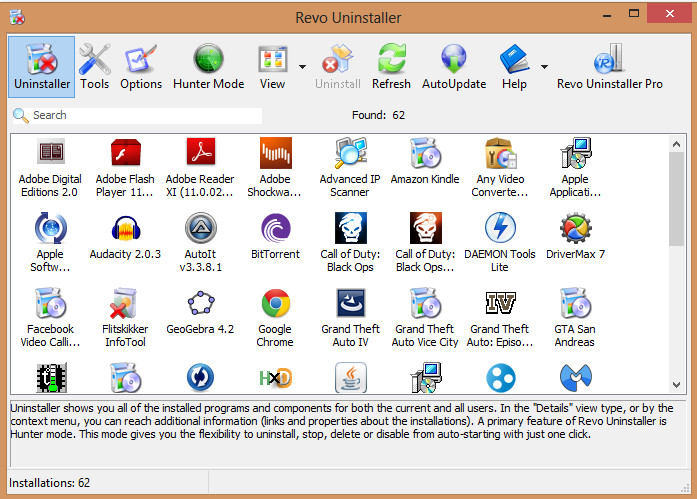
Revo Uninstaller is a free software and application uninstaller program from VS Revo Group. It is appreciated because it is possible to analyze all application-related data before completely removing the program. After you uninstall a software, Revo Uninstaller will continue to scan, search and delete all unnecessary files, registry keys, which other software often overlooks and creates junk in system.
With Revo Uninstaller, users can also help you manage loaded items at system startup, clean the history of web browsers or office applications. In summary, this is a disposable software uninstaller application that will remember your whole life, it's very addictive.
Revo Uninstaller can be used on Windows 10, 8, 7, Vista and XP, along with Windows Server.
Download for free Revo Uninstaller
5. Comodo Programs Manager
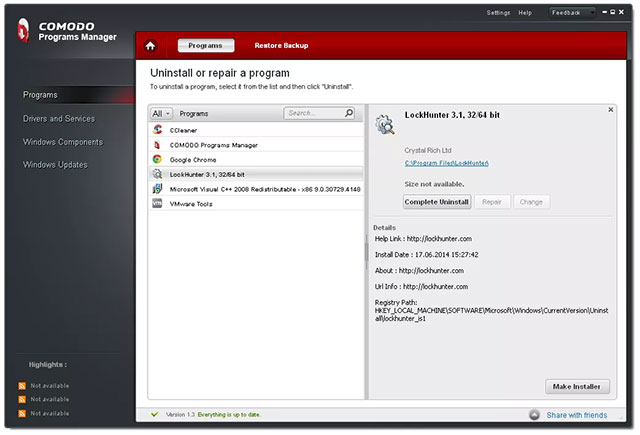
Comodo is perhaps best known for its antivirus software, but the developer has also released a great uninstaller software called the Comodo Programs Manager.
The main feature in the Comodo Programs Manager helps it outperform its competitors in how it monitors the installation of programs.After you install Comodo Programs Manager, any new software installed will be tracked by the Comodo Programs Manager, especially for changes that take place in its registry and files. .Then, when you are ready to uninstall a program, the Comodo Programs Manager will grasp exactly the features and location of the program so that it can be uninstalled to the fullest.
You can also restore a program from a backup in case you accidentally delete the program, or delete the program from the context menu (appears when right-clicking in Windows Explorer).Or you can view the installation directory of any program and arrange the list of installed software by name, developer, size, frequency of use, directory settings and installation time. .
The Comodo Programs Manager can also remove Windows Updates, Windows drivers, and features outside of regular Windows programs.
Note: The Comodo Programs Manager is only compatible with Windows 7, Vista and XP.If you are looking for a program that is compatible with Windows 10 or Windows 8, try other names on this list.In addition, the Comodo Programs Manager has stopped working, it hasn't been updated since 2011, but for users of older Windows systems, the Comodo Programs Manager is still a notable name.
Download the free Comodo Programs Manager.
6. Advanced Uninstaller PRO

Not to mention a part of free uninstalling fees but owning other expensive features is Advanced Uninstaller PRO.This program is basically the same as the other brothers on this list.Popular features in Advanced Uninstaller PRO can be mentioned, such as scanning leftover registry entries, integrating context menus and search utilities.
A feature calledMonitored Installations isalso available on Advanced Uninstaller PRO.This feature will take screenshots of your computer before and after installing the program.This allows Advanced Uninstaller PRO to easily identify changes that the installation has made to the system, thus allowing it to remove every single file that the program has modified during its installation. .
The only thing that many people may not like on Advanced Uninstaller PRO is that its interface looks very messy due to too many additional tools and no scientific arrangement.
Both 32-bit and 64-bit versions of Windows from XP to Windows 10 are supported in Advanced Uninstaller PRO.
Download for free Advanced Uninstaller PRO.
7. Puran Uninstaller

Puran Software is an unfamiliar name in the development of popular system tools, so it is not surprising that the developer also has a useful uninstaller software calledPuran Uninstaller.
Basically Puran Uninstaller is similar to some other programs on this list.In addition, it supports the ability to immediately search for software installed, uninstalled, uninstalled, and allows individual program entries to be removed from the software list.
Puran Uninstaller can also verify the identity of a program using the signing code.If the signature of the application found by Puran Uninstaller is different from the known signature of that particular program, Puran Uninstaller will determine that the software is unreliable.
You can use Puran Uninstaller as long as you are running any of the following Windows versions (both 32-bit and 64-bit versions): Windows 10, 8, 7, Vista, XP, Server 2008 or Server 2003.
Revo Uninstaller can be used on Windows 10, 8, 7, Vista and XP, along withWindows Server.
Download for free Revo Uninstaller
8. CCleaner

CCleaner is known as a free registry cleaner and junk file cleaner, but it can also be used as a free software uninstaller.There is no need to talk about CCleaner's popularity especially on mobile platforms.
You can search for installed software, delete and rename items from the program list, and sort by name, installation time, version number or version number.
Using CCleaner is a smart choice in removing programs because you can quickly access its files and clean the registry as well as scan all the remaining files that an uninstaller may have missed.
Open the CCleaner uninstaller from the tools menu, where you can also find other useful tools like duplicate file finder, hard drive driver, and boot manager (startup manager). .
The mobile versions of CCleaner are also great.
CCleaner works with all Windows versions from Windows 10 down to Windows XP.
Free download CCleaner.
9. Absolute Uninstaller

Absolute Uninstaller is Glarysoft's free uninstaller program.Glarysoft is also the developer of Glary Undelete, a very popular file recovery tool.
The batch uninstall feature is also supported on Absolute Uninstaller, so you can check multiple programs at once to uninstall them in a row.In addition, the newly installed programs are also clearly marked.
Absolute Uninstaller also has the AutoFix invalid entries option in the menu, allowing you to scan all installed programs to find any items that are not referenced to the actual program you have installed (this can happen if You have deleted a program in the past but some files in that software are still left, leading to the software that has been uninstalled but is still in the list of software in use. Modify the name of any listed program and change the uninstall command line.
Absolute Uninstaller can also remove Windows Update settings and have a search function, although this function may not look as good as other programs on this list.
Absolute Uninstaller can be used on versions from Windows 10 to Windows NT, as well as Windows Server 2003.
Download for free Absolute Uninstaller.
10. PC Decrapifier
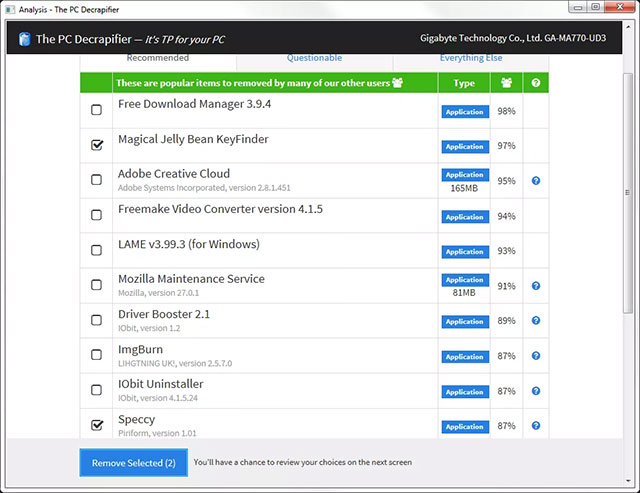
The advantage of PC Decrapifier lies in its mobile uninstaller program, which occupies less than 2 MB of memory space and supports batch uninstallation.You just need to follow the instructions, choose what you want to delete and at the same time PC Decrapifier also allows you to create 'archives' for the latter case you want to restore the software.
Some programs can be uninstalled automatically quickly.For other software, you will have to uninstall them manually as usual.
In the example in the article, four programs have been selected to uninstall via PC Decrapifier.Only one of the four requires manual uninstallation while the remaining programs have been removed automatically without any prompt.
Next to each program is an item that indicates the percentage of other PC Decrapifier users who have also deleted the program, this is a great way to quickly determine whether you should also uninstall the program.
However, a downside is that PC Decrapifier does not provide filtering or searching features through the software list.
PC Decrapifier works with Windows 10, 8, 7, Vista, XP and 2000.
Download PC Decrapifier for free.
11. MyUninstaller
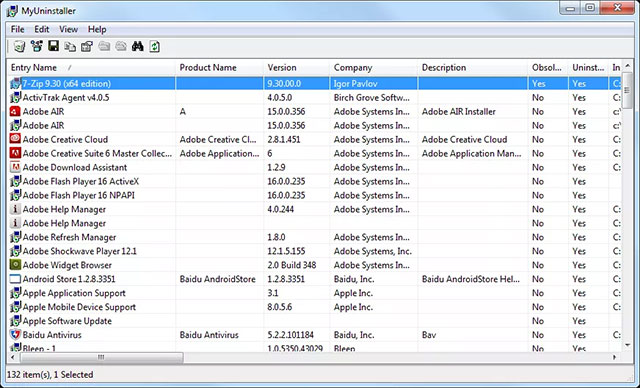
MyUninstaller can be considered a simpler free uninstaller than other brothers on this list.
MyUninstaller has an easy-to-understand interface that allows you to export a list of programs to a file, remove application items from the list and organize all software by name, version number, publisher, mail Installation item and installation time.
MyUninstaller supports advanced mode, allowing batch uninstall.
MyUninstaller is very compact, only 30 KB in size, runs well on mobile devices.
You can use MyUninstaller with nearly all versions of Windows, including Windows 10 and earlier until Windows 98.
Download the free MyUninstaller
12. Ashampoo Uninstaller
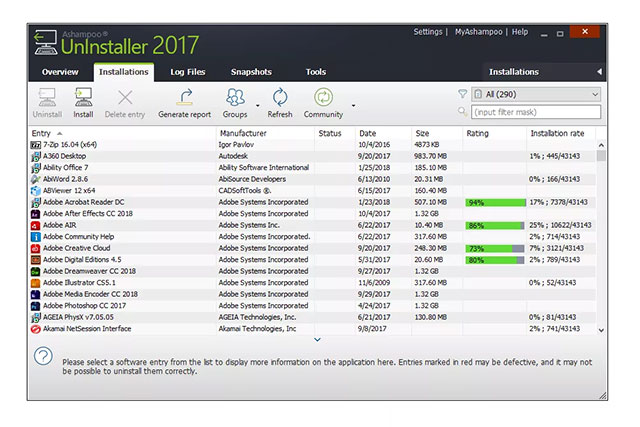
Ashampoo Uninstaller is really a great help for you.In addition to helping you uninstall unwanted programs with a software uninstaller, it does more.
There are many reasons why the Ashampoo program is included in this list, one of which is the ability to monitor its program settings.Right-click on a program you will install and choose to open it with Ashampoo Uninstaller, Ashampoo Uninstaller will automatically record any changes that occur on the program or created by that program.
The benefit of this is that Ashampoo Uninstaller can know exactly what happened to the computer during the installation process, which is extremely important if you are going to completely uninstall the application later.This also means that you can delete the program with just one click.
Ashampoo Uninstaller also allows you to delete items from the program list, delete related files after installing, uninstalling in bulk, deleting specific applications installed in the package, taking screenshots at any time. Do you want to compare the status of the computer before and after installing the program, create reports about installed programs and group the software together for easier management.
Monitoring the settings that are captured on the screen is also useful in many different situations.For example, when you suspect that a program is doing something unrighteous or malicious.You can browse the collected data to see exactly what Ashampoo Uninstaller has monitored during the installation process.In addition, snapshots are perfect for viewing which files and registry entries have been added, deleted, and changed before and after the software is installed.
Here are some other features you can do with Ashampoo Uninstaller: clean junk files, defragment disks, manage startup items, change file links, permanently delete files and folders, find shortcuts valid, and more.
While installing Ashampoo Uninstaller, you will be notified that you need to enter thelicense keyto use the software.Don't worry, it's completely free, just click the Get free activation key button to open the Ashampoo website and learn how to download these keys.
Ashampoo Uninstaller has been tested in Windows 10 and Windows 7 without any problems.It also officially supports Windows 8.
Note: The installer for Ashampoo Uninstaller may require you to purchase some other programs from Ashampoo, after installation or when you open the program.You can ignore these requests.
Download free Ashampoo Uninstaller.
13. ZSoft Uninstaller
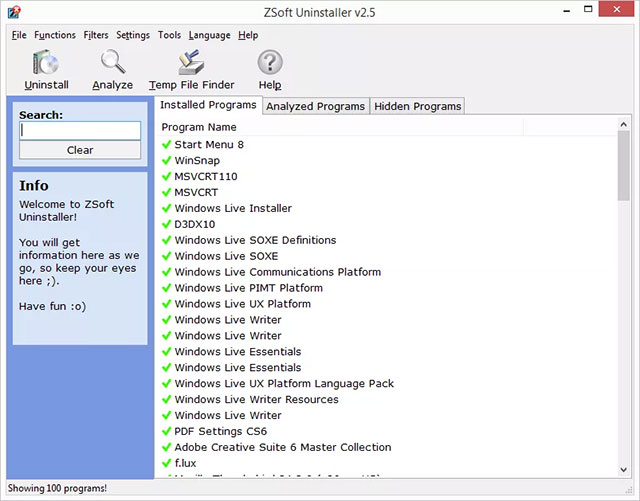
ZSoft Uninstaller can analyze your computer before you install a program and then analyze it again after the program is installed.Since then ZSoft Uninstaller can find the changes that were made on the computer during the installation.
This will be a great feature to make sure that the uninstaller can remove 100% of certain programs, but this feature is very slow, it can take an hour or even a few hours.
The interface of ZSoft Uninstaller is not very intuitive.You can only sort the list of programs by name and installation date, but you have to find the right options in the menu to do this and sometimes the results are not very good.
In short, ZSoft Uninstaller is not the best choice for an uninstaller.You should try any of the above programs in this list before considering using ZSoft Uninstaller.However, ZSoft Uninstaller is still very useful in some specific cases.
ZSoft Uninstaller runs well on both Windows 10 and Windows 7, it also works on other versions like Windows 8 and Windows XP.
Download free ZSoft Uninstaller.
14. OESIS Endpoint Assessment
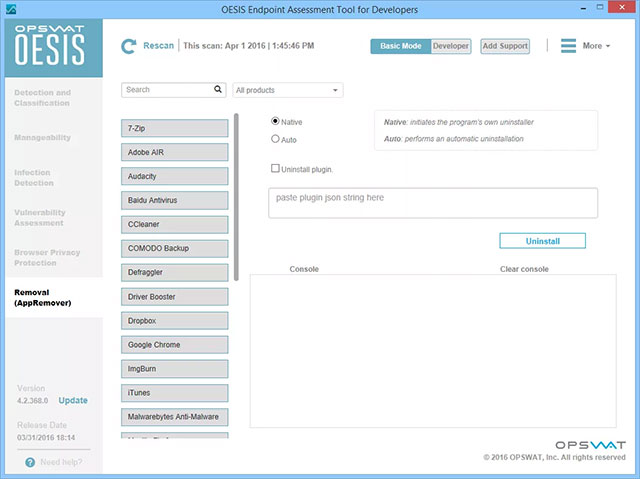
OESIS Endpoint Assessment includes a tool called OESIS Removal Module (formerly known as AppRemover).This is a limited software uninstaller, in which not all installed programs can be removed.Only programs identified as antivirus software, file sharing applications, toolbars and backup programs can be uninstalled using OESIS Endpoint Assessmen only.
OESIS Removal Module silently uninstalls the above software without user intervention.It also supports batch uninstall and automatically scans the leftover files and registry entries to ensure that the entire program, including all its references, is completely deleted.
OESIS Removal Module is a mobile software, which means you don't need to install it on your computer to be able to use it.
OESIS Removal Module runs well on versions from Windows 10 to Windows XP.
Download the OESIS Endpoint Assessment for free.
15. Anvi Uninstaller
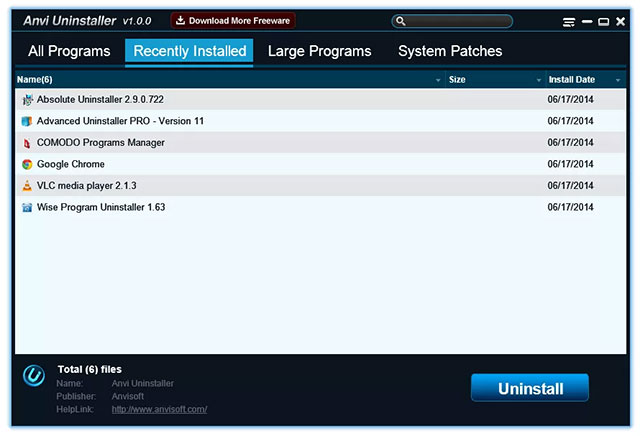
Anvi Uninstaller is a basic uninstall software, there are not many unique features.It is also a mobile software, less than 2 MB in size.Anvi Uninstaller supports viewing all installed programs in a list, or just watching the largest or most recently installed software.
You can search for programs in the list as well as see any programs installed in Windows Explorer to know exactly where the program is installed.
Anvi Uninstaller supports the ability to create restore points before uninstalling a program.In addition, it does not support other useful features such as mass uninstalling and scanning of leftover registry entries.
You can also remove Windows patches using Anvi Uninstaller.Anvi Uninstaller runs well on Windows 10, 8, 7, Vista and XP.
Download free Anvi Uninstaller.
16. Free Uninstall It
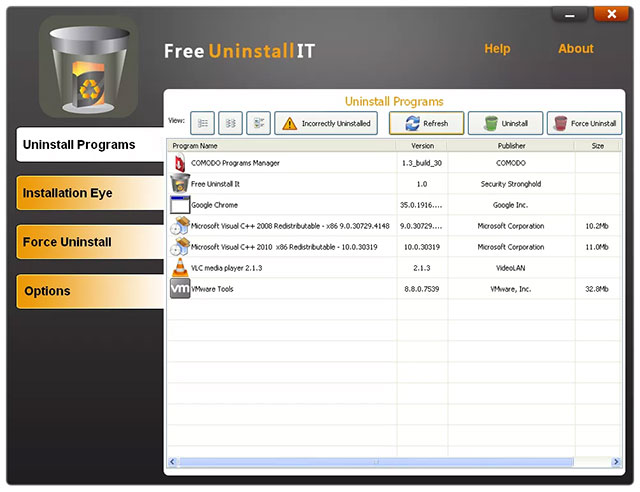
Free Uninstall It can help you to forcefully delete an application if it cannot be deleted by normal means, by scanning registry entries and files referring to that program and allowing you to delete them in a single way. simple.
One thing that makes the difference of Free Uninstall It is that it can remove software with an executable script even if the software is not listed in the list of installed programs.
Included with Free Uninstall It is an installation monitor, which monitors how a program is installed to facilitate the removal of the program later.
Free Uninstall It runs well on versions from Windows 10 to Windows XP.
Download Free Free It It
17. Free Uninstaller

Free Uninstaller is a very basic uninstaller.It is no different from Windows' built-in software uninstaller except that it is a mobile software and supports mass uninstalling, and a few other small features.
You can search for programs in the list, search online software to find more information, delete items from the program list and open the register entry that references that program.
An HTML file can be created including very useful information, including name, publisher, size, frequency of use (even the number of times you have used), version number, EXE, location File location, installation location . are visualized so you can manage the installed programs on the system.
Free Uninstaller runs well on both Windows 10 and Windows 7, it also works on other versions like Windows 8 and Windows XP.
Download Free Free Uninstaller.
See more:
- Instructions from A-Z how to remove advertising programs on Windows computers
- Here's how to remove the VideoScavenger Toolbar adware
- Instructions for finding and deleting root Keylogger from your computer
- 8 tools to hide programs running on Taskbar or Traybar
You should read it
- ★ 5 Best Alternatives to Revo Uninstaller
- ★ Your Uninstaller - Application uninstall software, the best software
- ★ Completely uninstall software in Windows with Revo Uninstaller
- ★ How to use Smarty Uninstaller to remove software completely on Windows
- ★ Remove the software with Geek Uninstaller - Uninstall software thoroughly