Instructions for merging Facebook Fanpage pages quickly and simply
Do you have 2 or more Facebook Fanpages that cause the number of likes and interactions to be divided? And want to combine them into one to increase the number of likes and interactions? This article will help you merge your fanpages extremely quickly.
Note before merging Facebook pages
There are a few things you should keep in mind before merging pages. These include:
- You can only request a merge if you are an admin of both Pages.
- The Pages you merge must represent the same content and have the same name.
- In case you intentionally merge 2 different pages, your page may be permanently deleted.
- You can't undo a Page merge once you've started the process.
- People who like the source Page will receive a notification about the merge.
- This process may take several days to complete.
- Content from the merged Page, such as posts, photos, and usernames, will be deleted during the merge.
- Content from the merged page: posts, images… will be deleted during the merge process.
- The number of likes of the 2 pages 2 are combined and displayed on the new merged page.
If you do not know how to change the name of your Fanpage to the same, you can refer to the article below.
- How to change Facebook Fanpage name
Instructions on how to merge Facebook Fanpages
Step 1: Go to your Fanpage and click Settings on the left side of the screen.
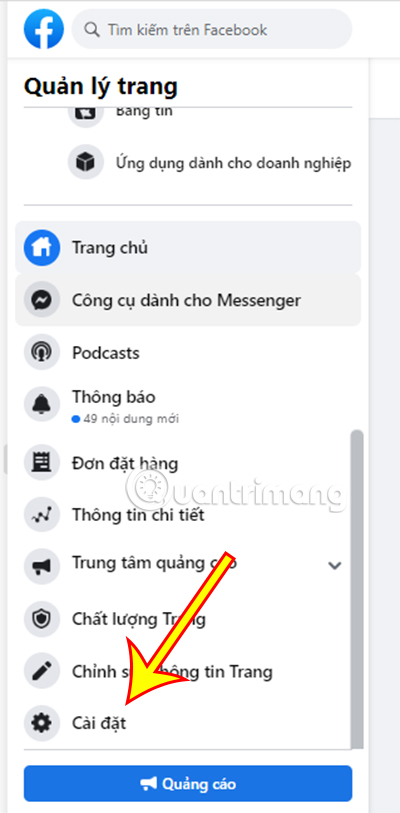
Step 2: Under General, click Merge Pages.

Step 3: Select Merge Duplicate Pages in the extension that just appeared.

Step 4: Facebook will ask you to enter your password to confirm before proceeding with the merge.
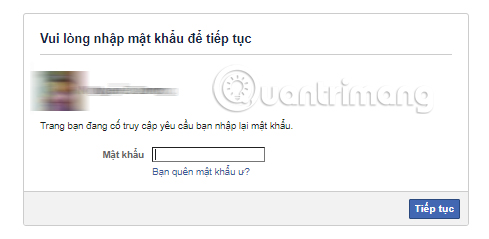
Step 5: Select the two pages you want to merge. In which:
- Source Page: The page that will be deleted after the Page Merge process.
- Landing Page: The page that will be kept intact after the Page Merge process.
Once selected, click Continue.

Step 6: Confirm the Page merge request that appears, click Submit to proceed with your Fanpage merge request.
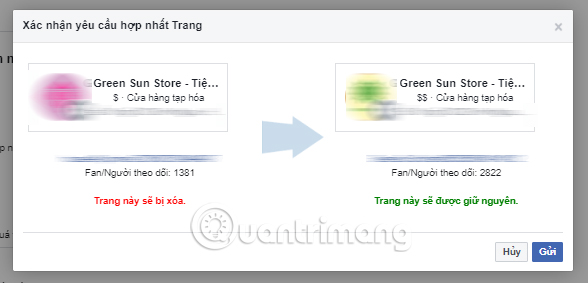
A message appears that your page merge request has been submitted. You will then need to wait a few days for Facebook to complete the page merge process.
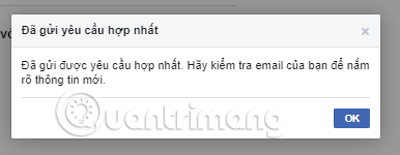
Hopefully, through the quick and simple Facebook page merging guide that TipsMake.com mentioned above, you can quickly merge your Fanpage pages and use them effectively.
- Facebook cover photo size, standard photo size for Facebook Fanpage
- Instructions on how to temporarily lock and hide Facebook Fanpage
- How to censor, block, unblock comments on Facebook Fanpage
You should read it
- ★ Facebook may close the pages or groups of accounts that have seriously violated policies and terms of service
- ★ How to merge 2 pages into 1 page in Word
- ★ How to post photos and videos at the same time to Facebook Fanpage
- ★ Facebook claims to punish Like pages
- ★ Warning campaign to spread malicious code through 'green tick' pages on Facebook