How will iOS 26 'kill' spam calls and messages?
There's nothing more annoying than being interrupted by unwanted calls and texts while you're relaxing, working, or spending time with friends. And they never stop at one call—sooner or later, more will come, making you feel like an annoyance.
Fortunately, Apple may have found a permanent solution to this problem in the upcoming iOS 26 update, expected to release this fall.
How will iPhone protect you from spam calls?
Surely everyone has experienced this situation: the phone rings, it shows "unknown number", you pick up and it's a telemarketing call.
While these types of calls won't disappear completely, Apple is making it harder for them to reach you with a new feature called Call Screening, which lets you determine whether a call from an unknown number is actually important.
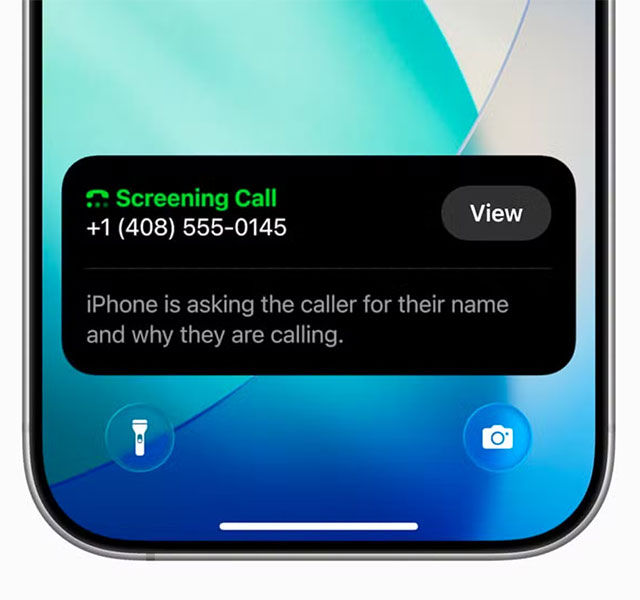
When a call comes in from an unknown number, the iPhone will automatically answer silently and ask the caller to state their name and the reason for the call. Specifically, the iPhone will tell the caller: "Hello, if you write down your name and the reason for calling, I will notify this person so they can decide whether to answer the call or not."
This capability builds on Live Voicemail, where you can see what the caller is saying right from the lock screen.
After receiving the information, your phone will ring as usual, and you can choose to answer or ignore it after reading the voice-to-text transcript. While you're thinking, your iPhone will thank the caller, mention their name, and ask them to hold.
Of course, not all anonymous calls are advertisements. Your iPhone will provide you with the information you need to decide whether to answer. For example, it could be from Uber Eats or your doctor's office—numbers you haven't saved but that are important at the time.
Alternatively, if the caller is someone you know but can't answer right away, you can have your iPhone notify them with a text message without picking up the phone. This works the same way you would when you select 'Message' from the incoming call screen to send a quick text message and decline the call.
To use this feature, simply tap 'Type to Reply', then select a pre-written message or compose a reply yourself. Either way, your iPhone will notify the caller and ask them to leave a message if they want.
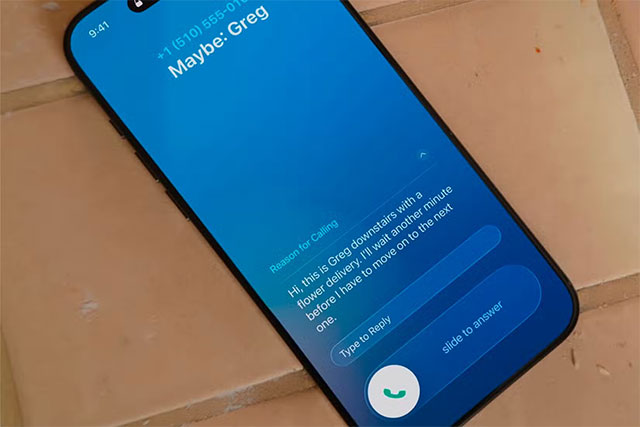
Call Screening is a useful feature that many people have been waiting for, especially since Android has had it for a long time. This feature creates a barrier between you and spam calls, making it easy for you to not be bothered or forced to answer the call if you don't want to.
Plus, the fact that your iPhone can automatically send a message to the caller without you having to answer makes it feel like you have a personal assistant in your pocket whenever you get a strange call. With Call Screening, you no longer have to worry about unexpected spam calls—your iPhone now handles them for you.
Hide spam messages
Phone calls aren't the only form of communication that iOS 26 is adding spam protection to—text messages get the same capabilities. However, it's not as proactive as Call Screening.
Everyone gets at least one spam message in their lifetime, but some people get dozens of them every day. No matter how many numbers you block, another one will still come through and bother you.
In iOS 26, the Messages app will get spam filtering and let you screen messages from new senders—including numbers not in your contacts.
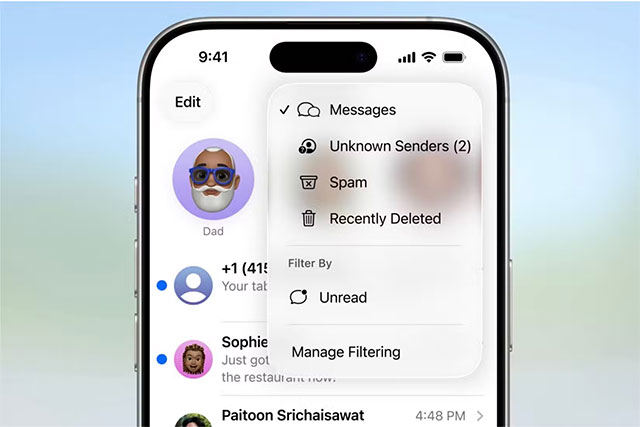
Messages from unknown numbers will automatically be moved to a new folder called "Unknown Senders," with a number next to it indicating how many unread messages there are. For easier tracking, this number will also appear in the right corner of the screen, next to the three-line menu button.
It's worth noting that you can already filter messages from unknown numbers, but in iOS 26, the difference is that you'll have more control over them and be less likely to be bothered (unless you actively accept the message).
Once in this folder, you can delete the message if you don't recognize the phone number, or if it's spam. Or, you can tap "Mark as Known" to have the message thread appear on your home screen with your other messages.
If, after reading a message, you're still not sure whether to keep it or delete it, and need more information before deciding, you can reply right from that folder and continue the conversation. All notifications from unknown senders are automatically muted and won't show up as notifications.
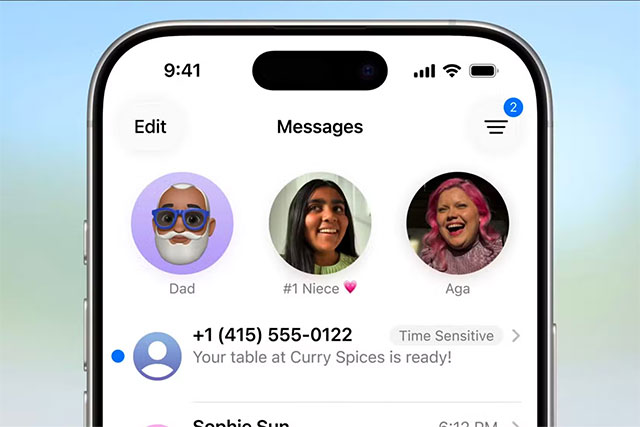
But even with the Unknown Senders filter turned on, you'll still get important, timed messages on your Messages home screen, like a message saying your table is ready or a confirmation code to access your account.
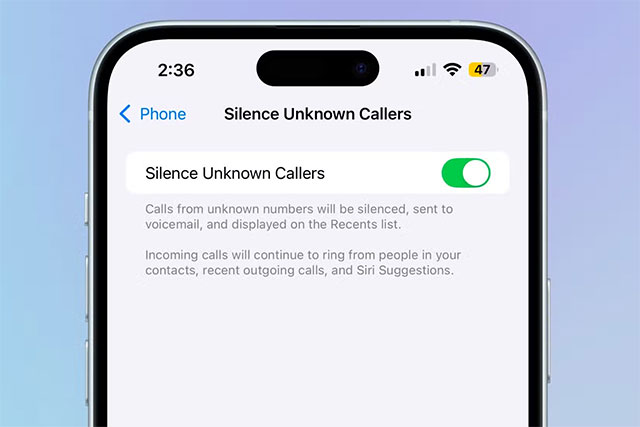
Spam calls and text messages are incredibly annoying, interrupting your work or when you need to concentrate. They come in all shapes and sizes, and if you get too many of them every day, you can feel 'helpless.' iOS 26 is addressing this problem with new tools to help reduce spam calls and texts. Stay tuned!