Glarysoft Software Update Pro, install a series of software after installing Windows with just 1 click
After reinstalling Windows, finding, downloading, and installing software is always a thing of a lot of people. But with Glarysoft Software Update Pro, users only need to click once to install a series of popular software.
In addition, with this software, users can check and update the new version for the software installed on the computer.
With Glarysoft Software Update Pro, users can be assured of security and never contain malicious code from software downloaded by all of them gathered from the software developer home page, as well as servers Download prestige.
How to use Glarysoft Software Update Pro to install a lot of software.
Download the latest version of Glarysoft Software Update Pro here on your computer.
After downloading, you begin to install the software on your computer.

You should pay attention to avoid installing unnecessary components during the configuration process.
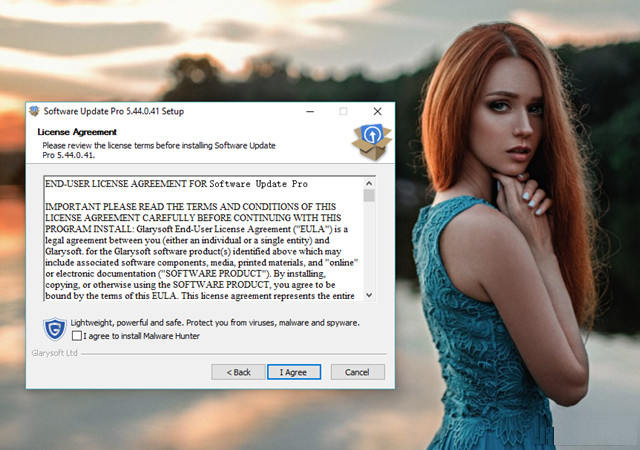
After installation is complete, Glarysoft Software Update Pro's main interface will appear with a list of software sorted by specific functional groups.
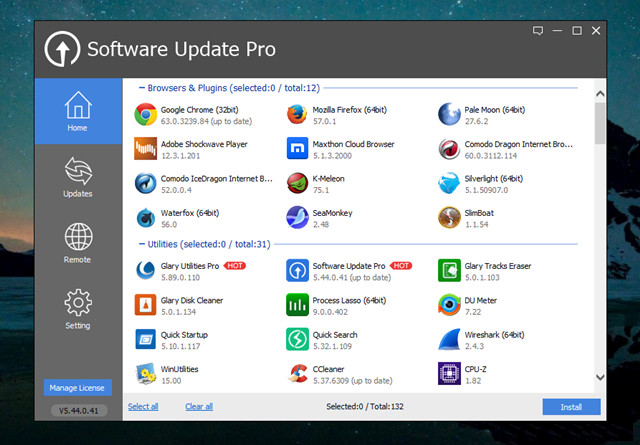
Glarysoft Software Update Pro will automatically identify the structure version Windows users use to display a list of software with corresponding structure versions.

Software provided by Glarysoft Software Update Pro is free or open source software gathered from the software developer home page, as well as reputable download servers.

To install the software you want to use, simply click on them from the available list and then click the Install button.

The software will be downloaded to the device.

Once the download is complete, the installation process will proceed shortly afterwards.
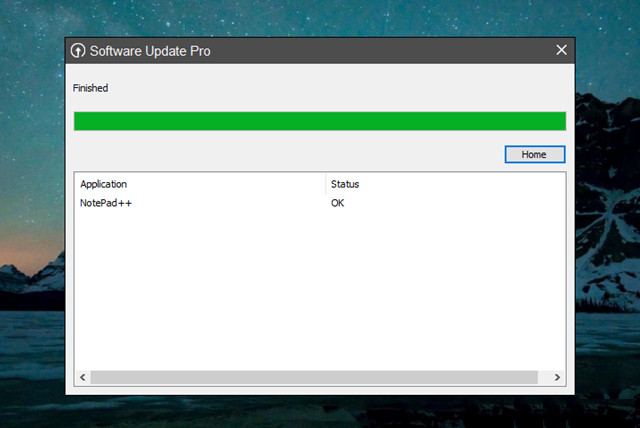
In addition to choosing to install software, Glarysoft Software Update Pro also has many other features that support users.
- Tab Updates : to check and install new versions of installed software.
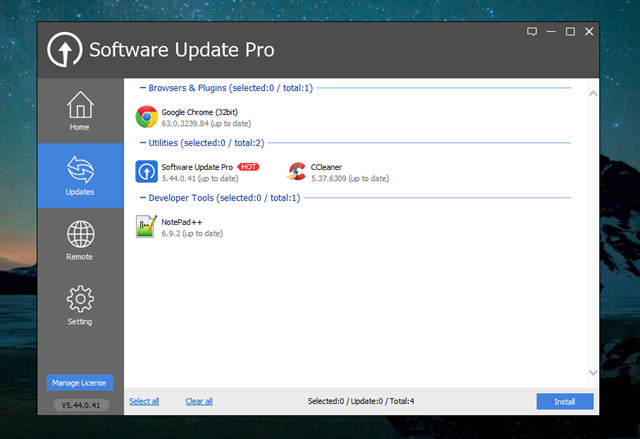
- Remote tab: connect and install software for client computers on the same local network.
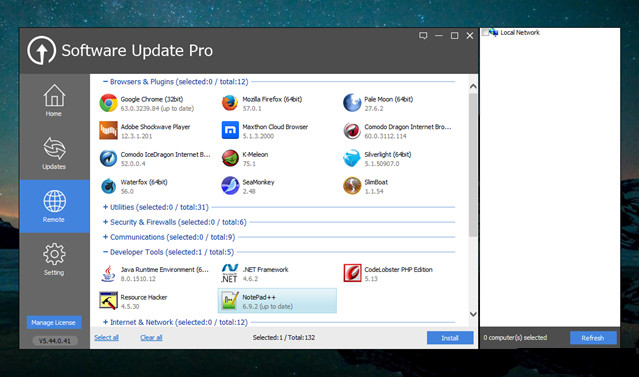
See more:
- 4 ways to quickly install many software when reinstalling Windows
- Reinstalling Windows does not need to format the hard drive
- 13 useful troubleshooting tools for Windows 10