The wizard supports installation, removing many software at the same time in Windows
Installing multiple software at the same time in Windows can consume a lot of our time, especially when reinstalling the operating system. Therefore, today, we will share with you applications that support the installation or removal of many software at the same time in Windows. Please consult.
1. Ninite application
Download the Ninite app

With a simple interface, you just need to tick the software to install in the list. Then Ninite will automatically download, install and update the new version. The downside of this application is that the Ninite software list is quite small, probably won't have the software you need.
2. Menu Uninstaller Pro application
Download Menu Uninstaller Pro

In the application's interface, simply select the software to uninstall and click Standard Uninstall . In addition, you can right-click the software you want to uninstall and click Uninstall .
3. Npackd application
Download the Npackd app
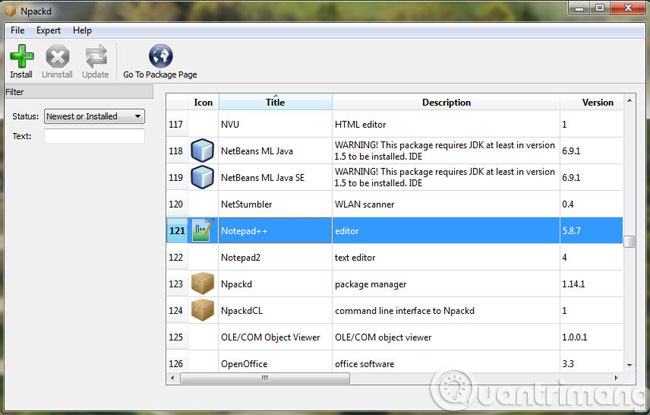
You can download the available applications in Npackd or optionally add individual installation packages from any source if you wish. The list of software is organized by functional groups so users can easily choose to install. In addition, Npackd also supports users to remove the software that is currently installed on the computer easily, as well as to help review the content of changes in the new version or visit the website of Developers.
4. Application Revo Uninstaller
Download Revo Uninstaller
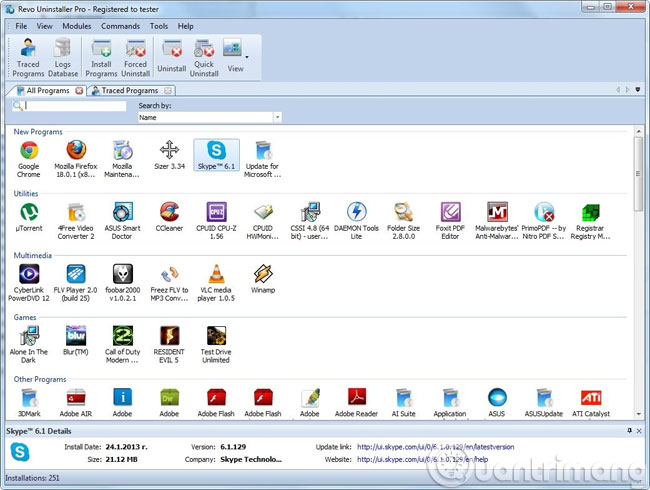
In addition to the software uninstaller , Revo Uninstaller also supports scanning, cleaning and fixing registry errors to speed up and free up storage space. However, you only get "free" for the first 30 days. After that, if you want to use it again, you have to pay the fee.
5. Speed Install application
Download Speed Install
With Speed Install , you can download and install many software from the Internet to your computer. In particular, it allows you to set up the installation steps, through which you can reduce the cumbersome, unnecessary steps.

Not only that, it also supports offline work, making it easy for users to get a list of software needed to carry anywhere and install on any computer without Internet.
6. dUninstaller application
Download the dUninstaller application
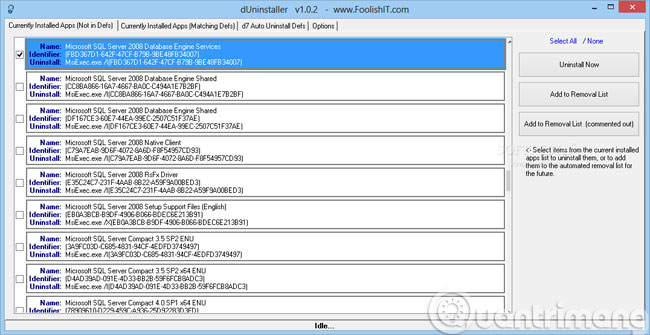
Although there is no "eye-catching" design, in return, dUninstaller has the ability to "detect" itself and remove software that could harm your computer. Also monitor and inform you of any problems arising during the uninstallation process.
7. Allmyapps application
Download the Allmyapps app

This application is suitable for most users, it offers a lot of different software, both free and paid. In particular, after installing the system, it will wipe all downloaded data automatically to save storage space.
8. Application Absolute Uninstaller
Download Absolute Uninstaller
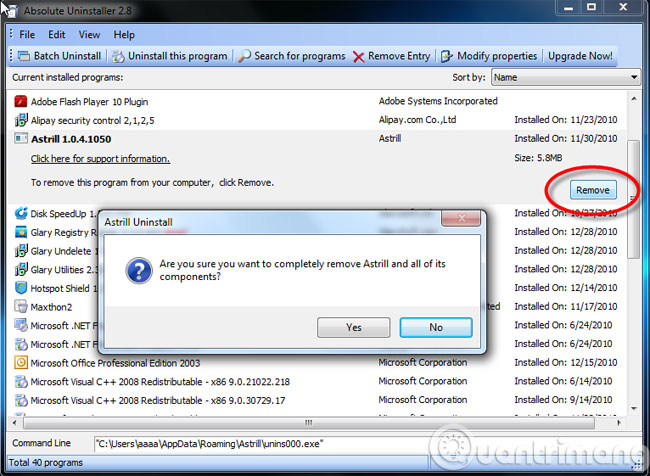
In addition to the easy software removal feature, Absolute Uninstaller also supports two other special features, such as fixing errors, backing up, restoring settings and searching, cleaning folders, registry, and other files. Leftover files to speed up the system and save storage space.
9. IOBit Uninstaller application
Download IOBit Uninstaller

The familiar application for removing software installed continuously as well as browser toolbars, screen plugins and safe data deletion. In addition, IOBit Uninstaller also supports cleaning the remaining files of the uninstalled software on the hard drive.
- How to defragment hard drive with Auslogics Disk Defrag
- Completely uninstall software in Windows with Revo Uninstaller
- How to remove unused software
Good luck!
You should read it
- ★ Your Uninstaller - Download Your Uninstaller here.
- ★ Invite to Revo Uninstaller Pro 3, the software to remove applications like Your Uninstaller for $ 19.99 is free
- ★ How to use IObit Uninstaller to completely remove software on Windows
- ★ Offer IObit Uninstaller 7 Pro, the software to remove computer programs for $ 9.99, is free
- ★ 10+ best free software uninstaller tools