TikTok Studio
TikTok Studio is an upgraded version of the creator tools in the TikTok app , now with new features that make your life as a creator much easier.
From editing content to checking performance metrics and even tracking monetization, it's all in one neat app. It's very similar to YouTube Studio, but designed specifically for TikTok creators and brands.
What is TikTok Studio?
TikTok Studio is a tool that helps you grow on TikTok and monetize your content, all from one place. It's a separate app, so don't confuse it with TikTok LIVE Studio, which is for desktop streaming.
With TikTok Studio, you have 3 ways to participate:
- Download the TikTok Studio app from the Apple or Android app store.
- Go to tiktok.com/tiktokstudio on desktop.
- Open the TikTok app, tap Profile in the bottom right corner, and look for TikTok Studio in your bio.
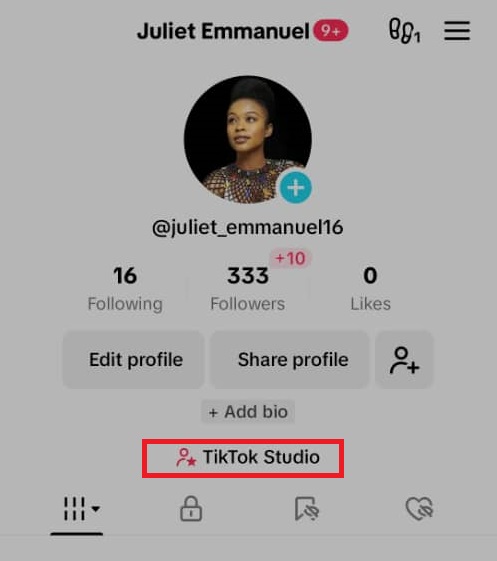
Now, you might be wondering – if you can have all of this within the TikTok app, why bother with a separate app? Great question!
According to TikTok, the Studio app gives you access to additional features not available in the main app. Think batch uploads, advanced web analytics, and better management tools.
And let's be honest, it's also a great way to stay focused. Using TikTok Studio, you can immerse yourself in content creation without the temptation of For You Page (FYP) pulling you into an endless scroll.
In fact, you can create, manage, and post everything right from TikTok Studio without ever having to open the main TikTok app. This is a win for productivity!
Now, let's learn how to use TikTok Studio.
How to use TikTok Studio
Getting started with TikTok Studio is easy. Once you're in, head to the Overview tab , where you'll find three powerful editing tools waiting for you: Photo Editor, AutoCut, and Camera.
You'll also find a Create button at the bottom of the app for quick access to all of these features, including your drafts.
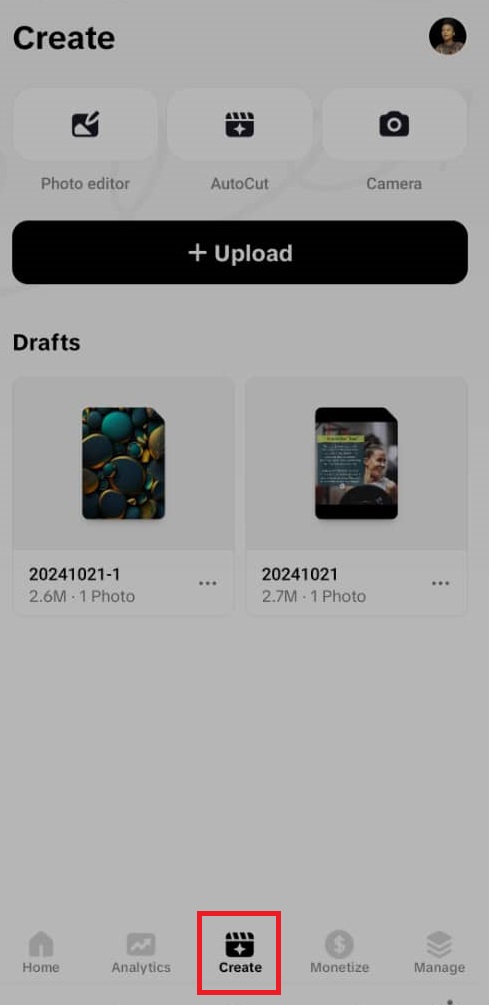
Anything you create here can go straight to TikTok without having to download it first. That way, you can be sure that drafts created in TikTok Studio stay there on the app—they don't clutter up your profile view like they would in the main app.
Now you can keep your profile looking clean while working in the background.
Photo Editor
Need a TikTok carousel or a cool video cover? The photo editor lets you crop, resize, add text, or apply filters to your photos with ease. Simple yet effective!
AutoCut
AutoCut is like your personal video assistant. It's a super basic video editor that stitches together your clips using popular TikTok templates, complete with trendy transitions and sounds. It's perfect for when you want a quick, polished video with minimal effort.
Camera
The Camera button is essentially a miniature version of TikTok's regular Create screen . You can shoot videos, add filters, use popular sounds, edit your clips, and post Stories.
Basically, this is everything you would normally do in the app. But again, everything is neatly integrated into TikTok Studio so there's nothing to distract you!
How to find inspiration on TikTok Studio?
Finding inspiration is one of the main drivers of success for TikTok creators. Some of the most popular TikTok videos today are inspired by trends or other creators' content.
Seeing what people are responding to can spark fresh ideas and let you know exactly what resonates with your audience. And while scrolling through TikTok is one way to stay informed, TikTok Studio makes it even easier to find inspiration—without getting caught up in your FYP!
With TikTok Studio, you can streamline the process and focus on what really matters: Creating content that gets noticed. Here's how you can find inspiration on the platform.
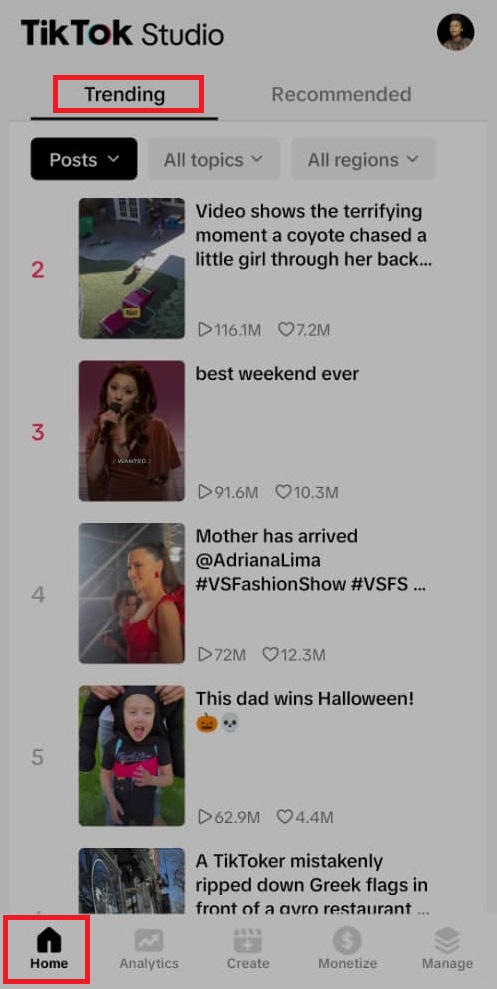
How to Find Inspiration in TikTok Studio
Scroll down in the Overview tab or you can tap the Home button in the bottom left corner. Scroll down and you will find plenty of inspiration for your next post.
TikTok Studio offers two main sections to help you stay up to date with trends:
- Trending Posts : These are the videos that are popular right now, you can filter by topic and location to make sure you're seeing content that's relevant to your niche.
- Recommended : This feature is a goldmine for creators with a niche audience. It shows you content similar to what you're creating, posts your followers are engaging with, and a look at other creators in your niche.
By keeping an eye on these high-performing posts and what's trending, you'll get a better understanding of what's working and how to make it your own.
TikTok Studio ensures you're always inspired and ready to create content that hits your goals.