
Add a name to the Junk Email list in Microsoft Outlook
junk email is the term used to refer to pre-prepared mail types (for content) to send to multiple addresses at the same time. in a narrow sense, it is used to refer to all kinds

junk email is the term used to refer to pre-prepared mail types (for content) to send to multiple addresses at the same time. in a narrow sense, it is used to refer to all kinds
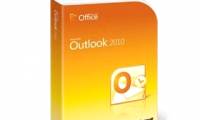
in the following article, we will show you some basic steps to create and use template in microsoft outlook 2010. in order to get started, create any 1 email ...

if you are too tired of microsoft outlook email application and want to transfer all mail in it to thunderbird - mozilla's free email application - the conversion is extremely

failure to keep the contact email list is the most inconvenient point when setting up an imap / pop3 account to use gmail in microsoft outlook.

sometimes email can become so boring that most users have not yet discovered its settings or tricks.

outlook is one of the essential utilities for office workers, but it will be much more useful if you own the program.

if your email inbox is out of control, you may have to reconsider the methods for organizing email and deleting the mailbox you used.

users can use one or more of the tools included in this article to collapse your inbox and make it easy to find the information you need.
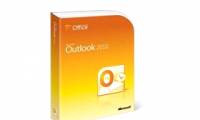
have you ever received important marked emails? how to avoid distraction when most of these important messages are just a sender's joke?

as promised, microsoft is releasing security-related features on outlook.com mail application.