Good and handy email applications on iOS
There is one thing in common between most of us, that is checking emails daily, or even hours. Email is becoming more and more confusing, so the application to help us check email is becoming more and more powerful and plays a more important role. On iOS, we have dozens of email client apps next to Apple Mail by default, so what is the best application, best suited to the needs of each user?
Best email client for work, study: Outlook
Download Microsoft Outlook for iOS
Download Microsoft Outlook for Android
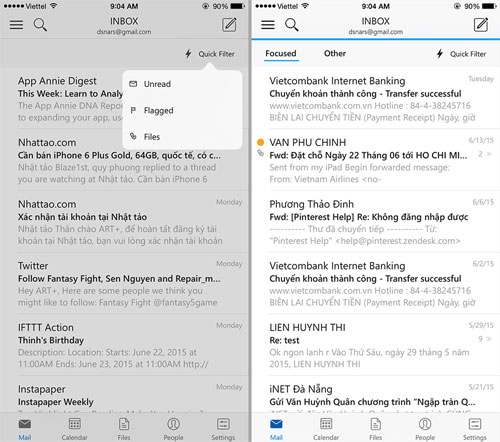
Microsoft Outlook is the email application I think is best for work and study. On Outlook there are three most powerful features that other apps are still missing or not really complete: first integrate calendar into app, after syncing Outlook calendar with email account, all appointments / holidays / birthdays of friends and relatives or users' working hours will be synchronized down. And yet, in the new email editor, you can also create an invitation or send information about the time period for the partner. In general, we have a calendar application integrated right inside an email application.
The second powerful feature is that Outlook has a separate area to display email attachments. For students, it is really useful, you can easily manage exercise files, important learning data files without having to search for each email. With connecting to many cloud storage applications like OneDrive , Dropbox , Box or Google Drive , we will easily view and send attachments quickly.
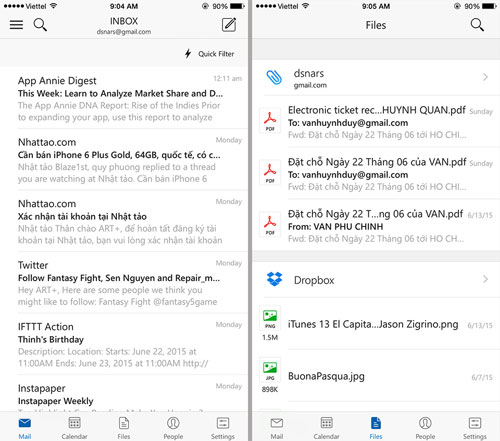
The last feature of Outlook is Quick Filter. With Quick Filter, we can only allow Outlook to show unread emails, highlighted emails, or only emails with File attachments. In addition, in the Settings section, we can also divide the mailbox into two parts: Focused and Other, in which Focused only shows important emails, while Other then spam emails, promotional emails from websites.
Email has a simple interface, easy to use: Mailbox
Download Mailbox for iOS
Download Mailbox for Android
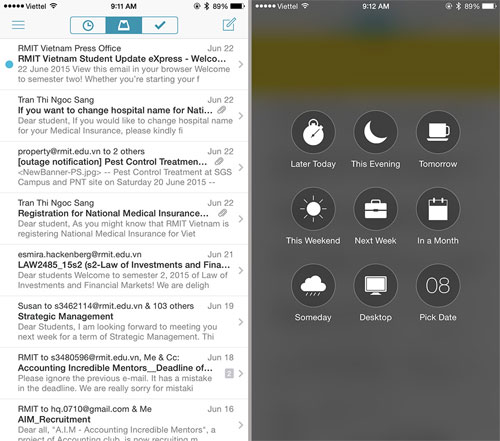
The clean and very simple interface is the feature of Mailbox - a popular email client application when it first launched on iOS. Mailbox is one of the app that gives birth to long claws, short claws to manipulate each email. The main goal of Mailbox is to help our mailbox no longer have any email, it must be cleaned up. Mailbox has a small button at the bottom, allowing us only one swipe to clean the entire email into the Archive box.
Of course, features such as timed email reading, automatic email markup still make Mailbox worthwhile. One thing that is quite annoying in Mailbox is that even if you have 50 new and unread emails, the application icon still shows only 1, I don't know why Mailbox did so. In short, those who like an extremely simple but smart, useful email application, Mailbox is the right choice.
Other email client applications
Spark
Download Spark for iOS
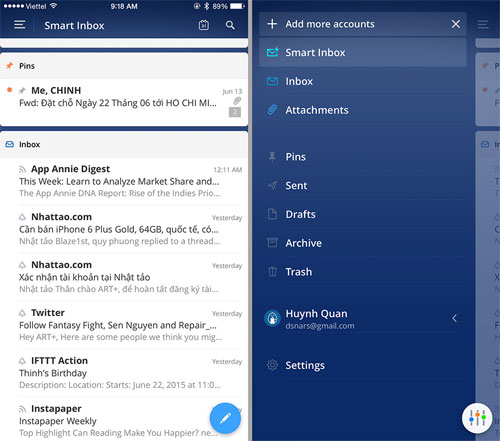
Spark from Readdle - the company is known for its high quality apps like Documents5, ScannerPro, Calendars5 and PDFExpert5 - also an app for email clients that is worth a try. If you've ever used the old Sparrow mail application, it will be quite familiar to Spark, it has a nice and eye-catching interface. Smart Inbox feature allows us to know which emails are not read, which emails are pinned to the top. Similar to Outlook, Spark also has calendar integration, but it's not as convenient and powerful as the application from Microsoft.
Google Inbox
Download Google Inbox for iOS
Download Google Inbox for Android
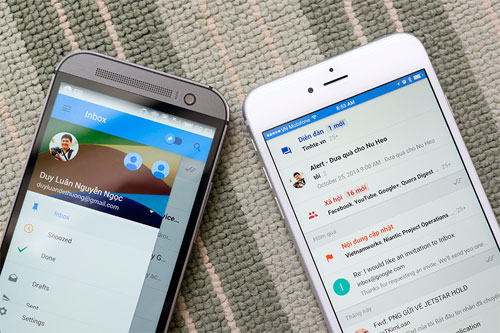
For those who like and stick with applications and services from Google, Inbox is a very valuable email client to experience. Compared to app Gmail on iOS, Inbox is much better. Fast speed, genuine from Google, Material Design interface is the highlight of Inbox. The point I feel does not really want Inbox to become the main email app, that's how it displays and presents email in the mailbox is still confusing. Important information has not yet been displayed optimally. Google Inbox review.
MailTime
Download MailTime for iOS .
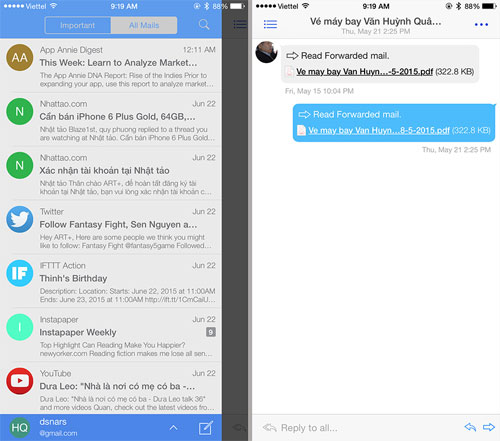
This is a very fun email application because its interface and ideas are completely different from the above email apps. When you go into MailTime, you'll see that it organizes the entire email into conversations, which are easier to understand, the way users interact with email like Replay, Forward will now be similar when we send a message. message
Another special feature of MailTime is the mention feature. This feature is really useful in emailing many people together, you want to mention to someone else, just add @ sign in front. Of course, we can manage who mentioned me, who is in the email conversation. MailTime also filters out which emails are important. Supporting multiple mailboxes is also another advantage.