How to turn off the delete confirmation dialog in Outlook
On Outloook support users to delete a lot of emails when we select through the inbox on the interface. Besides, users can also enable the option to automatically delete deleted items folder when we exit Outlook. And when you proceed to delete, a confirmation dialog will be deleted.
This is frustrating for users when the delete confirmation dialog box continuously appears, even if we have emailed the trash, or set the rules to transfer the email to the trash. So how to disable the delete confirmation dialog on Outlook?
The confirmation dialog to delete emails on Outlook has the interface as shown below.

Step 1:
First of all, we open Outlook on the computer and click on the File tab at the main window interface.

Step 2:
In the next interface click on the Options section below.

Step 3:
Switch to the new interface, users click on the Advanced section in the options list on the left.

Step 4:
Switch to the right interface, find the Other entry and then uncheck the Prompt for confirmation before permanently deleting items . Finally click OK to confirm the new changes on Outlook.
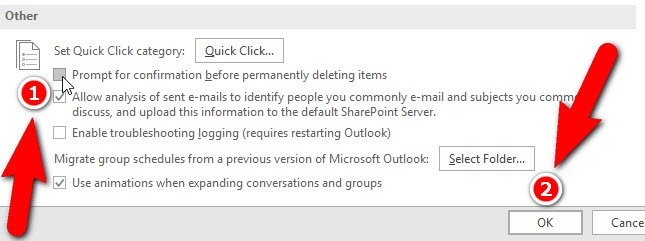
Thus, the delete confirmation dialog will not appear when we proceed to delete each file, or delete multiple files on Outlook's mailbox interface. However, users need to re-check the content of the message before deleting it, avoid mistakenly deleting and will not retrieve the data when following the above instruction.
I wish you all success!