The best options replace Microsoft Outlook
Within the scope of Email application, Microsoft Outlook is one of the most commonly used services today.This application is widely used both at home and in the office because it is integrated inside Microsoft Office, Microsoft Windows and Microsoft Exchange office software. However, the most popular does not mean that it is the best software. There are still some email services for customers with similar functions, even better than Microsoft Outlook. The following article will cover services that are thought to be the top applications in email clients.
- Top 5 best free Email Clients applications for Desktop
1. Mozilla Thunderbird
First of all, a popular application is Mozilla Thunderbird - an open source email client service released by Mozilla. This utility instantly captures the user's sympathy because of its speed and flexibility. You can fully extend its usability through plugins and add-ons like Firefox. This is also the reason why people who have used Firefox will find it easy to work with Thunderbird.

Thunderbird supports all the most widely used protocols including POP, IMAP and SMTP. Another advantage of Thunderbird is that it is available in all operating system platforms, while Microsoft Outlook is only available in Windows (and now also in Mac OS X).
In addition, Thunderbird is superior to Microsoft Outlook when using IMAP. While Microsoft has done this in Microsoft Outlook 2010, it often crashes and does not respond whenever connecting an account via IMAP. Meanwhile Thunderbird works very fast when using IMAP. If you want to use IMAP to access your email, Thunderbird is the best choice with lots of other features and extensions.
Thunderbird has several features that make it a suitable alternative as an alternative to Microsoft Outlook:
- Emails are tagged to manage multiple conversations.
- Address book is extremely easy to use and manage.
- Smart folders and filters make it easy to organize.
- Advanced search feature to find the exact email you need.
- PGP encryption to keep your email safe and private.
- Built-in Lightning extension provides calendar function.
Download : Mozilla Thunderbird
2. Zimbra Desktop
Zimbra Desktop is an email service that is used a lot in offices. This is a collaboration between open source software suites to compete with Microsoft Exchange, which works similarly to Microsoft Outlook. Zimbra Desktop's most powerful feature is very easy to use for everyone and has an elegant interface. When used with IMAP, Zimbra Desktop really shows its superior speed, so far no service can match.
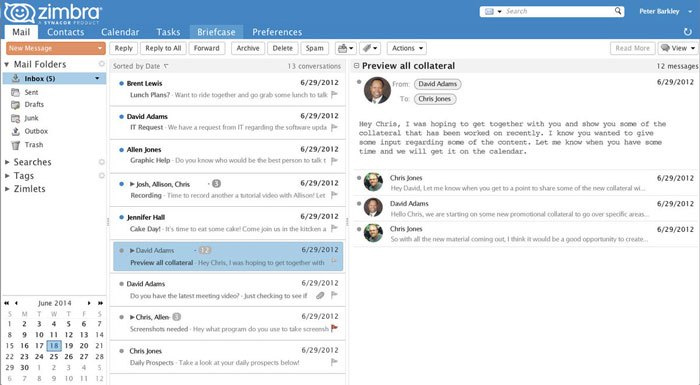
Zimbra Desktop can automatically configure for Yahoo mail, Gmail, Hotmail and AOL services. It also includes offline working, automatically cacheing all your local emails. So you can access your email even when offline. This feature works with IMAP protocol, so Zimbra Desktop is really the champion in IMAP race.
A very popular and used feature in Zimbra Desktop is the ability to view conversations. You can view all emails in a single email just like in Yahoo or Hotmail, or you can combine multiple emails in one conversation to easily track and review previous conversations. By default this feature is available in Gmail.
The latest version of Zimbra Desktop also incorporates social elements with email by providing access to all social accounts in one place. Services support platforms such as Twitter, Facebook, Digg .
Download : Zimbra Desktop
3. IncrediMail
IncrediMail is an interesting option of Microsoft Outlook. It gives users a colorful experience in sending and checking email. This small utility supports all standards including POP, IMAP and SMTP. In addition, it also provides many colors and backgrounds when composing emails. Email notifications are given by a very funny cartoon character every time you have new mail. All of which will make your email use more attractive and new. In addition, IncrediMail has a feature called PhotoMail Maker that allows you to add personal photos as wallpapers for email.
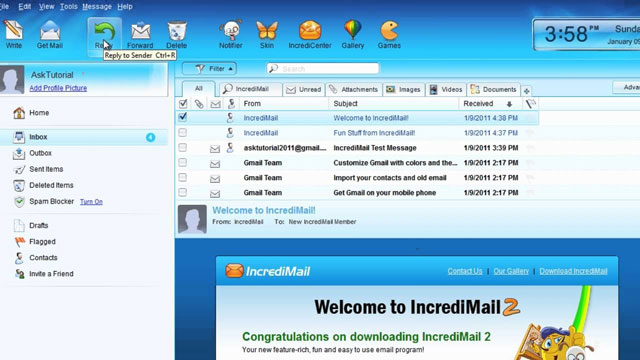
One disadvantage of IncrediMail is that you have to change the search engine on the browser home page and instead the IncrediMail provider tool. If you are using IE 9, it will warn you that some software wants to change the search provider. Just click ' Don't Change ' if you don't want to.
Download : IncrediMail
4. Opera Mail
If you are using Opera as your default browser, Opera Mail will be the best alternative to any email client. This utility is integrated inside Opera's browser. You can configure Opera Mail very easily and without having to open a separate email application. Your email will be sent to and displayed right in Opera browser.

Opera also has a feature that allows users to access email offline, so you can browse your emails when there is no internet connection. Because of very little bandwidth usage, this is the best solution for slow connections or travel. Opera Mail only loads the necessary information, so it does not cause general traffic. Opera Mail is integrated with a smart spam filter, which will block all spam messages in the background and not bother you.
Especially the organization of Opera Mail is very impressive. You can sort your mail the way you want. You'll get unread messages in Opera Mail easier than ever. While Gmail introduced labels instead of folders, Opera Mail went a step further with the auto-search feature. Now labels can learn how you interact with them.
Download : Opera Mail
5. eM Client
eM Client is another great email solution that can compete with Microsoft Outlook. The new version of eM Client is specially designed for Windows Vista and Windows 7. This application is provided free for home users and for business users need to pay a fee for this service. It supports all the most popular free email services like Hotmail, Yahoo and Gmail. Furthermore, eM Client has the ability to import settings and emails from other email clients such as Microsoft Outlook and Mozilla Thunderbird.
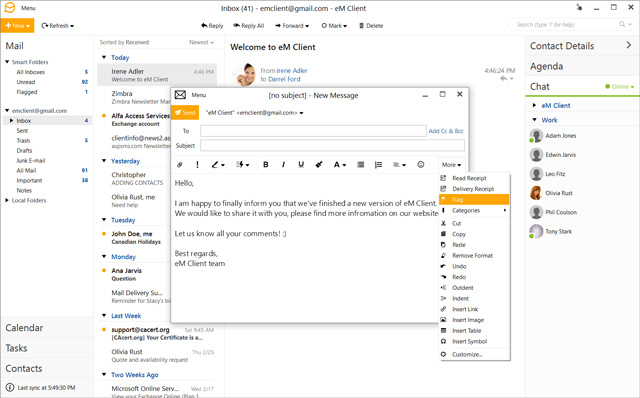
The search feature in eM Client is very powerful, you can find anything in the inbox immediately. Other features are also standard by default in Outlook such as tagging for posts, signatures and templates, email rules. It even includes a translation service directly inside the inbox, making it easier to read mail if they are written from different languages. Besides email, eM Client also supports other features like Calendaring, Instant messaging, Contacts organization .
Download : eM Client
6. Windows Mail
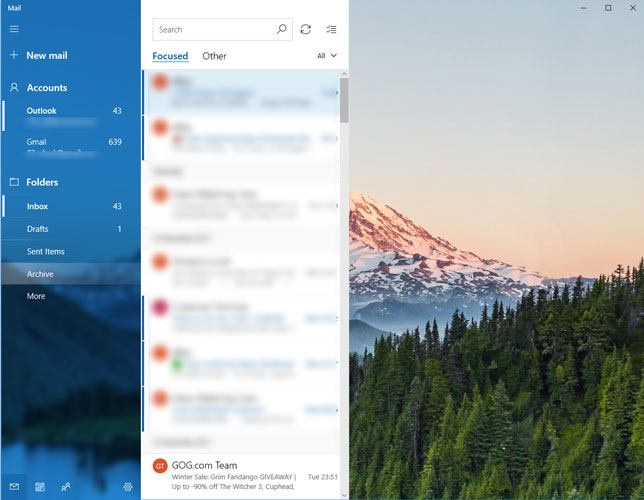
If you want to use a simple but beautiful interface with background images, you should try the original Mail application in Windows 10. It doesn't have great functions like integrating Office, creating inbox rules or options to cancel sign up for email categories, but if you don't use these features, you can try the Windows Mail application.
The plus for this mail application is fast, instant syncing with calendar and other services (with reminders and calendar notifications that appear in the Windows notification area) and you can view your email in the box. live in the Start menu. You can even pin specific inbox in the Start menu.
7. Mailbird
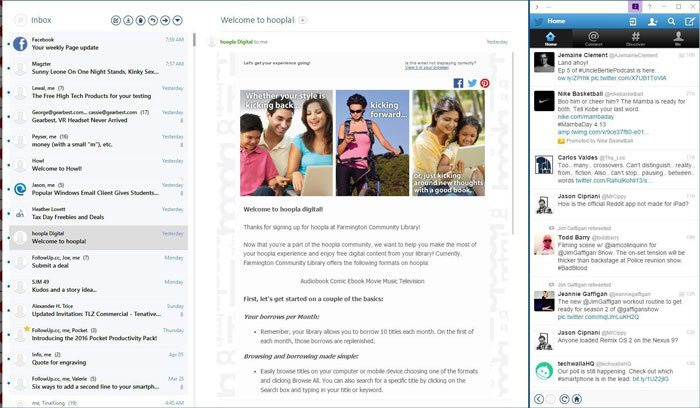
If you're a Windows user, jealous of the sleek interface and smoothness of Apple products, install this email app inspired by Apple Mail. This is the Lite version of Mailbird for free. The downside is that it can only handle three email addresses, but we don't need to use so many addresses.
Despite the lack of advanced features of Outlook, it also has its own interesting features such as allowing you to connect to your Facebook account to sync profile and contacts photos, as well as integrate with universal work platforms. Slack variables and chat apps WhatsApp. Mailbird is a desktop email application for social media generation.
Download : Mailbird
8. EssentialPIM
Like Microsoft Outlook, EssentialPIM is not just an email application, it is a personal information manager. It is a one-stop shop (providing all services at one destination) to handle all your contact information and tasks in one central point, helping you streamline and reduce public job.
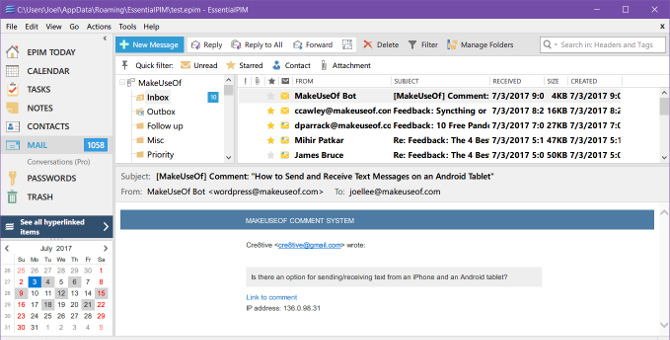
EssentialPIM has a beautiful, modern and functional design with the same suite as most other desktop email applications you have used before. The free version has all the basic features:
- Unlimited number of email accounts.
- Folders and filters help organize email flexibility.
- Export and import formats: XML, CSV, iCal, vCard, etc.
- Sync with Android and iOS.
The upgraded version has more features:
- Sync package: Google, Outlook, iCloud, etc.
- AES 256 bit encryption for security and privacy.
- Advanced backup to never lose data.
- Related email group topics in the conversation.
- Professional and customized email templates.
In addition to email, EssentialPIM also has Calendar, Tasks, Notes, Contacts and Password features. With 2 USD per month or 20 USD per year, you can get EssentialPIM Cloud package store and synchronize all features not email above. It is securely encrypted, acts as a backup and allows you to access your data from anywhere with just a web browser.
As a final note, EssentialPIM has a portable version that can upload a USB flash drive or external hard drive and use it on any computer, suitable for students and frequent travelers.
- The best Portable PC applications of all time (Part 1)
Download : EssentialPIM
9. Gmail
Gmail is not a desktop email application. Although technically this is true, you'll be surprised to learn that Gmail can be used in ' Desktop mode ' mode with a few simple tricks. In fact, when you use it in this mode, you will feel that Gmail is better than most other desktop-based solutions (except for complex business environments).
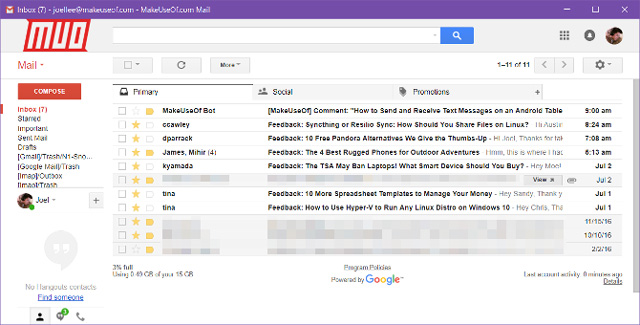
The truth is, Gmail can be set up to replicate the many features and functions of desktop apps. For example:
- Create a shortcut on the screen and run in its own window.
- Automatically link and open email links.
- Convert between multiple email accounts.
- Access and read emails even when offline.
- Sort emails using labels and filters.
- Navigate by shortcut.
If you want to use Gmail as a desktop application, you can refer to the simple 7-step article that turns Gmail into an application on the desktop. The process is very simple, only takes a few minutes.
And as a Google user, Gmail makes it easy to integrate with other productivity web applications from Google, including Google Calendar, Google Keep, and Google Docs.
See more:
- Good and handy email applications on iOS
- 10 free Email programs for Windows 2018
- 8 best secure email services ensure your privacy
You should read it
- ★ What is Outlook Mail? How to register and use Outlook mail for beginners
- ★ 7 Outlook.com tricks you may not know yet
- ★ Mail and outlook: Which email application is right for you on Windows 10?
- ★ How to set up Gmail with Outlook, Apple Mail and other Mail applications
- ★ Summary of useful keyboard shortcuts when using Microsoft Outlook on the web