
Fix the missing Hibernate option in Control Panel on Windows 10
if the hibernate option is missing or not available in the system settings window on control panel, you can get it back with the help of this tutorial.

if the hibernate option is missing or not available in the system settings window on control panel, you can get it back with the help of this tutorial.
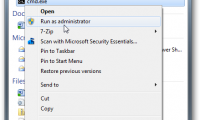
if you do not use hibernate hibernation in windows 7, you can save some disk space by disabling it. there are many ways as follows:

normally located at c:hiberfil.sys, its size can vary from 250mb to over 2gb. you try to delete the file - it's not a good idea to delete files you don't understand. what is

hibernate is a power-saving mode that your computer can enter when it is not being used. hibernate will save all of your open programs and documents to your computer's hard disk

when it comes to source options in linux distributions, there are logout, shutdown, suspend and hibernate functions. in today's article, let's learn about hibernate mode in linux.

for many computer users, i am very interested and want to know how to turn off the computer (shutdown) or hibernate (hibernate) at a set time. the easiest way to do this is to set

hibernate mode, also known as hibernation on windows 7, is loved by many people. but turning on hibernate on win 7 is not well known. whether you need to enable or disable

hibernate is a very useful feature in microsoft windows operating systems, it first appeared on win me and of course also on win 8 / 8.1 today. however, on win 8 / 8.1, this

in short, sleep will put the computer into a temporary sleep state and still have electrical current running inside the device. meanwhile, hibernate will store all data

all computers have 3 modes: seep, hibernate, and shut down. sleep allows you to quickly use the computer again. hibernate is the same but shut down, but you can keep the previous