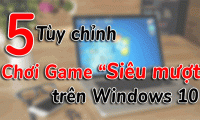When you use the software, some temporary files are created and not deleted, filling up memory for a long time. Here's how to delete temporary files on a Windows computer.

Instructions on 3 ways to automatically clean junk on Windows 10 computers. Automatically clean junk by batch files, automatically clean junk when starting the computer,
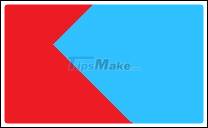
There are many ways to help you speed up Windows 10 after a period of use such as: Uninstall the application, Turn off System Restore, Defrag the hard drive and replace the HDD

Detailed instructions on how to most effectively free computer RAM without using the software. How to optimize RAM on Windows XP / 7 / 8. 8.1 and Windows 10

Instructions on how to delete junk files on the computer cleanest and safest. Four simple steps to take care of your computer, optimize speed and improve computer performance great

There are many applications that promise to give you better network functionality and extremely high Internet speeds. Usually, these apps are nothing but gimmicky interfaces and

The Cleanmgr + tool is as simple to use as Disk Cleanup, which cleans the drive and clears the browser cache. The following article will guide you to read how to use Cleanmgr +.

Do you find that your gaming PC isn't working as well as it used to be? Don't worry, this article will give you some tweaks to help you re-optimize your gaming PC.

Over time, your computer slow down. Of course, aging hardware plays a role, but for most people the more common cause is poor operating system maintenance coming from you. So, it's

Is your surfing, gaming interrupted? Want to know if it is an Internet problem or a computer problem? You will probably need to check your Internet speed at this point, but Windows

The Fast Boot feature for UEFI motherboards has a Fast and Ultra Fast option that allows your PC to boot much faster than normal.

Do you want your computer to run faster? you do not know how to do it, refer tips to make to do that here, that helps your computer run faster and best

Speed up your computer to make it faster, handle less time-consuming tasks. Here are ways to speed up computer details, please refer.

SpeedFan tool monitors your CPU temperature, efficiency, and fan speed to help you cool down your computer.

If you're running out of hard drive space and aren't willing to spend more to upgrade, data compression will be helpful in freeing up hard drive space and the best tool for this is

Clean Space is a cleaning tool on the computer, helping to remove junk files in the system.

It is frustrating when the computer encounters freezing, not booting or having unreadable information. One of the problems you should check is the presence of any bad sectors on

Virtual machines provide virtual hardware and run multiple operating systems on the computer at the same time. Therefore, sometimes its performance will be a bit slow. Here are

Here are 5 small tweaks on Windows 10 that help increase gaming performance significantly. Try the trick and see what the results are.

Over time, the computer will slow down. Of course, part of it is due to aging hardware, but for most people, the common cause is poor maintenance of the operating system. The
 When you use the software, some temporary files are created and not deleted, filling up memory for a long time. Here's how to delete temporary files on a Windows computer.
When you use the software, some temporary files are created and not deleted, filling up memory for a long time. Here's how to delete temporary files on a Windows computer. Instructions on 3 ways to automatically clean junk on Windows 10 computers. Automatically clean junk by batch files, automatically clean junk when starting the computer,
Instructions on 3 ways to automatically clean junk on Windows 10 computers. Automatically clean junk by batch files, automatically clean junk when starting the computer,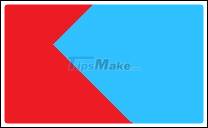 There are many ways to help you speed up Windows 10 after a period of use such as: Uninstall the application, Turn off System Restore, Defrag the hard drive and replace the HDD
There are many ways to help you speed up Windows 10 after a period of use such as: Uninstall the application, Turn off System Restore, Defrag the hard drive and replace the HDD Detailed instructions on how to most effectively free computer RAM without using the software. How to optimize RAM on Windows XP / 7 / 8. 8.1 and Windows 10
Detailed instructions on how to most effectively free computer RAM without using the software. How to optimize RAM on Windows XP / 7 / 8. 8.1 and Windows 10 Instructions on how to delete junk files on the computer cleanest and safest. Four simple steps to take care of your computer, optimize speed and improve computer performance great
Instructions on how to delete junk files on the computer cleanest and safest. Four simple steps to take care of your computer, optimize speed and improve computer performance great There are many applications that promise to give you better network functionality and extremely high Internet speeds. Usually, these apps are nothing but gimmicky interfaces and
There are many applications that promise to give you better network functionality and extremely high Internet speeds. Usually, these apps are nothing but gimmicky interfaces and The Cleanmgr + tool is as simple to use as Disk Cleanup, which cleans the drive and clears the browser cache. The following article will guide you to read how to use Cleanmgr +.
The Cleanmgr + tool is as simple to use as Disk Cleanup, which cleans the drive and clears the browser cache. The following article will guide you to read how to use Cleanmgr +. Do you find that your gaming PC isn't working as well as it used to be? Don't worry, this article will give you some tweaks to help you re-optimize your gaming PC.
Do you find that your gaming PC isn't working as well as it used to be? Don't worry, this article will give you some tweaks to help you re-optimize your gaming PC. Over time, your computer slow down. Of course, aging hardware plays a role, but for most people the more common cause is poor operating system maintenance coming from you. So, it's
Over time, your computer slow down. Of course, aging hardware plays a role, but for most people the more common cause is poor operating system maintenance coming from you. So, it's Is your surfing, gaming interrupted? Want to know if it is an Internet problem or a computer problem? You will probably need to check your Internet speed at this point, but Windows
Is your surfing, gaming interrupted? Want to know if it is an Internet problem or a computer problem? You will probably need to check your Internet speed at this point, but Windows The Fast Boot feature for UEFI motherboards has a Fast and Ultra Fast option that allows your PC to boot much faster than normal.
The Fast Boot feature for UEFI motherboards has a Fast and Ultra Fast option that allows your PC to boot much faster than normal. Do you want your computer to run faster? you do not know how to do it, refer tips to make to do that here, that helps your computer run faster and best
Do you want your computer to run faster? you do not know how to do it, refer tips to make to do that here, that helps your computer run faster and best Speed up your computer to make it faster, handle less time-consuming tasks. Here are ways to speed up computer details, please refer.
Speed up your computer to make it faster, handle less time-consuming tasks. Here are ways to speed up computer details, please refer. SpeedFan tool monitors your CPU temperature, efficiency, and fan speed to help you cool down your computer.
SpeedFan tool monitors your CPU temperature, efficiency, and fan speed to help you cool down your computer. If you're running out of hard drive space and aren't willing to spend more to upgrade, data compression will be helpful in freeing up hard drive space and the best tool for this is
If you're running out of hard drive space and aren't willing to spend more to upgrade, data compression will be helpful in freeing up hard drive space and the best tool for this is Clean Space is a cleaning tool on the computer, helping to remove junk files in the system.
Clean Space is a cleaning tool on the computer, helping to remove junk files in the system. It is frustrating when the computer encounters freezing, not booting or having unreadable information. One of the problems you should check is the presence of any bad sectors on
It is frustrating when the computer encounters freezing, not booting or having unreadable information. One of the problems you should check is the presence of any bad sectors on Virtual machines provide virtual hardware and run multiple operating systems on the computer at the same time. Therefore, sometimes its performance will be a bit slow. Here are
Virtual machines provide virtual hardware and run multiple operating systems on the computer at the same time. Therefore, sometimes its performance will be a bit slow. Here are Here are 5 small tweaks on Windows 10 that help increase gaming performance significantly. Try the trick and see what the results are.
Here are 5 small tweaks on Windows 10 that help increase gaming performance significantly. Try the trick and see what the results are. Over time, the computer will slow down. Of course, part of it is due to aging hardware, but for most people, the common cause is poor maintenance of the operating system. The
Over time, the computer will slow down. Of course, part of it is due to aging hardware, but for most people, the common cause is poor maintenance of the operating system. The