How to use Cleanmgr + clean the drive, clear the browser cache
On Windows, there is a Disk Cleanup tool available to clean the drive and increase the capacity of the Windows computer. In addition, users can also use some external installation tools to speed up the process of cleaning junk files, temporary files on the computer effectively.
The Cleanmgr + tool is as simple to use as Disk Cleanup, which cleans the drive and clears the browser cache. The following article will guide you to read how to use Cleanmgr +.
Instructions for use Cleanmgr +
Step 1:
You access the link here to download the Cleanmgr + tool to your computer.
Then you unzip and click on the exe file to install the tool. At the first interface you will see there will be 2 versions used:
- Cleanmgr: Version includes cleaning features like Disk Cleanup, support to open Storage Sense.
- Cleanmgr +: New version, including features in Cleanmgr and new features such as clear cache, dark theme support, . Click Cleanmgr +.

Step 2:
In the next interface you will see the junk files on the system as in the interface of Disk Cleaunup. The types of files to be deleted include:
- Old files.
- Temporary files.
- Application file installed on the computer.
- Data stored in trash
- Installation log information.
- Website data stores offline viewing.
Check the item you want to delete or press Select> All to select all. Next, click Cleanup> Yes to delete the selected data.
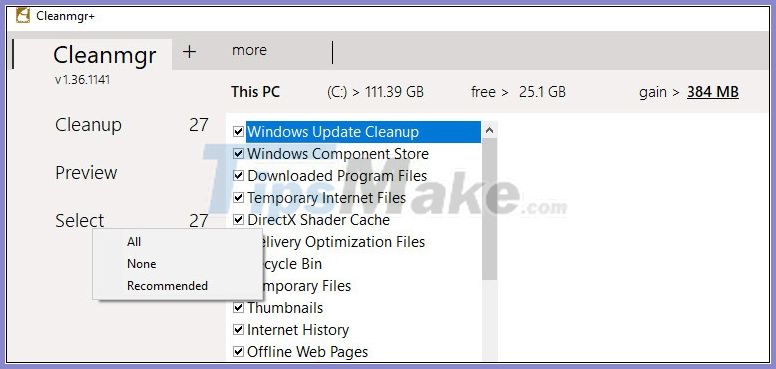
Step 3:
To clear the web browser data , click More and then select the browser that we want to delete. Then also click Cleanup to delete the data.
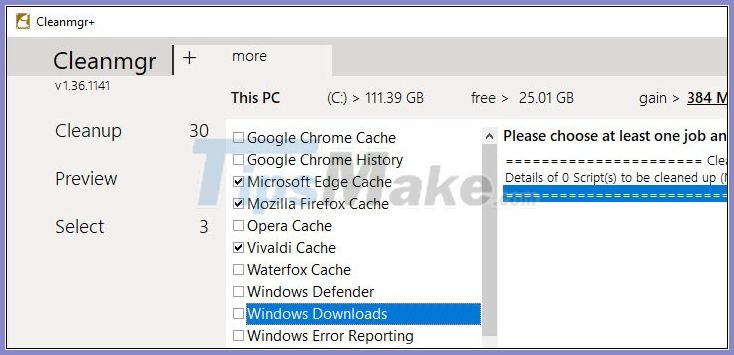
Step 4:
Also to change the interface press the menu icon three dashes> Settings> Choose a theme to change. In addition in this interface you can also set up Cleanmgr + operation and cleaning program.

You should read it
- ★ Download Total PC Cleaner - a tool to help clean junk files and optimize Windows 10 without harming your computer, for free
- ★ How to clean junk files and speed up Windows with Clean Master
- ★ Instructions to delete junk files and clean up your Windows 7 computer
- ★ How to use CCleaner software to clean up computer trash effectively
- ★ Top 8 best garbage cleaning apps on Android