How to use Clean Space to clean the computer
After a period of regular use, there will be a situation of slow computer startup, lumbering operation, lag when opening content on the computer. Besides using antivirus software to check the computer, users also need to delete junk files, cache, temporary files on the computer to regain space for the computer, help speed up the computer.
There are many cleaning software such as Clean Space, software that cleans all cookie cache, logs and temporary files created by software or web browsers. Accordingly, users are allowed to select the content to be deleted based on the list scanned by the Clean Space software. This will prevent deletion of important data. The following article will guide you how to use Clean Space to clean your computer.
- 10 Windows cleaning tasks you shouldn't overlook
- Here are some tips to help your old Windows 7 computer run fast
- How to free up computer memory Windows 7, 8 / 8.1 and Windows 10
- 12 comprehensive acceleration tips for your computer
Guide to clean your computer with Clean Space
Step 1:
Download the Clean Space tool by following the link below.
https://www.cyrobo.com/software/systm-en-allabout-clnspc-.php We will download the free version first to experience how the software works.

Step 2:
When starting the software, you are asked to use the software under Admin or normal user. If used by Admin, we will have more benefits.
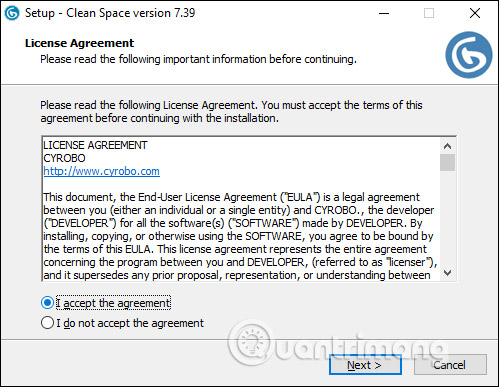
Step 3:
Next, the software checks every component running on the computer . If the tool asks you to turn off the program to scan, we click Ok to exit. If you do not want to close the program and skip the running program, click Skip.
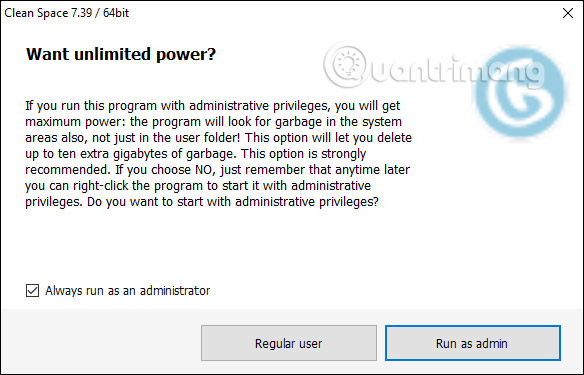
Step 4:
When the scan is complete, the interface will appear as the image below, we click on Details to see details of what the tool proceeds to delete.
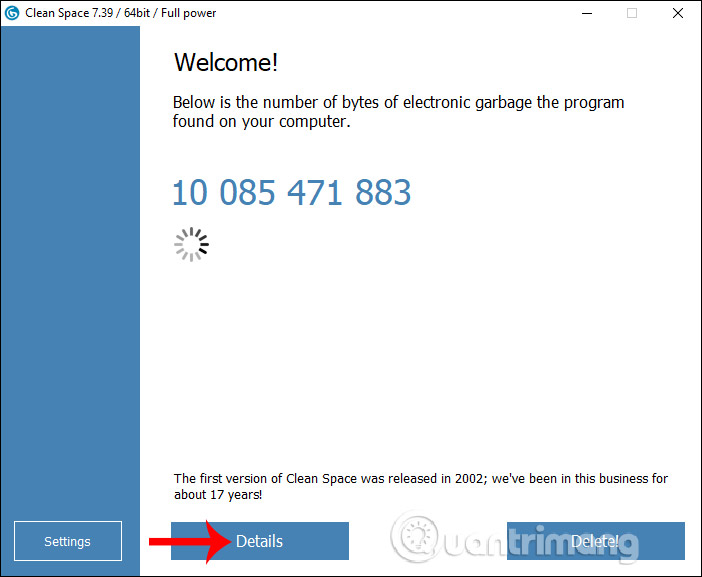
Step 5:
In the displayed list we just need to select the software name in the outer list, then look to the right of what is cleaned . If you have Pro, you cannot use it because it is only for the upgraded version. Users uncheck the box to not clean the content, or check the box to clean the file. After selecting, click on the arrow icon at the top left to return to the main interface of the software.
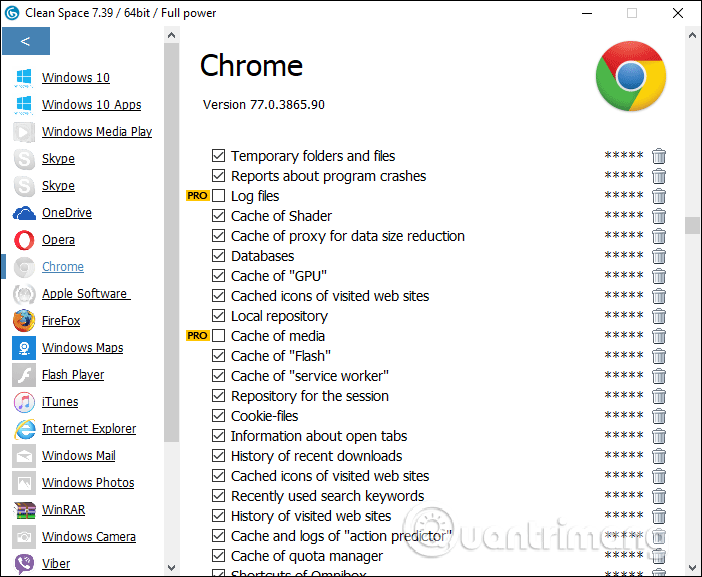
Step 6:
At the main interface, click on Delete software to clean the computer.
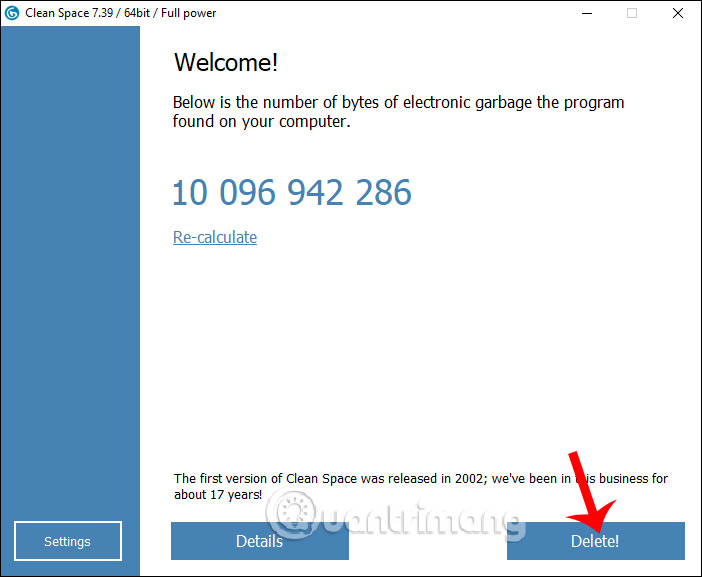
The cleanup process is soon followed. All information you choose will be deleted and cleaned. Note to users that some messaging software on your computer such as Viber, Skype will delete all messages, so users need to be careful in selecting the content you want to delete. If you want to stop scanning, click Cancel.
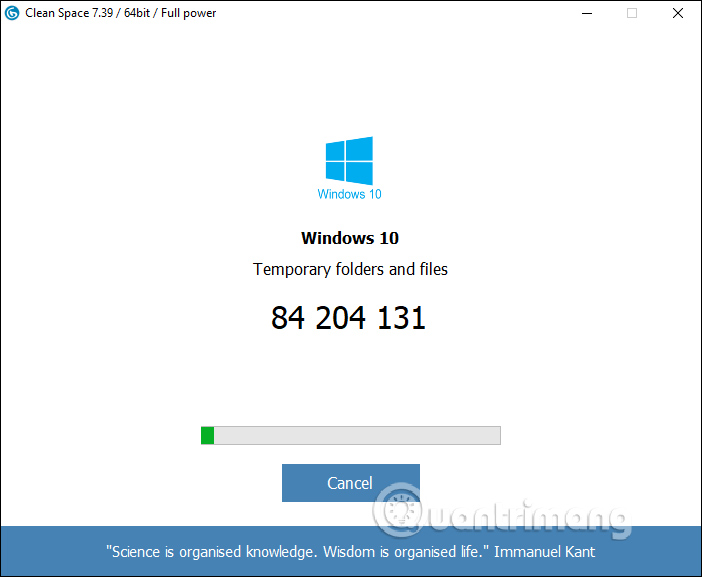
Finally, Clean Space will notify you that you have finished cleaning the computer, with a nice amount of clean up.

In general, Clean Space software works as well as computer cleaning tools, removing content and files that are full of memory space. In the selected content selection section to delete you need to read carefully to avoid deleting important content.
I wish you successful implementation!