How to hide tagged accounts on Instagram
When tagging an account on Instagram, the default name of the tagged Instagram account will be displayed. However, there are some ways to hide the tagged account name on Instagram very simply, without having to install additional supporting applications. This method is similar to when we hide the song name in Facebook Story. The following article will guide you to hide the tagged account name on Instagram.
1. Hide Instagram tag accounts to the side
Step 1:
First, you proceed to record or take a photo of Instagram Story as usual. Next, click on the sticker icon to tag the Instagram account name . At this time, the user clicks on the Mention sticker as shown in the image below.

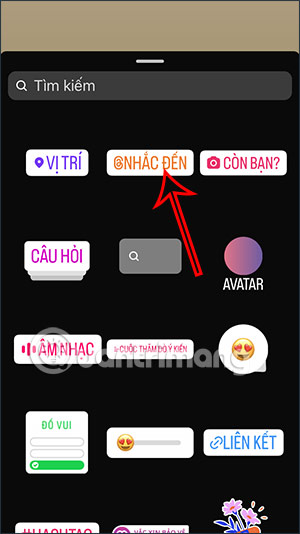
Step 2:
You press the @ symbol and then enter the Instagram account name in the Story to tag the other person's account name. To hide the tagged Instagram account name , we will swipe the sticker to the edge of the screen to hide the tagged Instagram account name.


Step 3 :
The tagged Instagram account name will no longer appear on the Instagram interface. Finally, you post the Story as usual.
People tagged on Instagram will still receive notifications and see the Story they were tagged in.

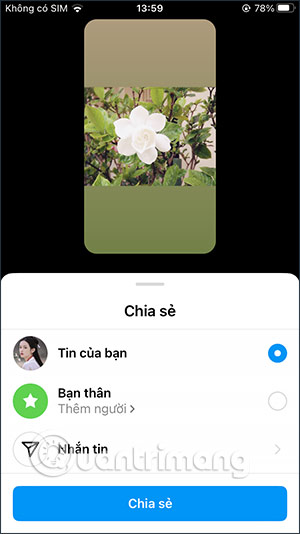
Video tutorial on hiding tagged accounts on Instagram
2. Hide tag accounts on Instagram with stickers
Step 1:
We also post photos and videos to Story as usual. Then tag the Instagram account name in Story, then click on a sticker you like.
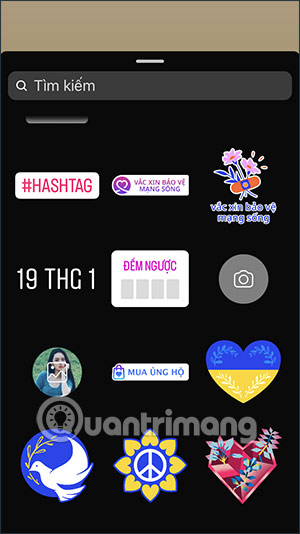
Step 2:
We will adjust the sticker to cover the name of the Instagram account we are tagging in the video or Story photo.
Next, the user posts the Story as usual. The tagged Instagram account name is hidden with a sticker.
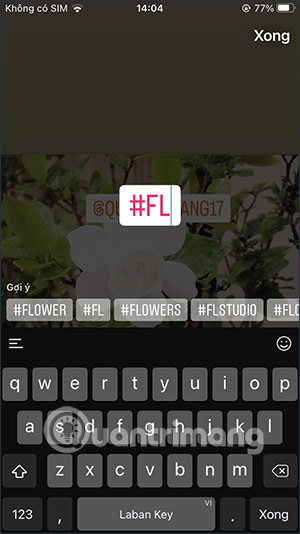

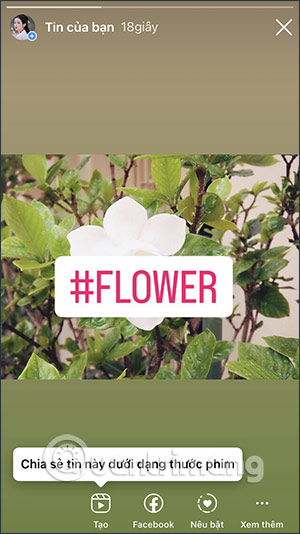
3. Hide tag account on Instagram by mention
In case you have posted an Instagram Story, you can use the option to mention a certain Instagram account so that you do not want their name to appear on the Instagram Story.
Tap the 3-dot icon in the bottom right corner of Story, then select Add mention .
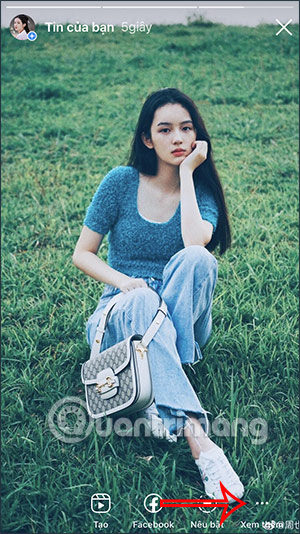
Next, you also choose which account you want to mention in your Story.
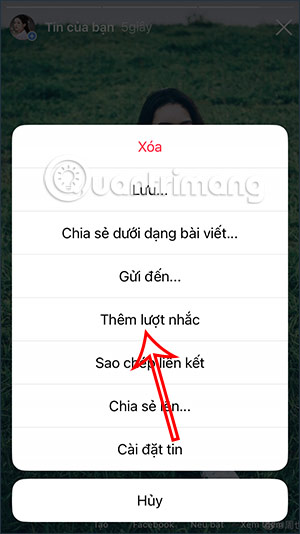
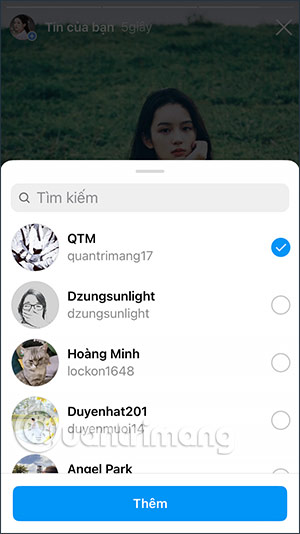
You should read it
- Instagram account is hacked, this is all you need to do
- How to set up privacy mode on Instagram
- Standard photo sizes on Instagram
- How to capture an Instagram post screen without being sent a notification
- How to see how old you are on Instagram
- The video of a chimpanzee surfing Instagram is as mature as the one who surprised everyone
 Instructions for using the Edits app to create Instagram videos
Instructions for using the Edits app to create Instagram videos How to Switch to a Business Instagram Account
How to Switch to a Business Instagram Account Cách chặn từ khóa và Hashtag trên Twitter
Cách chặn từ khóa và Hashtag trên Twitter 7 negative impacts of social networks on users
7 negative impacts of social networks on users How to Check Views on Featured Instagram Stories
How to Check Views on Featured Instagram Stories Instagram's Edits App Is Surprisingly Good
Instagram's Edits App Is Surprisingly Good