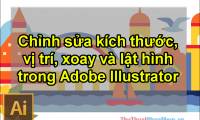Instructions for combining shapes and cutting images in Adobe Illustrator. To create an illustration in Adobe Illustrator, you need to know the techniques of combining and cutting.

Resize, position, rotate, and flip images in Adobe Illustrator. The operations that you need to be narrowed down in one feature is the Transform that ThuThuanPhuc.vn.vn will guide

How to create avatars, avatar illustrations in Adobe Illustrator. Drawing character illustrations is always a fun experience, even more so when you draw characters based on a real

Instructions for drawing vector illustrations from A to Z. After going through a series of tutorials on basic tools of Adobe Illustrator, you may realize this is a powerful

Create professional avatars with Adobe Illustrator. In this tutorial, let's create a flat style portrait, depicting people from different industries. These images can be used as an

Cropping and deleting shapes in Adobe Illustrator. To create a beautiful illustration, we need to know how to cut and delete images correctly. Thankfully, Adobe Illustrator's 2

Align in Adobe Illustrator. Alignment is a basic but not least technique in Adobe Illustrator. To get the perfect design, your objects must be aligned, evenly spaced. However,

How to turn an image into vector for editing in Adobe Illustrator. When designing with Adobe Illustrator, sometimes you want to use materials from photos and drawings to insert

100+ Beautiful frames to stitch photos. Collage with art frames is the need of many people, but with beautiful frames, you can easily match your photos with relatives to create

Render is a term in the graphics industry that is understood as the process of rendering two-dimensional or three-dimensional images from a model with specialized graphics

You want to make yourself or something stand out in an image by clearing the background or blurring the background but don't know how to do it when using Photoshop. In this

How to convert black and white photos to color photos using Photoshop. Converting black and white images into color images will help you have a more vivid and beautiful picture.

How to blur a photo in Photoshop. Sometimes you want to blur your image so that it has an artistic purpose or simply wants to obscure parts you don't want your audience to notice.

How to draw straight lines, curves in Photoshop. The first skill to start creating in Photoshop is to draw a basic line. These basic lines will be the basis for the shape so that

Highlighting special points in an image is essential if you want to convey it to your viewers. Drawing an arrow towards details will be the simplest option. At this article,

How to create a Logo in Photoshop. Although not appreciated by Illustrator in the ability to create logos, but Photoshop is also a very suitable choice. Colors as well as special

How to copy a layer from one PSD file to another PSD file in Photoshop. Whether amateur or professional photo editing, we must be familiar with and master the basic functions of

How to create a border for photos in Photoshop. To make photos become more sparkling and beautiful, especially for portraits or artwork. Today's article Thuthuatphanmem.vn will

Basic operations on layers in Photoshop. If you are a basic or professional Photoshop user, we also need to pay attention to Layer - a separate image layer that we can combine,

How to create photos in white, black or any color extremely easy with Paint on Windows. Sometimes we need to create a monochrome image to use for our needs such as testing the
 Instructions for combining shapes and cutting images in Adobe Illustrator. To create an illustration in Adobe Illustrator, you need to know the techniques of combining and cutting.
Instructions for combining shapes and cutting images in Adobe Illustrator. To create an illustration in Adobe Illustrator, you need to know the techniques of combining and cutting. Resize, position, rotate, and flip images in Adobe Illustrator. The operations that you need to be narrowed down in one feature is the Transform that ThuThuanPhuc.vn.vn will guide
Resize, position, rotate, and flip images in Adobe Illustrator. The operations that you need to be narrowed down in one feature is the Transform that ThuThuanPhuc.vn.vn will guide How to create avatars, avatar illustrations in Adobe Illustrator. Drawing character illustrations is always a fun experience, even more so when you draw characters based on a real
How to create avatars, avatar illustrations in Adobe Illustrator. Drawing character illustrations is always a fun experience, even more so when you draw characters based on a real Instructions for drawing vector illustrations from A to Z. After going through a series of tutorials on basic tools of Adobe Illustrator, you may realize this is a powerful
Instructions for drawing vector illustrations from A to Z. After going through a series of tutorials on basic tools of Adobe Illustrator, you may realize this is a powerful Create professional avatars with Adobe Illustrator. In this tutorial, let's create a flat style portrait, depicting people from different industries. These images can be used as an
Create professional avatars with Adobe Illustrator. In this tutorial, let's create a flat style portrait, depicting people from different industries. These images can be used as an Cropping and deleting shapes in Adobe Illustrator. To create a beautiful illustration, we need to know how to cut and delete images correctly. Thankfully, Adobe Illustrator's 2
Cropping and deleting shapes in Adobe Illustrator. To create a beautiful illustration, we need to know how to cut and delete images correctly. Thankfully, Adobe Illustrator's 2 Align in Adobe Illustrator. Alignment is a basic but not least technique in Adobe Illustrator. To get the perfect design, your objects must be aligned, evenly spaced. However,
Align in Adobe Illustrator. Alignment is a basic but not least technique in Adobe Illustrator. To get the perfect design, your objects must be aligned, evenly spaced. However, How to turn an image into vector for editing in Adobe Illustrator. When designing with Adobe Illustrator, sometimes you want to use materials from photos and drawings to insert
How to turn an image into vector for editing in Adobe Illustrator. When designing with Adobe Illustrator, sometimes you want to use materials from photos and drawings to insert 100+ Beautiful frames to stitch photos. Collage with art frames is the need of many people, but with beautiful frames, you can easily match your photos with relatives to create
100+ Beautiful frames to stitch photos. Collage with art frames is the need of many people, but with beautiful frames, you can easily match your photos with relatives to create Render is a term in the graphics industry that is understood as the process of rendering two-dimensional or three-dimensional images from a model with specialized graphics
Render is a term in the graphics industry that is understood as the process of rendering two-dimensional or three-dimensional images from a model with specialized graphics You want to make yourself or something stand out in an image by clearing the background or blurring the background but don't know how to do it when using Photoshop. In this
You want to make yourself or something stand out in an image by clearing the background or blurring the background but don't know how to do it when using Photoshop. In this How to convert black and white photos to color photos using Photoshop. Converting black and white images into color images will help you have a more vivid and beautiful picture.
How to convert black and white photos to color photos using Photoshop. Converting black and white images into color images will help you have a more vivid and beautiful picture. How to blur a photo in Photoshop. Sometimes you want to blur your image so that it has an artistic purpose or simply wants to obscure parts you don't want your audience to notice.
How to blur a photo in Photoshop. Sometimes you want to blur your image so that it has an artistic purpose or simply wants to obscure parts you don't want your audience to notice. How to draw straight lines, curves in Photoshop. The first skill to start creating in Photoshop is to draw a basic line. These basic lines will be the basis for the shape so that
How to draw straight lines, curves in Photoshop. The first skill to start creating in Photoshop is to draw a basic line. These basic lines will be the basis for the shape so that Highlighting special points in an image is essential if you want to convey it to your viewers. Drawing an arrow towards details will be the simplest option. At this article,
Highlighting special points in an image is essential if you want to convey it to your viewers. Drawing an arrow towards details will be the simplest option. At this article, How to create a Logo in Photoshop. Although not appreciated by Illustrator in the ability to create logos, but Photoshop is also a very suitable choice. Colors as well as special
How to create a Logo in Photoshop. Although not appreciated by Illustrator in the ability to create logos, but Photoshop is also a very suitable choice. Colors as well as special How to copy a layer from one PSD file to another PSD file in Photoshop. Whether amateur or professional photo editing, we must be familiar with and master the basic functions of
How to copy a layer from one PSD file to another PSD file in Photoshop. Whether amateur or professional photo editing, we must be familiar with and master the basic functions of How to create a border for photos in Photoshop. To make photos become more sparkling and beautiful, especially for portraits or artwork. Today's article Thuthuatphanmem.vn will
How to create a border for photos in Photoshop. To make photos become more sparkling and beautiful, especially for portraits or artwork. Today's article Thuthuatphanmem.vn will Basic operations on layers in Photoshop. If you are a basic or professional Photoshop user, we also need to pay attention to Layer - a separate image layer that we can combine,
Basic operations on layers in Photoshop. If you are a basic or professional Photoshop user, we also need to pay attention to Layer - a separate image layer that we can combine, How to create photos in white, black or any color extremely easy with Paint on Windows. Sometimes we need to create a monochrome image to use for our needs such as testing the
How to create photos in white, black or any color extremely easy with Paint on Windows. Sometimes we need to create a monochrome image to use for our needs such as testing the