How to draw arrows in Photoshop
Highlighting special points in an image is essential if you want to convey it to your viewers. Drawing an arrow towards details will be the simplest option. At this article, Thuthuatphanmem.vn will show you how to draw arrows in Photoshop.

How to draw arrows in Photoshop
Step 1: In the main interface of Photoshop, select the Line Tool.

Step 2: On the toolbar, select the gear icon and it will drop down to the control panel.

(1) Select Start or End in Arrowheads to select the position of the arrowhead at the beginning or the end of the line.
- Width: The width of the arrow
- Length: The length of the arrow
- Concavity: The curvature of the arrowhead
(2) Weight: The width of the entire arrow
(3)
- Fill: The color of the arrow
- Stroke: The color of the stroke color
- The adjacent box is the thickness of the arrow border (currently 1 px)
Step 3: Perform drawing arrows.
I will perform the following setup:
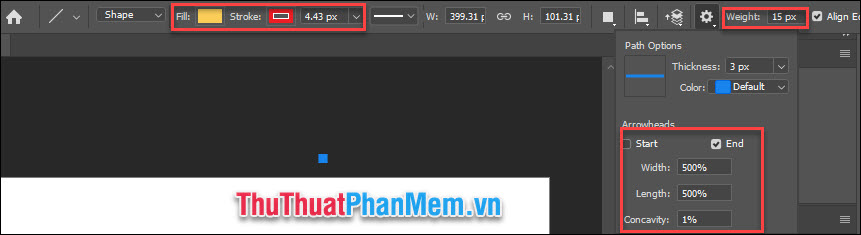
Hold the mouse to the beginning and drag to the end point and release.

Try a different setup type:

We get the following result:
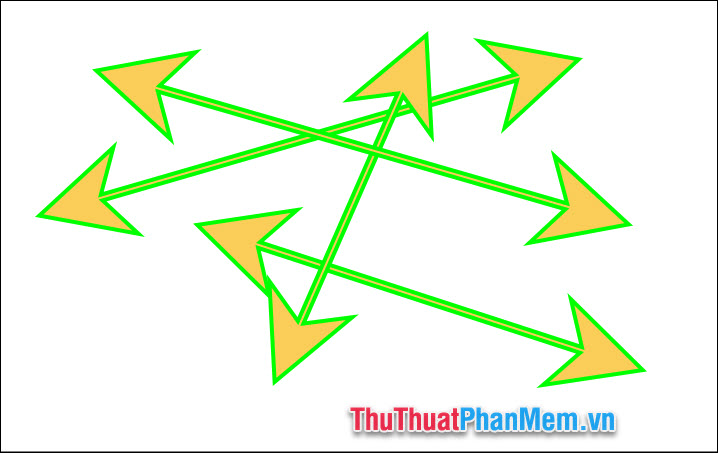
Above Thuthuatphanmem.vn showed you how to draw name hats in Photoshop.
Wishing you a successful practice!