Basic operations on layers in Photoshop
If you are a basic or professional Photoshop user, we also need to pay attention to Layer - a separate image layer that we can combine, paste each element of the image and edit it flexibly Works without damaging the original image.

The following article, Thuthuatphanmem.vn will guide the manipulation on the Layer without damaging the original image. Please follow the article below!
1. The basic functions of the Layer bar
The functions on the Layer toolbar are listed as shown below:
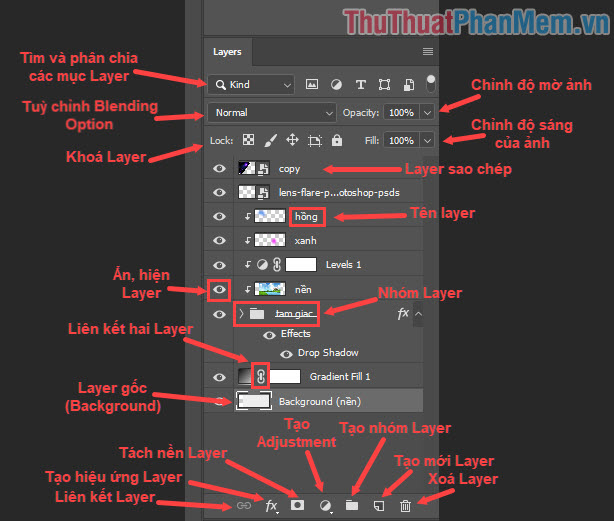
2. Create a new Layer
To create a new layer, you can manipulate in the following ways:
You go to the menu Layer => New => Layer or press the key combination Shift + Ctrl + N .
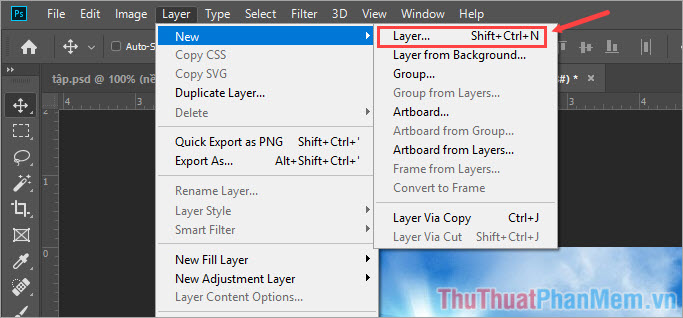
Or you can click on the white paper icon next to the Delete icon as shown below to create a new layer.
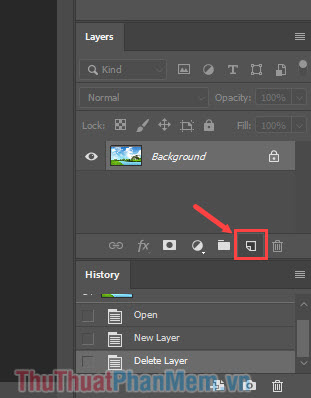
3. Copy a Layer (Duplicate Layer .)
Step 1: To copy a layer , right-click on the layer to copy and select Duplicate Layer .
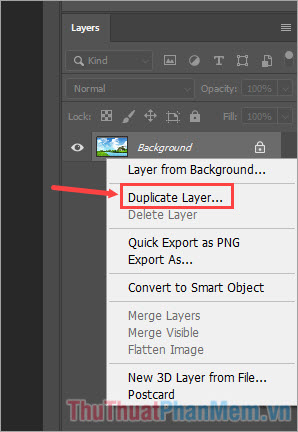
Step 2: The dialog box appears, you name the copied layer (1) and then click OK (2).
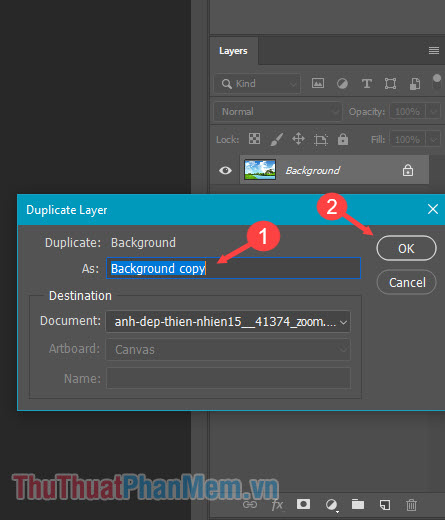
4. Group / Merge two or more layers into one.
Step 1: To merge layers into a group, hold Shift and left click to select the layers to merge. Then right-click and choose Group from Layers .
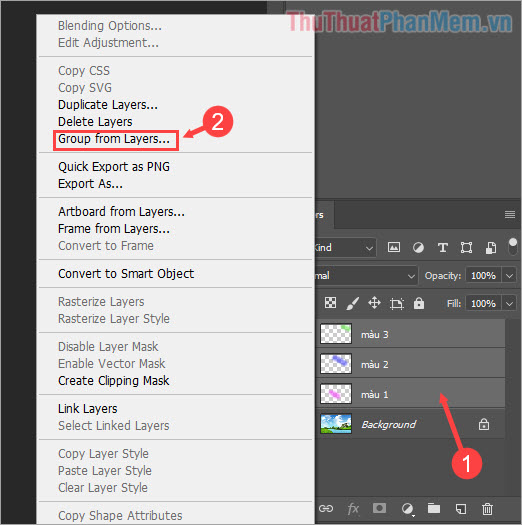
Step 2: Name the group in the Name box and then click OK to create the group.

5. Move the order on the Layer
You click and hold the left mouse button to the layer to move and move up and down arbitrary.

6. Delete a Layer
To delete a layer, click the layer to delete and then click the trash icon in the Layer toolbar or press the Delete key .
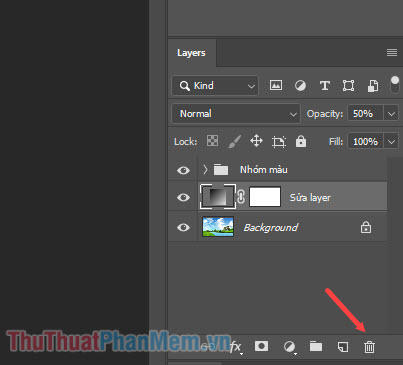
The article with instructions, basic operations on layers in Photoshop that beginners can get acquainted. Good luck!