How to blur a photo in Photoshop
Sometimes you want to blur your image so that it has an artistic purpose or simply wants to obscure parts you don't want your audience to notice. Here Thuthuatphanmem will share with you how to blur photos in Photoshop.

Blur all or a specified area
Step 1: Open the photo you want to blur in Photoshop.
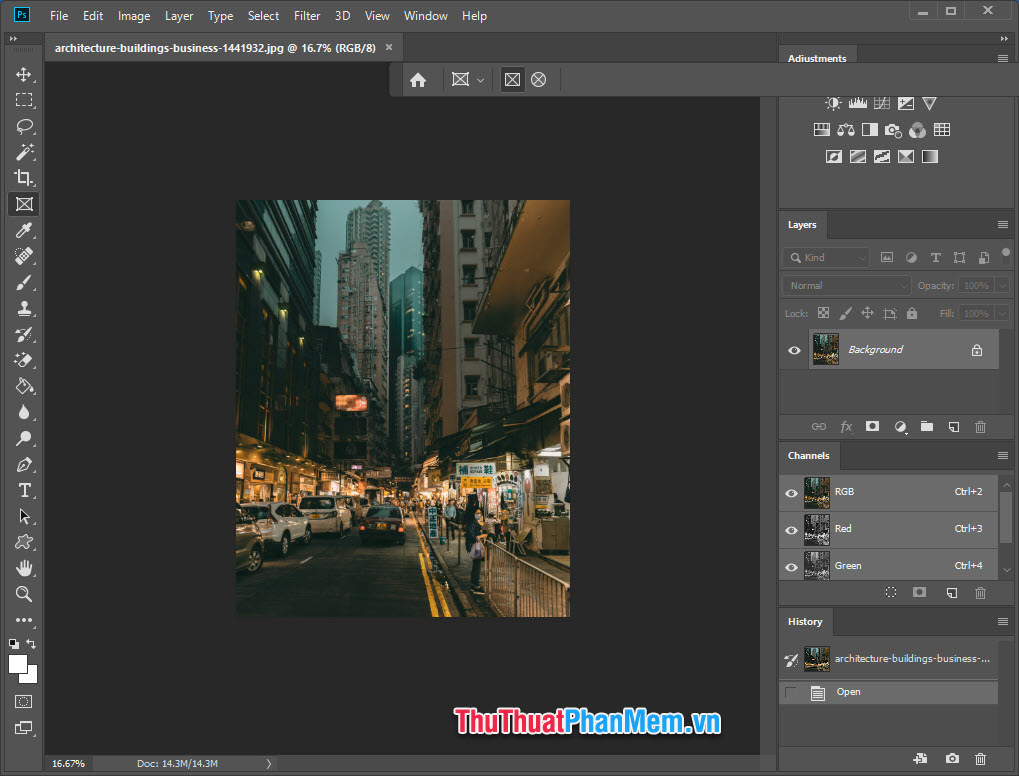
Step 2: Press Ctrl + J key combination to duplicate the photo layer.
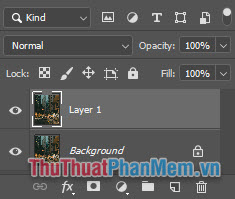
Step 3: Select Filter >> Blur >> Gaussian Blur .

Step 4: Select the opacity and click OK to apply.
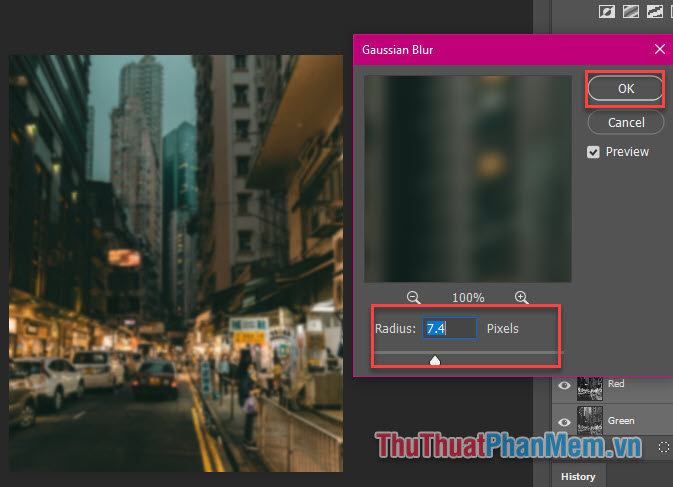
To blur a specified part, simply use the Blur tool and then re-paint the part to be blurred.
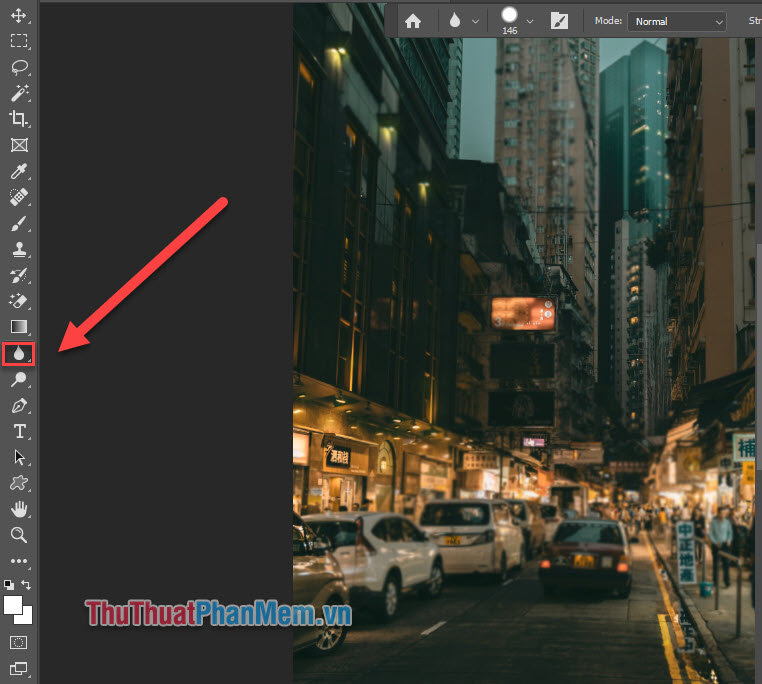
Blur the background of the photo
Step 1: Open the photo you need to blur the background in Photoshop.
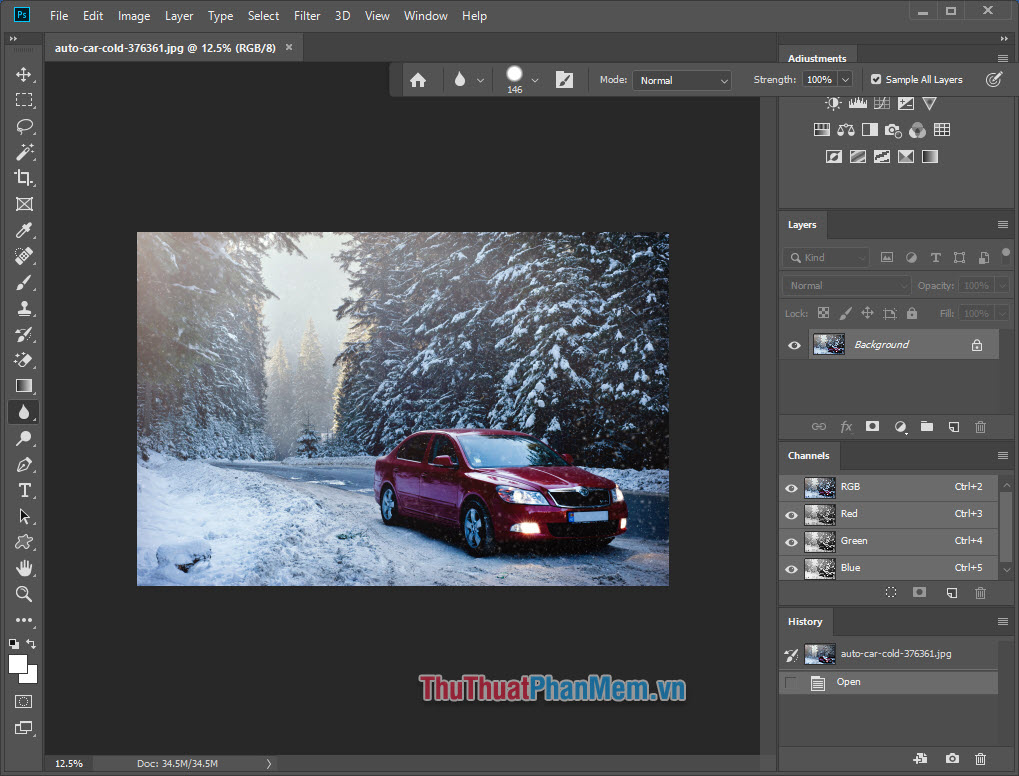
Step 2: Press Ctrl + J to duplicate the photo layer.

Step 3: Select the Quick Selection Tool.
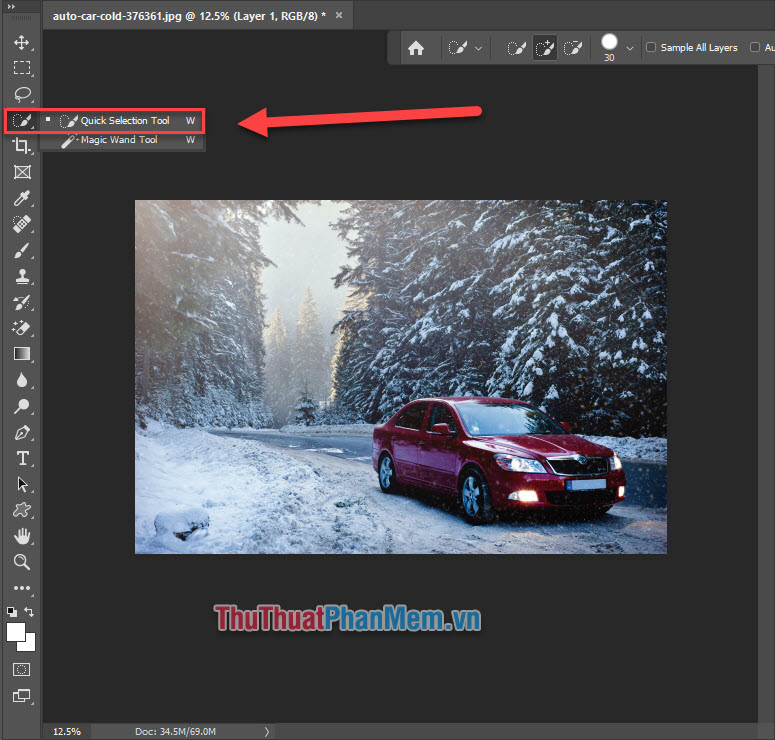
Click to select the object, Alt + click to deselect the excess. Done your object will be surrounded as follows:

Step 4: Ctrl + Shift + I to surround the photo frame.

Select Filter >> Blur Gallery >> Tilt-Shift .
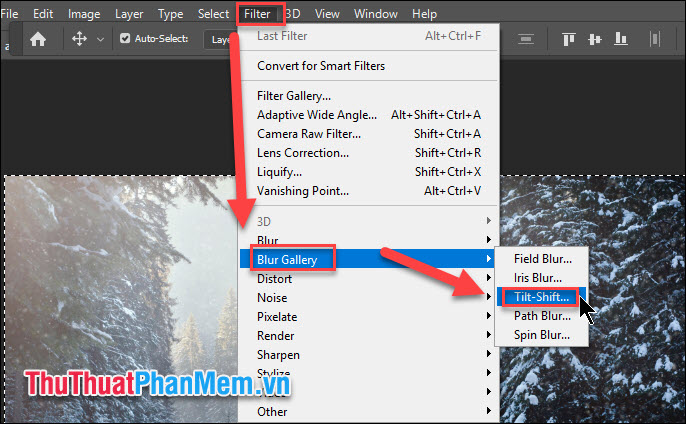
Adjust focus, blurred areas, opacity to your liking, then click OK.
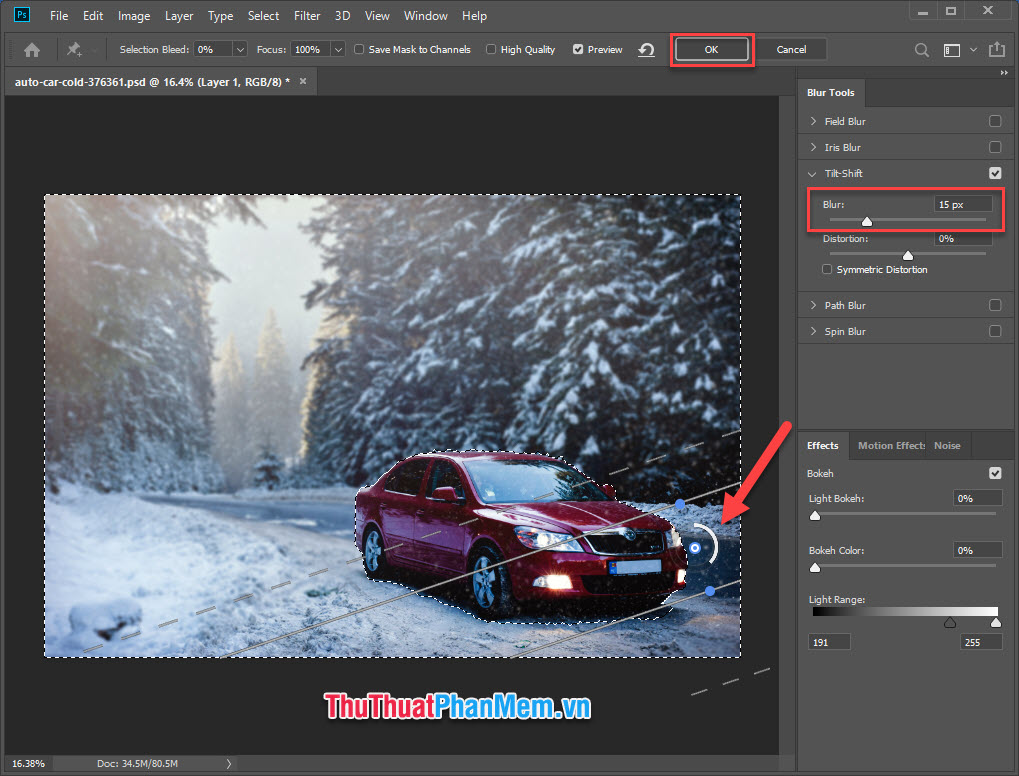
Thus the background of the image has been blurred and highlighted so the objects need attention.
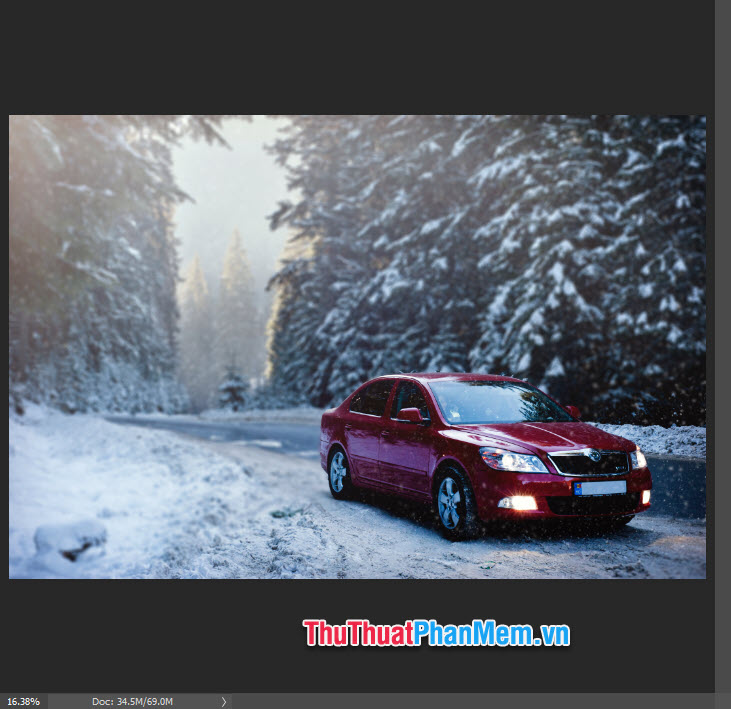
Above is how to blur photos using Adobe Photoshop. Wishing you a successful practice!