
Losing the toolbar under the screen when accessing the web makes it difficult for you to quickly access certain software or documents?

Computer fixed C is an uncomfortable situation that many people encounter. If your computer is 'on strike' because of this error, see this article

A computer being fixed is a situation that no computer user wants to encounter. Follow the article to know how to fix this error!

Can't find Disk Cleanup Win 11, making it difficult for you to clean up your drive? Don't worry because TipsMake will guide you to fix the error

The computer reports an error: user profile cannot be loaded, making it impossible for you to access the computer. This is an extremely difficult error to fix, but you can still

The error Undoing changes made to your computer and not being able to open the computer is a problem that many computer users encounter. See the article!

The computer reports the error your clock is behind, what should I do? Let's find out how to quickly fix when encountering a clock error message on your computer below.

The No bootable device insert boot disk and press any key error is a rather annoying error that often appears when starting the computer.

You may see an error version of Microsoft .NET Framework when running a supported application.

Are you feeling confused because you encounter an error opening a folder on This PC? TipsMake will show you how to fix this problem in detail

When trying to delete a file, you may see the following error message: Cannot delete : Access is denied.'Make sure the disk is not full or write-protected and that the file is not

Today's TipsMake will guide you on how to fix the 'you are about to be logged off' error in detail. If you are having difficulty, check it out now!

The error of not being able to access the laptop's main screen is a common problem that many users encounter. This article will tell you some ways to fix the error of your laptop

A computer with a press any key to restart error is an extremely annoying problem. To fix the press any key to restart error on your computer, please read TipsMake's information

The error of not being able to press the Enter, Space, Backspace keys has caused you a lot of trouble during use?

The computer is currently attempting repairs but cannot access Windows, which is a very annoying situation. And to solve this problem, please read the article.

Not finding the camera in Device Manager is the situation you are facing? See TipsMake's instructions now!

Turn on your computer and suddenly discover that OneDrive has a red X? To handle this problem, some information from TipsMake will be needed
![The taskbar does not hide when fullscreen Windows 10/11 [Fixed]](https://tipsmake.com/img/no-image.png)
Are you worried about the taskbar not hiding when Windows 10/11 is fullscreen? It's okay, TipsMake will guide you how to fix it
![[Good tips] Instructions for fixing errors Choose an option Win 10+11](https://tipsmake.com/img/no-image.png)
Is your computer displaying the words Choose an option on a blue background? If so, refer to how to fix the error Choose an option Win 10+11
 Losing the toolbar under the screen when accessing the web makes it difficult for you to quickly access certain software or documents?
Losing the toolbar under the screen when accessing the web makes it difficult for you to quickly access certain software or documents? Computer fixed C is an uncomfortable situation that many people encounter. If your computer is 'on strike' because of this error, see this article
Computer fixed C is an uncomfortable situation that many people encounter. If your computer is 'on strike' because of this error, see this article A computer being fixed is a situation that no computer user wants to encounter. Follow the article to know how to fix this error!
A computer being fixed is a situation that no computer user wants to encounter. Follow the article to know how to fix this error! Can't find Disk Cleanup Win 11, making it difficult for you to clean up your drive? Don't worry because TipsMake will guide you to fix the error
Can't find Disk Cleanup Win 11, making it difficult for you to clean up your drive? Don't worry because TipsMake will guide you to fix the error The computer reports an error: user profile cannot be loaded, making it impossible for you to access the computer. This is an extremely difficult error to fix, but you can still
The computer reports an error: user profile cannot be loaded, making it impossible for you to access the computer. This is an extremely difficult error to fix, but you can still The error Undoing changes made to your computer and not being able to open the computer is a problem that many computer users encounter. See the article!
The error Undoing changes made to your computer and not being able to open the computer is a problem that many computer users encounter. See the article! The computer reports the error your clock is behind, what should I do? Let's find out how to quickly fix when encountering a clock error message on your computer below.
The computer reports the error your clock is behind, what should I do? Let's find out how to quickly fix when encountering a clock error message on your computer below. The No bootable device insert boot disk and press any key error is a rather annoying error that often appears when starting the computer.
The No bootable device insert boot disk and press any key error is a rather annoying error that often appears when starting the computer. You may see an error version of Microsoft .NET Framework when running a supported application.
You may see an error version of Microsoft .NET Framework when running a supported application. Are you feeling confused because you encounter an error opening a folder on This PC? TipsMake will show you how to fix this problem in detail
Are you feeling confused because you encounter an error opening a folder on This PC? TipsMake will show you how to fix this problem in detail When trying to delete a file, you may see the following error message: Cannot delete : Access is denied.'Make sure the disk is not full or write-protected and that the file is not
When trying to delete a file, you may see the following error message: Cannot delete : Access is denied.'Make sure the disk is not full or write-protected and that the file is not Today's TipsMake will guide you on how to fix the 'you are about to be logged off' error in detail. If you are having difficulty, check it out now!
Today's TipsMake will guide you on how to fix the 'you are about to be logged off' error in detail. If you are having difficulty, check it out now! The error of not being able to access the laptop's main screen is a common problem that many users encounter. This article will tell you some ways to fix the error of your laptop
The error of not being able to access the laptop's main screen is a common problem that many users encounter. This article will tell you some ways to fix the error of your laptop A computer with a press any key to restart error is an extremely annoying problem. To fix the press any key to restart error on your computer, please read TipsMake's information
A computer with a press any key to restart error is an extremely annoying problem. To fix the press any key to restart error on your computer, please read TipsMake's information The error of not being able to press the Enter, Space, Backspace keys has caused you a lot of trouble during use?
The error of not being able to press the Enter, Space, Backspace keys has caused you a lot of trouble during use? The computer is currently attempting repairs but cannot access Windows, which is a very annoying situation. And to solve this problem, please read the article.
The computer is currently attempting repairs but cannot access Windows, which is a very annoying situation. And to solve this problem, please read the article. Not finding the camera in Device Manager is the situation you are facing? See TipsMake's instructions now!
Not finding the camera in Device Manager is the situation you are facing? See TipsMake's instructions now! Turn on your computer and suddenly discover that OneDrive has a red X? To handle this problem, some information from TipsMake will be needed
Turn on your computer and suddenly discover that OneDrive has a red X? To handle this problem, some information from TipsMake will be needed![The taskbar does not hide when fullscreen Windows 10/11 [Fixed]](https://tipsmake.com/img/no-image.png) Are you worried about the taskbar not hiding when Windows 10/11 is fullscreen? It's okay, TipsMake will guide you how to fix it
Are you worried about the taskbar not hiding when Windows 10/11 is fullscreen? It's okay, TipsMake will guide you how to fix it![[Good tips] Instructions for fixing errors Choose an option Win 10+11](https://tipsmake.com/img/no-image.png) Is your computer displaying the words Choose an option on a blue background? If so, refer to how to fix the error Choose an option Win 10+11
Is your computer displaying the words Choose an option on a blue background? If so, refer to how to fix the error Choose an option Win 10+11





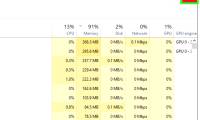







![The taskbar does not hide when fullscreen Windows 10/11 [Fixed]](https://tipsmake.com/data8/thumbs_200x120/the-taskbar-does-not-hide-when-fullscreen-windows-1011-[fixed]_thumbs_200x120_47lTMUxa0.jpg)
![[Good tips] Instructions for fixing errors Choose an option Win 10+11](https://tipsmake.com/data8/thumbs_200x120/[good-tips]-instructions-for-fixing-errors-choose-an-option-win-1011_thumbs_200x120_SnfIYLsGV.jpg)








