Confused because OneDrive has a red X? How to handle it here
Turn on your computer and suddenly discover that OneDrive has a red X? To handle this problem, you will need some information from TipsMake in today's article.
For those who regularly use computers, OneDrive service will no longer be strange. This is a cloud storage service that appears on computers running the Windows operating system. And usually you will find it in file explorer. However, when accessing the file explorer , many people discover that OneDrive has an extremely annoying red X. If you are also having a headache because of this red x, please refer to some of the following information immediately.

Why does OneDrive have a red X?
Surprise and worry are common feelings of many people when suddenly the OneDrive icon in file explorer has a red x. However, this red x is not a sign of a serious problem. Specifically, when the onedrive icon has a red x. This means you are getting an error that OneDrive is not syncing. Or more easily understood, it is because data from your computer cannot be uploaded to OneDrive.
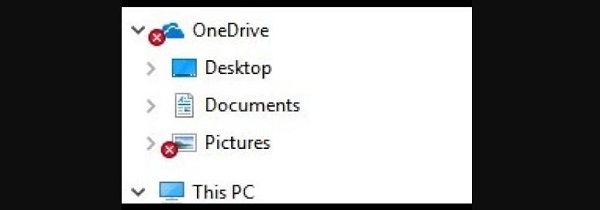
So what causes data from the computer to not be synchronized with OneDrive?
Like many other cloud storage services, Onedrive only gives users a small amount of free storage space (5GB). And when you synchronize the data volume exceeds this number. The service will not have enough space to store the data you upload. At this time, the OneDrive icon and some files on the computer will display a red x icon.
Is the red x icon on OneDrive dangerous?
If you suddenly see a red x on your onedrive, don't worry. Other than being an eyesore, it won't have any effect on your computer. More specifically, this x is only to notify you that you need to synchronize data to OneDrive
Ways to turn off the red x on OneDrive
As explained above the red x on onedrive has absolutely no effect on the computer. But if you still want to turn it off, you can do so with the following measures.
✪ Upgrade OneDrive capacity
To solve the problem of running out of capacity, of course the most effective way is to buy more capacity. Currently there are many websites that specialize in providing OneDrive storage packages and you can buy them there. Or more simply, open file explorer , right-click on OneDrive and select upgrade .
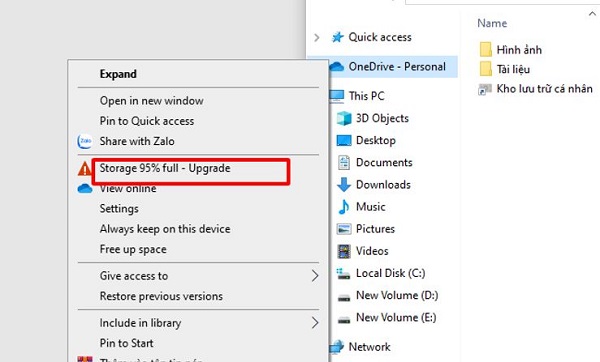
You will then be redirected to Microsoft's home page to purchase more storage.
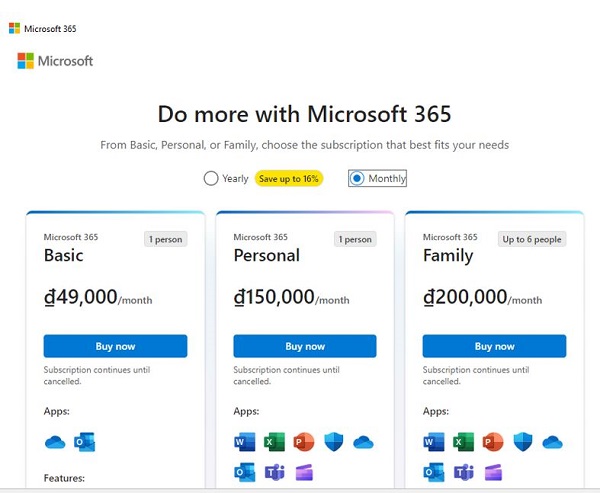
Once your OneDrive account has more space. Now you just need to log back into OneDrive on your computer and sync your data again.
✪ Stop syncing data with OneDrive
If it's not absolutely necessary, you can stop syncing data with OneDrive. This will help you quickly solve the red X problem. And to stop synchronizing data with OneDrive, do the following:
- Step 1 : Open file explorer , right-click on OneDrive and select Settings .
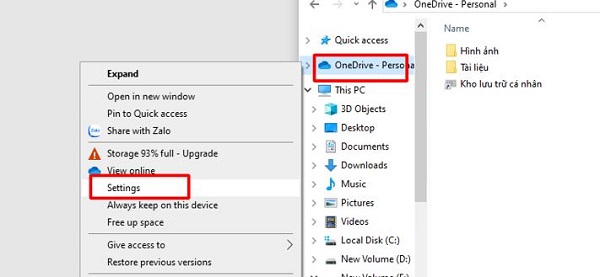
- Step 2 : Click on the Account tab and select Unlink this PC .
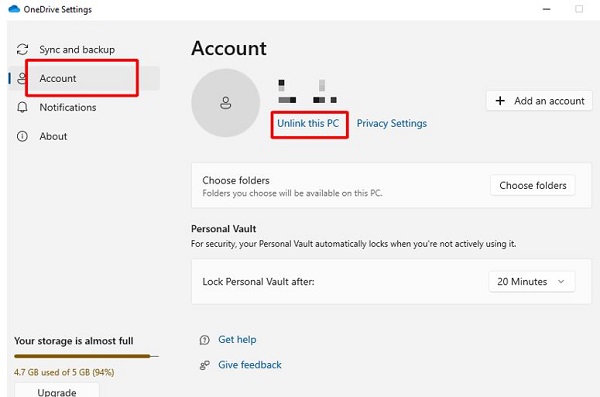
- Step 3 : When the new notification panel appears, select Unlink Account and you 're done.
With the above operations, your computer will no longer be linked to your OneDrive account. From there, the red x mark on the OneDrive icon will also be resolved.
TipsMake has finished sharing tips that you can apply when you encounter a situation where OneDrive has a red X. Hope you apply successfully and soon overcome this unpleasant situation.
You should read it
- 8 super useful things you can do with Microsoft OneDrive on Android
- How to delay starting OneDrive on Windows 10/8/7
- How to double OneDrive's free storage
- Get 100GB OneDrive for free from Samsung phones
- Just because of ransomware, OneDrive adds Files Restore feature to recover all data
- How to troubleshoot OneDrive after resetting on Windows 10
![The taskbar does not hide when fullscreen Windows 10/11 [Fixed]](https://tipsmake.com/data8/thumbs_80x80/the-taskbar-does-not-hide-when-fullscreen-windows-1011-[fixed]_thumbs_80x80_wUpsrX4tJ.jpg) The taskbar does not hide when fullscreen Windows 10/11 [Fixed]
The taskbar does not hide when fullscreen Windows 10/11 [Fixed]![[Good tips] Instructions for fixing errors Choose an option Win 10+11](https://tipsmake.com/data8/thumbs_80x80/[good-tips]-instructions-for-fixing-errors-choose-an-option-win-1011_thumbs_80x80_uNANqYMVh.jpg) [Good tips] Instructions for fixing errors Choose an option Win 10+11
[Good tips] Instructions for fixing errors Choose an option Win 10+11 The computer does not have Audio Inputs and Outputs, fix it very quickly
The computer does not have Audio Inputs and Outputs, fix it very quickly How to fix black screen error on computer, only mouse visible
How to fix black screen error on computer, only mouse visible How to fix a broken keyboard simply and quickly
How to fix a broken keyboard simply and quickly How to fix a dark Laptop screen simply and effectively
How to fix a dark Laptop screen simply and effectively