How to fix No bootable device error insert boot disk and press any key
To help keep your computer error-free, come immediately to TipsMake's article.
Like any other normal day, you turn on your computer to work. But instead of booting as normal, you receive the error message No bootable device insert boot disk and press any key . This means the computer does not have any boot device, insert the boot disk and press any key. Like you, many people also don't know what to do in this case. However, don't worry, TipsMake will have a way to help you handle this problem.

Error summary No bootable device insert boot disk and press any key
According to the information I know, 'No bootable device insert boot disk and press any key' is a very common problem. Usually, this annoying error will appear right after we press the computer start button.
The main cause of this problem is that the computer cannot boot and load the operating system from the hard drive during startup. If you accidentally encounter this error, it means that the hard drive on your computer has a problem. Or it could also be an error originating from the computer's software.

Ways to troubleshoot No bootable device insert boot disk and press any key
When encountering problems No bootable device insert boot disk and press any key. The first thing you should do is check to see if the hard drive is plugged in properly. Next, take the measures below to see if the error can be fixed.
1/ Check if the computer recognizes the hard drive or not
- Step 1 : Turn off the computer, then restart it and continuously press the F2 key to enter the bios. For each different type of mainboard, the shortcut keys will also be different. Please learn how to enter the bios for your computer model before doing so!
- Step 2 : In the bios, go to the System Information section .
- Step 3 : Look in the Device Information section to check if your main hard drive is in the list or not. If not, there is a high possibility that the hard drive or the hard drive connection cable is damaged. If it still appears, continue with the following methods.

2/ Change the boot sequence
In case your computer still recognizes the hard drive but says No bootable device, insert boot disk and press any key. Now the problem may be due to the incorrect boot sequence. This situation often occurs when your computer has more than 1 hard drive.
- Step 1 : Follow the instructions above to access the bios.
- Step 2 : Select Boot Sequence , then select Legacy in Boot List Options if this item is not already selected.
- Step 3 : Now the Boot Sequence installation screen will appear. Now make sure the hard drive containing the operating system is ticked. Then press the arrow key to move it to the top and then press apply to save the changes.
- Step 4 : Exit the bios and restart to see if the computer still has errors.
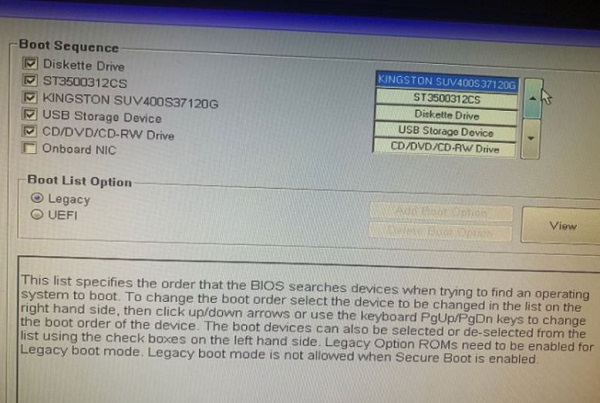
3/ Return bios to default
Finally, you can try restoring the bios to its default state. In my opinion, this method is also quite effective if you encounter the error No bootable device insert boot disk and press any key.
- Step 1 : Access bios as instructed above.
- Step 2 : Find and select the bios reset section . On different models, this section also has different names. Usually it will be named Reset to default , Load factory defaults or Load setup defaults , Clear BIOS settings .
- Step 3 : Press enter then select yes to confirm the reset, then exit the bios and restart the computer.
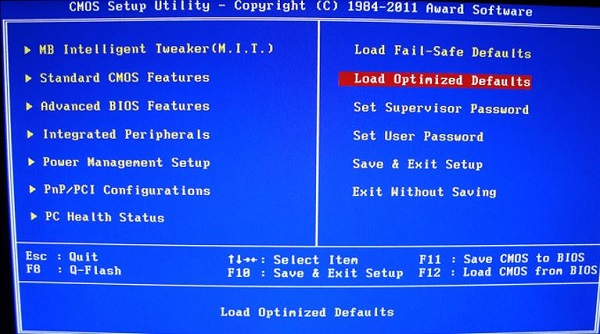
And just now are some causes and ways to fix the No bootable device insert boot disk and press any key error. If you've tried everything and the situation is still not working, it's best to take your computer to have it checked!
 How to fix Microsoft .NET Framework errors
How to fix Microsoft .NET Framework errors Find out the error of opening a folder on This PC, fix it is not difficult
Find out the error of opening a folder on This PC, fix it is not difficult Fix you are about to be logged off error effectively and quickly
Fix you are about to be logged off error effectively and quickly Extremely effective way to fix the error of laptop not being able to access the main screen
Extremely effective way to fix the error of laptop not being able to access the main screen What does press any key to restart error mean? How to fix?
What does press any key to restart error mean? How to fix? Error of not being able to press Enter, Space, Backspace keys - Quick fix
Error of not being able to press Enter, Space, Backspace keys - Quick fix