Fix you are about to be logged off error effectively and quickly
Today's TipsMake will guide you on how to fix the 'you are about to be logged off' error in detail. If you are having difficulty with this situation, please refer to it immediately!
'You are about to be logged off. Windows will shut down in 1 minute' (You are about to be logged out. Windows will shut down in 1 minute) is a situation many Windows users often encounter. TipsMake will find out the cause and provide a specific way to fix the 'you are about to be logged off' error in today's computer tips section.
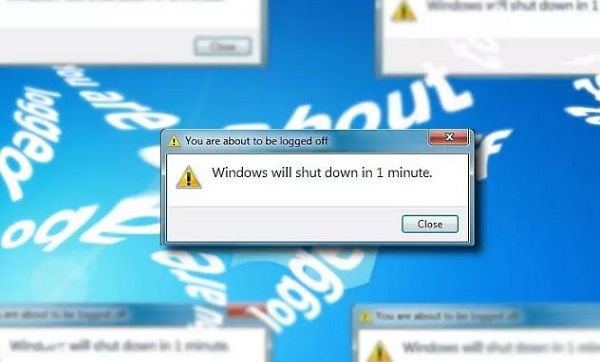
Instructions on how to fix you are about to be logged off error from A to Z
What causes the status 'You are about to be logged off. Windows will shut down in 1 minute' there are many. It's possible that this message is indicating to the user a system error or misconfigured power settings. Here are some tips to help you fix the computer logging off error that you should apply.
1/ Run the system file checker
To be able to discover the root cause of the problem, first try scanning the device by running the system file checker. The main steps are:
- Step 1 : The user presses the Windows + X key combination or right-clicks the Start button > Click to select Command Prompt(Admin) .
- Step 2 : In the new window displayed, enter the command sfc /scannow > Press Enter and wait for this process to complete. If there is a problem, handle it according to the system prompts. If there are no problems, proceed to the next steps.
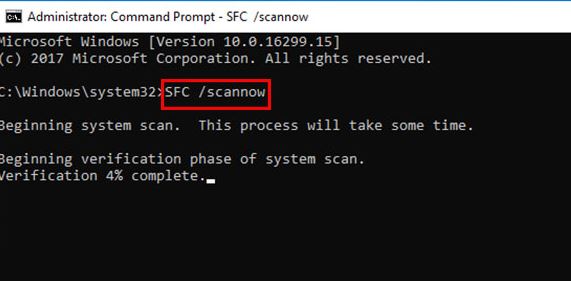
2/ Disable login information settings
It's possible that you've allowed Windows to automatically complete device setup after an update or reboot. Therefore, the You are about to be logged off situation occurs. To fix it, you should try disabling the login information settings:
- Step 1 : First, press the Windows + I key combination to open Settings > Then select Accounts > Sign-in options .
- Step 2 : Scroll down to the line ' Use my sign-in info to automatically finish setting up my device after an update or restart ' > If you see it is in the ON state, switch it to OFF .
- Step 3 : After doing this, restart your computer to save these changes.
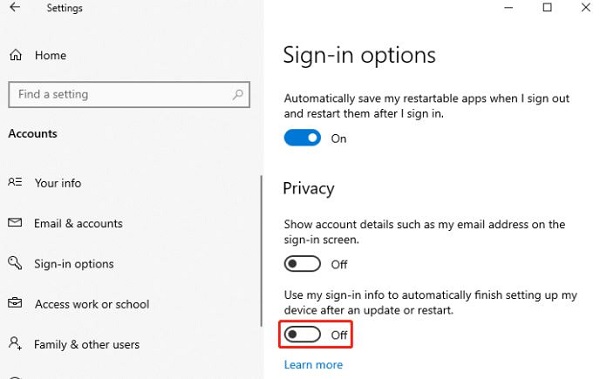
3/ Disable the Fast Startup feature
- Step 1 : Press Windows + S > Type the keyword Control Panel into the search bar > When the results are displayed, open Control Panel.
- Step 2 : Click on ' Hardware and Sound ' in the options list on the left > Then, click on the Change what the power buttons do link .
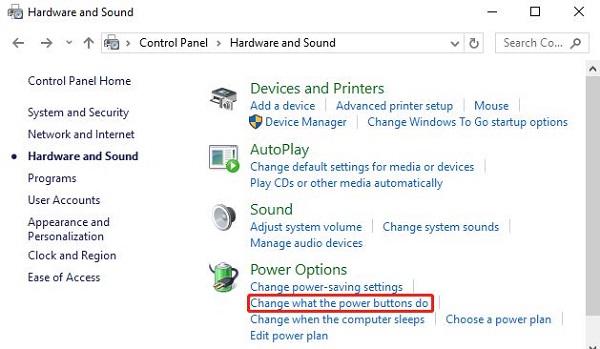
- Step 3 : In the next window, click on ' Change settings that are currently unavailable ' > Uncheck the ' Turn on fast startup ' option > Click Save changes to save these changes.
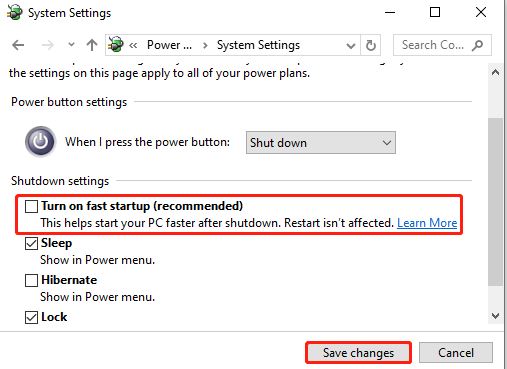
4/ Turn off automatic Windows updates
If you set automatic updates, your device may automatically download certain Windows updates. A reboot is then required to complete the installation and the 'you are about to be signed out' issue may appear. Therefore, please stop this feature by:
(Instructions on Windows 11)
- Step 1 : Go to Settings (Win+I) > Click Windows Update .
- Step 2 : At this point, you can check for updates for Windows. If there is an update, you should update Windows to the latest version.
- Step 3 : To turn off automatic updates, click ' Pause for 1 week' next to Pause updates .

5/ Reset your PC
- Step 1 : On the search bar in the taskbar (or press Windows + S) > Enter the keyword Reset this PC and press Enter to open.
- Step 2 : In the Reset this PC section > Click Get started .
- Step 3 : At the Choose an option screen , you need to select Keep my files (keep my files) > Then click Next .
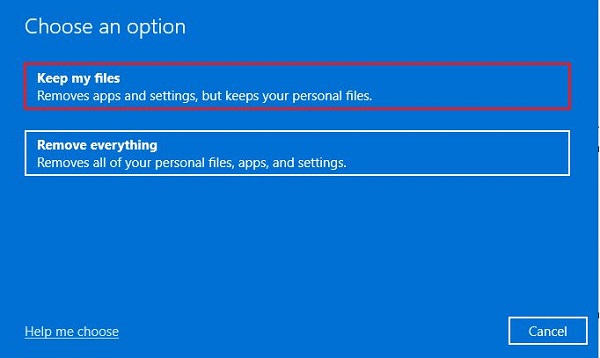
- Step 4 : Continue selecting Local reinstall > Click Next again > Click Reset and wait for this process to complete.
Above are 5 ways to fix the you are about to be logged off error that TipsMake wants to reveal to you. Hope you guys successfully fix this problem!
 Extremely effective way to fix the error of laptop not being able to access the main screen
Extremely effective way to fix the error of laptop not being able to access the main screen What does press any key to restart error mean? How to fix?
What does press any key to restart error mean? How to fix? Error of not being able to press Enter, Space, Backspace keys - Quick fix
Error of not being able to press Enter, Space, Backspace keys - Quick fix What is the computer currently attempting repairs? Go find a solution
What is the computer currently attempting repairs? Go find a solution Camera not found in Device Manager - See now how to fix it
Camera not found in Device Manager - See now how to fix it Confused because OneDrive has a red X? How to handle it here
Confused because OneDrive has a red X? How to handle it here