Fix the error Undoing changes made to your computer does not open the computer
If your computer is also experiencing the same error, you will probably need some information in TipsMake's article.
Whether more or less, sometimes our computers will encounter errors. There are simple errors that only take a few mouse clicks to fix. However, there are also extremely painful errors that users do not know how to handle. In the article below, TipsMake will help you find out the error Undoing changes made to your computer that cannot be turned on . Follow up now if you are also 'suffering trouble' because of this situation! 
Undoing changes made to your computer, what is the situation like?
Before getting to how to fix the error, let's find out what Undoing changes made to your computer means. If you want to fix the error, this is important information that you need to understand.
Specifically, Undoing changes made to your computer means ' undo the changes made on your computer '. When the computer has an error undoing changes made to your computer, it will hang on the boot screen. You can easily identify the error because the vast majority of cases will be similar to the illustration above.
Causes of computer crashes Undoing changes made to your computer
Like other computer errors, there are many factors that can cause the Undoing changes made to your computer error. The most common cause is due to problems with the system files on the computer. Or it could also be because the computer does not have enough capacity to update the system and causes the update process to be interrupted.

Ways to fix Undoing changes made to your computer error Windows 10, 11
This is an extremely annoying error and it will cause your computer to constantly freeze at the boot screen. Below are a few ways for you to handle the error Undoing changes made to your computer Windows 11, 10.
1: Start safe mode
In cases where the computer has an error at the boot screen. Accessing safe mode to fix the error seems to be the most feasible. To enter safe mode on your computer, you can continuously press the F8 or Shift + F8 key when starting the computer. Also, if the previous method doesn't work, you can start the device, then press the power off button. Do this several times continuously and the computer will automatically enter safe mode.
2: Delete recent updates on your computer
Once you're in safe mode, you can try deleting recent updates on your computer. This operation is very simple but also extremely effective when you want to handle the Undoing changes made to your computer error.
- Step 1 : Press Windows + R , then enter appwiz.cpl in the space and press enter .
- Step 2 : To display a list of recent updates, select View installed updates .
- Step 3 : Right-click on the most recent update and select Uninstall to delete.
- Step 4 : After removing the updates, you can restart the computer.
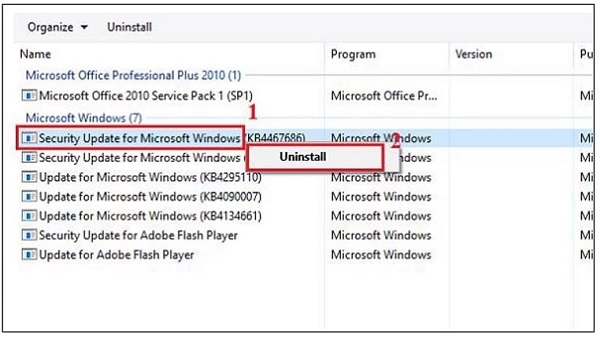
3: Launch Windows Troubleshooter
Most cases of Undoing changes made to your computer errors will be fixed using the methods above. But if you've tried but it doesn't work, you can also launch the Windows Troubleshooter.
- Step 1 : Enter troubleshoot settings into search on your computer and enter .
- Step 2 : Click on Additional troubleshooters and then go to the next step.
- Step 3 : Select Windows update and press Run the troubleshooter . Wait for the process to complete then restart your computer.
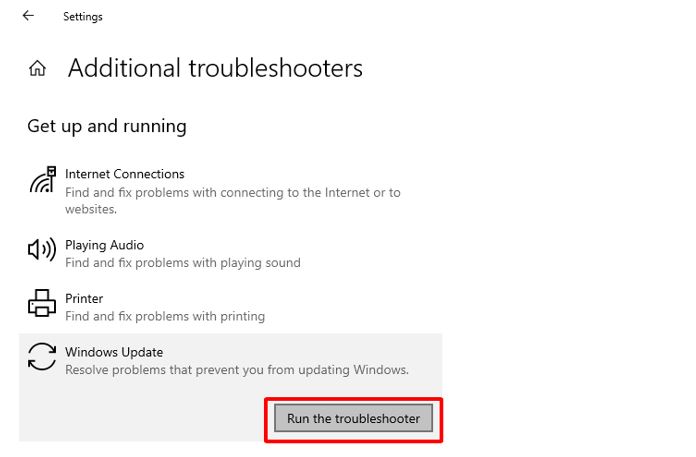
4: Reinstall Windows
Finally, after trying everything but still can't fix the Undoing changes made to your computer error. Now try checking and reinstalling Windows on your computer. This method may take a little time, but the effectiveness can be almost absolute.
And above is some information related to the error Undoing changes made to your computer that cannot be turned on. Hope you can quickly fix the error with the information I have provided above.
You should read it
- ★ How to Undo a Mac App Update Without Time Machine
- ★ Your understanding of P8 computer hardware
- ★ Incidentally, the tree still lives well in a sealed glass bottle for 45 years, even without watering
- ★ Journey to discover Vietnamese history and culture by motorbike
- ★ Add applications and links to YouTube, Vimeo and Facebook videos