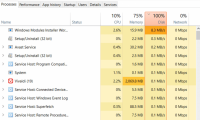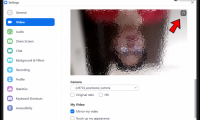In this short guide, TipsMake will help you learn how to use Device Manager to troubleshoot Windows 10 problems.

If you have researched and found that the root of the problem lies in Windows Widgets, you may be curious to know the reason behind it and how to fix it.

The indexing tool in Windows allows you to find your files and folders quickly and easily. If the tool does not exist, your Windows search results will take a long time to

If BlueStacks is not working on your computer, the following 9 fixes will help you get the program working properly again.

Portable hard drives help expand the storage space outside the computer. But when connecting the portable hard drive to the computer, your Windows cannot recognize the portable

Using a Windows Hello PIN makes signing in to your user accounts easy. However, you may experience an issue where Windows tells you your PIN is incorrect even though you entered it

Randomly appearing PowerShell windows can be quite annoying. But it's even more frustrating not knowing what is causing this problem.

Device Manager is a handy tool that comes with a lot of benefits. You can use it to repair device drivers, disable hardware or software devices, identify unknown devices, etc.

Microsoft Visual C++ programs are one of the important components of Windows devices. These packages ensure that the system works smoothly without any problems.

Microsoft has just released the optional experimental cumulative update KB5011563 for Windows 11 to patch stop errors that cause blue screens (BSODs) and other issues.

What is 100% disk error? How to fix this error If your computer is experiencing a Full Disk error, it leads to the computer hanging, flickering and jerking, affecting the work of

The COMDLG32.OCX file is part of the Visual Basic Runtime, a separate library that contains various functions for use in many VB applications.

Fixing the error of the laptop camera being reversed Currently, most PCs or laptops will be equipped with a webcam to serve the process of studying, working as well as playing

The Windows bug with code CVE-2021-34484 has been patched by Microsoft before, but it is still not really complete, so 0patch has to be patched again.

After installing the KB5009596 cumulative update in January, many Windows 10 users experienced the blue screen error quite often. Microsoft has identified this issue as Bluetooth

Windows 11 not recognizing USB devices can confuse users as to what to do. Here are the simple solutions, which can help you completely fix this problem.

BSOD errors are never welcome in Windows. A particularly well-known blue screen of death issue is the dxgmms2.sys error, which often occurs while gaming.

Sometimes, you may find the Pause updates option in the Windows Update page grayed out, thus preventing you from delaying the update in the coming weeks.

The Windows system is constantly updating to correct errors or address any problems and risks that previous versions may have. So it's no surprise that from time to time you will

Touchpad laptop, also known as Touchpad, is a smart feature built into laptops, a lifesaving solution for users in case they forget to bring an external mouse.
 In this short guide, TipsMake will help you learn how to use Device Manager to troubleshoot Windows 10 problems.
In this short guide, TipsMake will help you learn how to use Device Manager to troubleshoot Windows 10 problems. If you have researched and found that the root of the problem lies in Windows Widgets, you may be curious to know the reason behind it and how to fix it.
If you have researched and found that the root of the problem lies in Windows Widgets, you may be curious to know the reason behind it and how to fix it. The indexing tool in Windows allows you to find your files and folders quickly and easily. If the tool does not exist, your Windows search results will take a long time to
The indexing tool in Windows allows you to find your files and folders quickly and easily. If the tool does not exist, your Windows search results will take a long time to If BlueStacks is not working on your computer, the following 9 fixes will help you get the program working properly again.
If BlueStacks is not working on your computer, the following 9 fixes will help you get the program working properly again. Portable hard drives help expand the storage space outside the computer. But when connecting the portable hard drive to the computer, your Windows cannot recognize the portable
Portable hard drives help expand the storage space outside the computer. But when connecting the portable hard drive to the computer, your Windows cannot recognize the portable Using a Windows Hello PIN makes signing in to your user accounts easy. However, you may experience an issue where Windows tells you your PIN is incorrect even though you entered it
Using a Windows Hello PIN makes signing in to your user accounts easy. However, you may experience an issue where Windows tells you your PIN is incorrect even though you entered it Randomly appearing PowerShell windows can be quite annoying. But it's even more frustrating not knowing what is causing this problem.
Randomly appearing PowerShell windows can be quite annoying. But it's even more frustrating not knowing what is causing this problem. Device Manager is a handy tool that comes with a lot of benefits. You can use it to repair device drivers, disable hardware or software devices, identify unknown devices, etc.
Device Manager is a handy tool that comes with a lot of benefits. You can use it to repair device drivers, disable hardware or software devices, identify unknown devices, etc. Microsoft Visual C++ programs are one of the important components of Windows devices. These packages ensure that the system works smoothly without any problems.
Microsoft Visual C++ programs are one of the important components of Windows devices. These packages ensure that the system works smoothly without any problems. Microsoft has just released the optional experimental cumulative update KB5011563 for Windows 11 to patch stop errors that cause blue screens (BSODs) and other issues.
Microsoft has just released the optional experimental cumulative update KB5011563 for Windows 11 to patch stop errors that cause blue screens (BSODs) and other issues. What is 100% disk error? How to fix this error If your computer is experiencing a Full Disk error, it leads to the computer hanging, flickering and jerking, affecting the work of
What is 100% disk error? How to fix this error If your computer is experiencing a Full Disk error, it leads to the computer hanging, flickering and jerking, affecting the work of The COMDLG32.OCX file is part of the Visual Basic Runtime, a separate library that contains various functions for use in many VB applications.
The COMDLG32.OCX file is part of the Visual Basic Runtime, a separate library that contains various functions for use in many VB applications. Fixing the error of the laptop camera being reversed Currently, most PCs or laptops will be equipped with a webcam to serve the process of studying, working as well as playing
Fixing the error of the laptop camera being reversed Currently, most PCs or laptops will be equipped with a webcam to serve the process of studying, working as well as playing The Windows bug with code CVE-2021-34484 has been patched by Microsoft before, but it is still not really complete, so 0patch has to be patched again.
The Windows bug with code CVE-2021-34484 has been patched by Microsoft before, but it is still not really complete, so 0patch has to be patched again. After installing the KB5009596 cumulative update in January, many Windows 10 users experienced the blue screen error quite often. Microsoft has identified this issue as Bluetooth
After installing the KB5009596 cumulative update in January, many Windows 10 users experienced the blue screen error quite often. Microsoft has identified this issue as Bluetooth Windows 11 not recognizing USB devices can confuse users as to what to do. Here are the simple solutions, which can help you completely fix this problem.
Windows 11 not recognizing USB devices can confuse users as to what to do. Here are the simple solutions, which can help you completely fix this problem. BSOD errors are never welcome in Windows. A particularly well-known blue screen of death issue is the dxgmms2.sys error, which often occurs while gaming.
BSOD errors are never welcome in Windows. A particularly well-known blue screen of death issue is the dxgmms2.sys error, which often occurs while gaming. Sometimes, you may find the Pause updates option in the Windows Update page grayed out, thus preventing you from delaying the update in the coming weeks.
Sometimes, you may find the Pause updates option in the Windows Update page grayed out, thus preventing you from delaying the update in the coming weeks. The Windows system is constantly updating to correct errors or address any problems and risks that previous versions may have. So it's no surprise that from time to time you will
The Windows system is constantly updating to correct errors or address any problems and risks that previous versions may have. So it's no surprise that from time to time you will Touchpad laptop, also known as Touchpad, is a smart feature built into laptops, a lifesaving solution for users in case they forget to bring an external mouse.
Touchpad laptop, also known as Touchpad, is a smart feature built into laptops, a lifesaving solution for users in case they forget to bring an external mouse.