How to fix 'Pause Windows Updates' option not available in Windows 11/10
In Windows 11, you can pause automatic Windows updates for up to 5 weeks. However, at times, you may find the Pause updates option in the Windows Update page grayed out, thus preventing you from delaying the update in the coming weeks.
If you're using a work computer, your organization may have turned off pausing updates. On personal computers, this problem can occur if you miss configuring registry values or policies related to updates.
Here's how to restore the option to pause updates that isn't available in Windows 11.
1. Restore the option to pause updates using Group Policy Editor
Group Policy Editor is an MMC (Microsoft Management Console) software used to modify group policy settings for sites and domains. Using this feature, your organization can disable the Pause update feature for your work computer.
Even on personal computers, incorrectly configuring policy Pause updates can cause the option to be disabled on the Settings page.
Note that the Group Policy Editor snap-in is not available in the Windows 11 Home edition. So, if you are using the Home version of this operating system, here's how to access the Group Policy Editor in Windows Home.
Follow these steps to enable policy Pause Updates in the Group Policy Editor:
Step 1: Press Win + R to open the Run dialog box.
Step 2: Type gpedit.msc and click OK to open Command Prompt.
Step 3: In the Group Policy Editor, navigate to the following location:
Computer Configuration >> Administrative Templates >> Windows Components >> Windows Update >> Manage end user experience
Step 4: In the right pane, double-click the Remove access to 'Pause updates' feature policy.
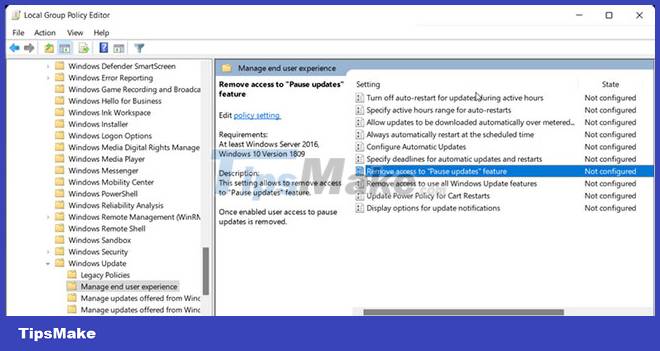
Step 5: Select Not Configured or Disabled in the pop-up window.
Step 6: Click Apply > OK to save the changes. Close the Group Policy Editor.
Step 7: If the policy has been set to Not configured, then close the Group Policy Editor and move on to the next method.
Step 8: Next, press Win + X to open the WinX menu.
Step 9: Click Windows Terminal from the context menu.
Step 10: In the Windows Terminal window, type the following command and press Enter to force the policy changes to be updated:
gpupdate /force

Step 11: Close Command Prompt when you see the successful policy update message.
Now go to Settings > Windows Updates and check if the Pause update option has been restored.
2. Fix Pause update option grayed out with Registry Editor
Registry Editor is a Windows tool that allows you to modify, view, and edit the Windows Registry to add or remove features. For example, you can use it to modify the UX value for the pause update feature, making it work again in Windows update settings.
Note that incorrectly modifying registry entries can cause your system to misbehave. Therefore, you should create a restore point before continuing with the steps below.
To modify the registry value for SetDisablePauseUXAccess:
Step 1: Press Win + R to open Run.
Step 2: Type regedit and click OK to open Registry Editor.
Step 3: In Registry Editor, navigate to the following location. You can also copy and paste the path into the registry editor's address bar for quick navigation:
Computer/HKEY_LOCAL_MACHINE/SOFTWARE/Policies/Microsoft/Windows/WindowsUpdate
Step 4: Inside the WindowsUpdate key (folder), locate the DWORD value SetDisablePauseUXAccess.
Step 5: Right-click on the value and select Delete. Click Yes to confirm action.
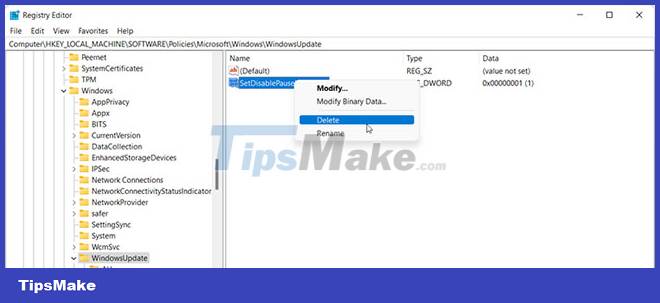
Skip if you don't have a value named SetDisablePauseUXAccess inside the Windows Update folder.
Step 6: After deleting the key, close the Registry Editor and restart the PC. After the reboot, you'll have the update paused in Settings.
Critical Windows updates deliver performance improvements, security patches, and bug fixes. However, if you're on a limited Internet plan or want to delay installing an update for a few weeks, you can pause the update for up to 35 days.
You can also permanently block automatic Windows updates by modifying the update services or using third-party update blocking tools.
You should read it
- ★ How to pause updates on Windows 10 Home
- ★ Instructions for adding 'Check for Updates' option to Windows Context Menu
- ★ How to pause security mode in Kaspersky
- ★ Windows 10 now allows users to update drivers for more devices through Windows Updates
- ★ Turn off Windows 10 updates, 9 ways to completely block Windows 10 updates