Windows 10 April Update 2018 Update makes taskbar invisible
Windows 10 April update 2018 Update (version 1803) was released by Microsoft to fix many errors but itself again caused new errors. Recently, the user named NeophyteLifter shared the image of the taskbar being almost 'stealthed', the application icons and the network icon still remain after updating to Windows 10 (1803).
The cause of this error is because after the upgrade, the graphics driver is not compatible with the system, making the taskbar transparent even when the user does not configure the computer.
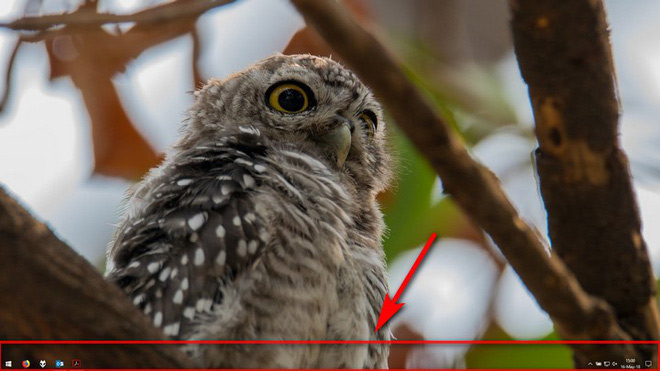
This is just a minor error, not really serious, but perhaps Microsoft still needs to be more careful in launching upcoming major updates to avoid affecting users.
In fact, without the error users can also turn "invisible" Windows 10 Taskbar completely using TranslucentTB tool. To use this interesting tool, please follow the article:
- How to turn "invisible" Windows 10 Taskbar completely
See more:
- How to uninstall Windows 10 April 2018 Update
- How to download Windows 10 April update 2018 Update 1803
- Microsoft Edge tips on Windows 10 April 2018 Update
- How to fix Timeline error on Windows 10 April 2018 Update
You should read it
- ★ Experience fast Windows 10 April 2018 Update
- ★ How to monitor and save Internet capacity on Windows 10 April 2018 Update
- ★ How to uninstall Windows 10 April 2018 Update
- ★ Notable new features on the Windows 10 April update 2018 Update
- ★ Error 0x8007042b when updating Windows 10 April 2018 and how to fix it