How to uninstall Windows 10 April 2018 Update
Windows 10 April Update launches users with new features, or upgrades with available features. However, there are some errors, such as crashes, when opening Google Chrome, or some other application. Or some computer cases are not stable and smooth when upgrading Windows 10 April Update. In these cases, users can consider removing Windows 10 April Update, then return to the previously installed Windows version.
The following article will show you how to uninstall Windows 10 version of April Update, return to the old version of Windows installed before updating.
- Fix some errors before and after upgrading Windows 10 April 2018 Update
- Error 0x8007042b when updating Windows 10 April 2018 and how to fix it
- How to fix DefaultUser0 for installing Windows 10 April 2018 Update
Instructions for uninstalling Windows 10 April Update
Note to readers, to return to the previous Windows version, unused computers feature Storage sense, with the Previous Windows installation option (s) delete the old Windows 10 backup to free 10-20 GB of disk space. plate. Storage sense will be accessed under Start> Settings> System> Storage .
Please refer to Storage Sense on Windows 10 Spring Creators Update according to the article below.
- How to use Storage Sense on Windows 10 Spring Creators Update
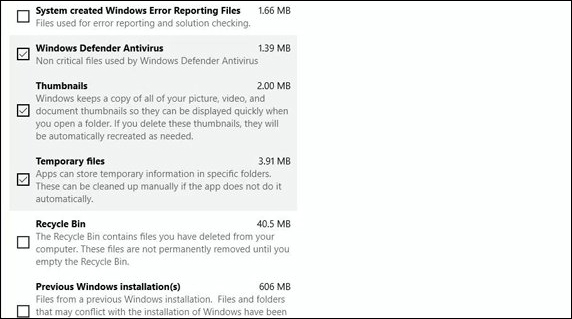
Or if your computer does not have a Windows.old folder , it is not possible to return to the previous Windows version according to the steps below.
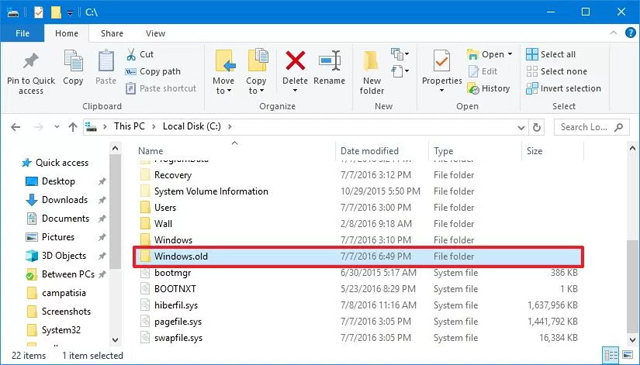
If checked and not deleted, follow the following procedure to remove the update April Update.
Step 1:
Go to Start> Settings> Update & Security on the computer.
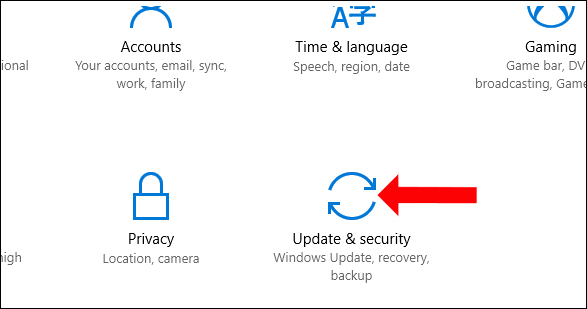
Step 2:
Switch to the new interface and click on Recovery in the list on the left and look to the right, you will see the message Go back to the previous version of Windows 10 . If the previous version you installed is Windows 7/8 / 8.1, the words Go back to Windows 7/8 / 8.1 will appear.
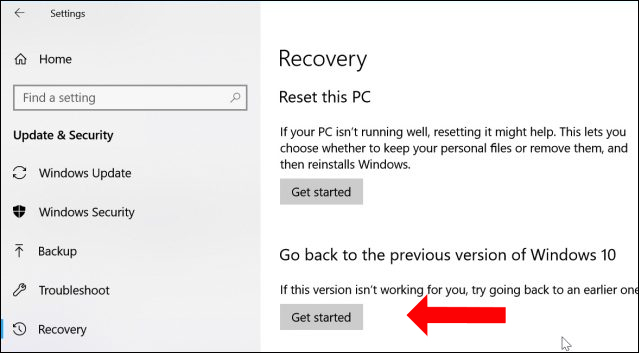
Step 3:
Now the system will ask you why you want to remove the Windows 10 April Update version to return to the previous Windows version, then select and click Next below.
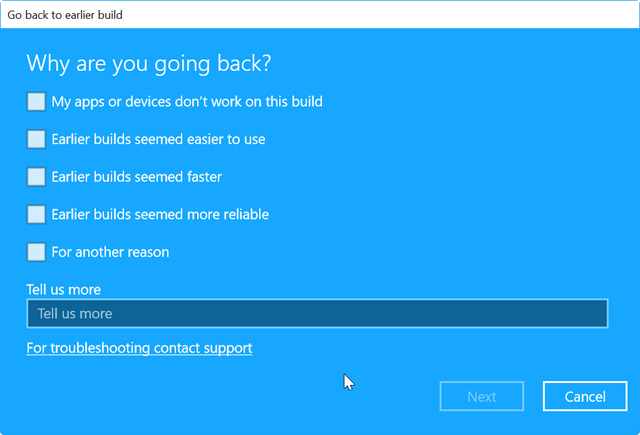
Step 4:
What is the Check for updates interface ? , click No, thanks to continue.
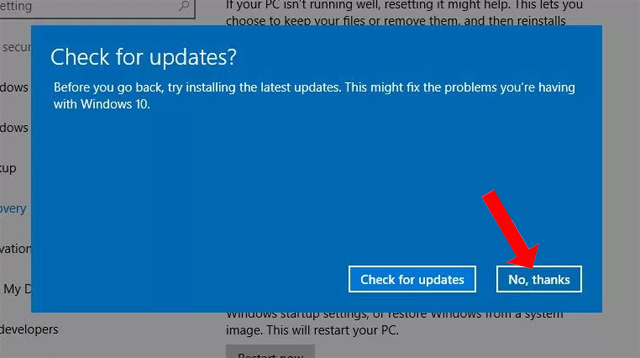
You will then be presented with some information about uninstalling Windows 10 April Update, click the Next button .
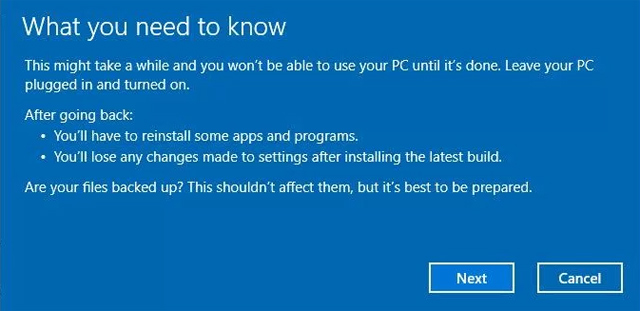
Step 5:
If you use a password to log in to the previous Windows version, be sure to remember the password, click Next to continue.
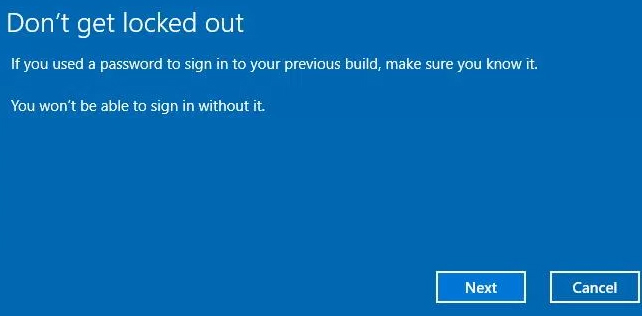
Step 6:
Finally click Go back to earlier build to return to the previous Windows version.

Windows will then proceed to restore the previous Windows version. Although restoring this system will not lose data, but users also need to back up important data. Some configurations in the Settings section or some applications will need to be reinstalled.
See more:
- The features will be removed on the Windows 10 April update 2018 Update
- Windows Defender in Windows 10 April 2018 Update What's new?
- Microsoft Edge tips on Windows 10 April 2018 Update
I wish you all success!
You should read it
- ★ The computer encountered many strange phenomena after upgrading Windows 10 April Update
- ★ How to monitor and save Internet capacity on Windows 10 April 2018 Update
- ★ What's special about Windows 10 April Update update?
- ★ Windows 10 April Update 2018 Update makes taskbar invisible
- ★ Parallel use of headphones and speakers on Windows 10 April Update