Experience fast Windows 10 April 2018 Update
Windows 10 April 2018 version Update has been released free of charge by Microsoft to users with many new features and improvements. To learn more about Microsoft's new enhancements in this major update, readers can find out more in the article New Notable Features on the Windows 10 April Update Update 2018.
If you are wondering what the April 2018 Update version of Windows 10 looks like, the following article will help you come up with an answer.

The configuration process is not much different from the Windows 10 Fall Creators version.

But when logged in, April 2018 Update requires users to use a PIN to log in rather than using a Microsoft account password.Therefore, users are required to go through the process of creating a login PIN.

After the installation process is complete, the Windows 10 desktop interface will appear, and Microsoft Edge will start automatically and show the browser language setting request.

At Desktop, April 2018 Update has the most noticeable difference in the appearance of Microsoft Edge icon, the search bar Cortana is shortened.

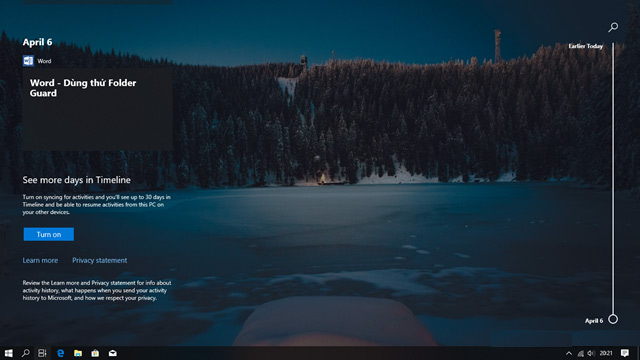
In addition, Task View has also been changed to icons and features.Not only create and manage multiple virtual desktops, but the Task also adds the Timeline feature.This helps users to review the tasks that they have previously manipulated.
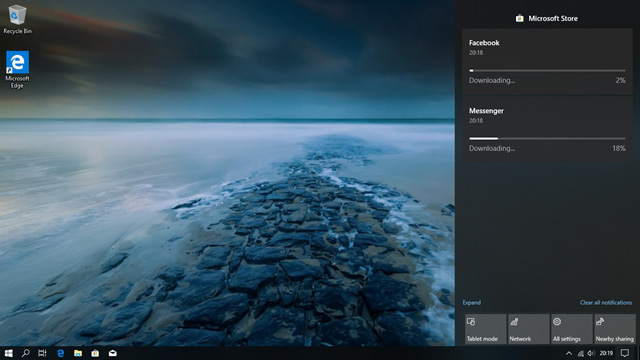
The Notification Center bar displays notifications from the system and from a simpler application to make it easier for users to observe and manipulate.
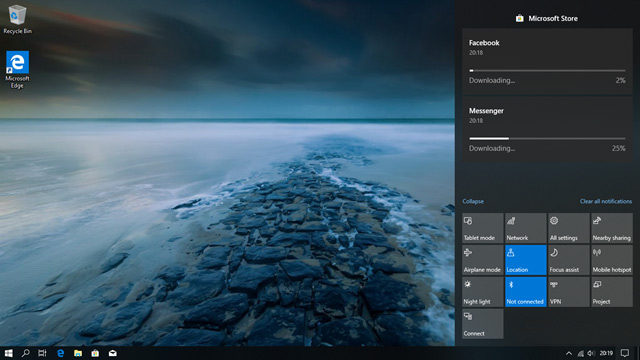
Action Center task buttons are added with Bluetooth, Nearby sharing.
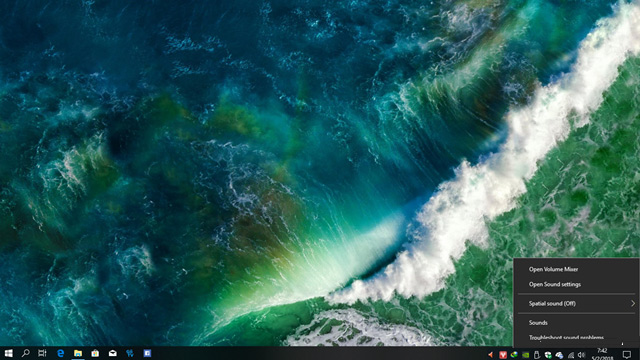
Taskbar system icons are added with several options to set off when users right click on them.
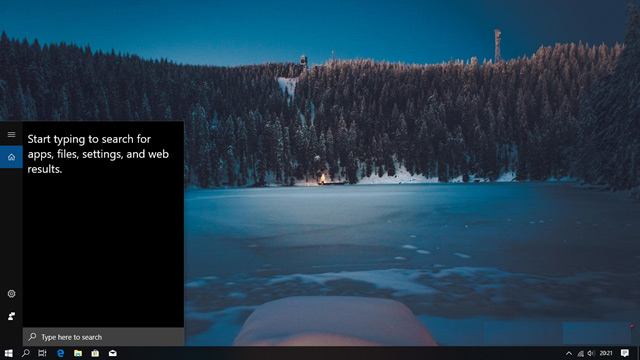
Cortana is designed more simply.
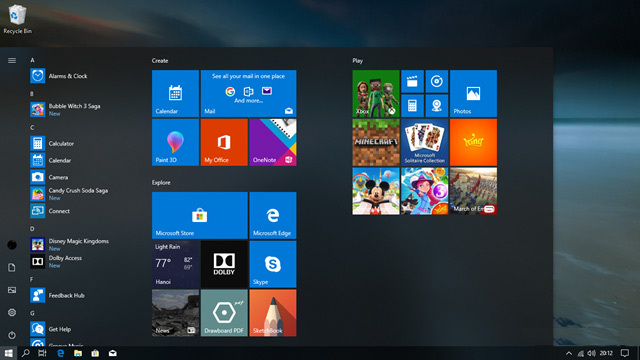
Fluent is used in the overall design of Windows 10 to create the look and effect when manipulating it beautifully.
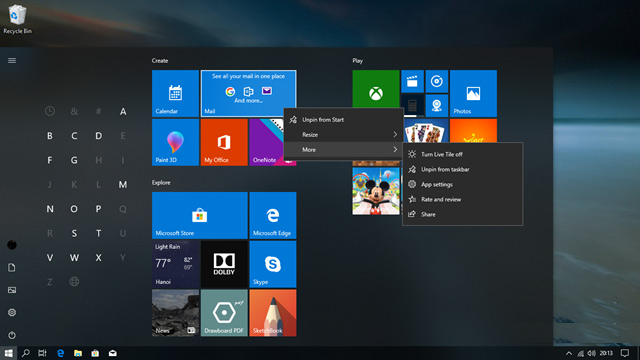
Some new options such as sharing, setting up applications and evaluating apps are added when users right-click on any application box from the Start Menu.

Windows 10 April 2018 Update is adding new applications primarily about virtual reality experience and wireless connections.
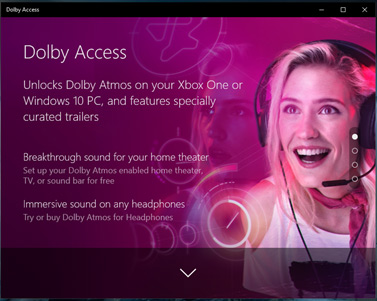
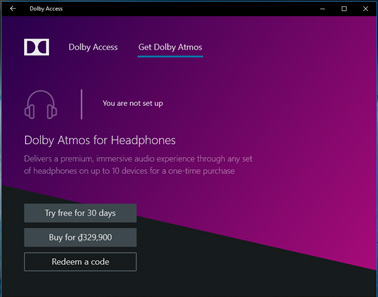
The built-in Dolby Access application gives users a high quality audio experience.But you will have to pay to use it.
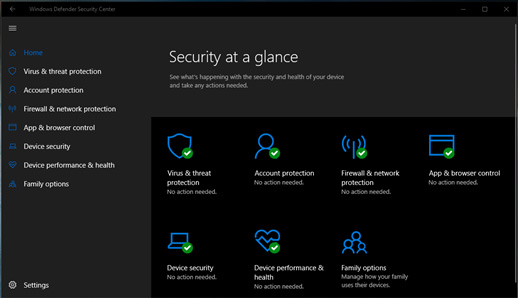
On Windows 10 April 2018 Update, Windows Defender was renamed to Windows Security and its interface and features were completely upgraded to give users an extremely good protection option.

To quickly scan the entire system or check for updates for Windows Security, users simply right-click the application icon at the Taskbar.
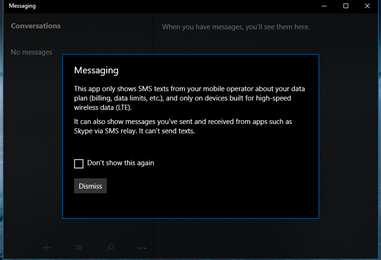
Windows 10 April 2018 Update still uses Messaging.Users can use this application to message when using handheld computer devices that support SIM.
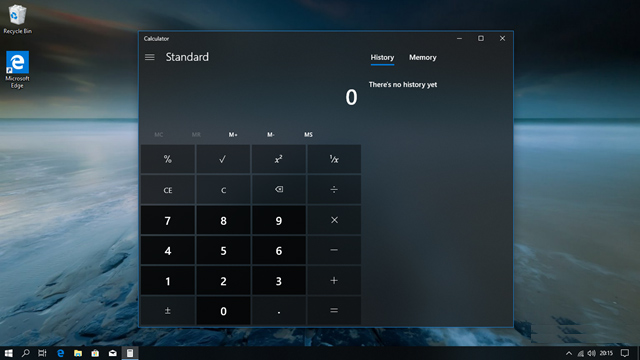
The default applications are supported with the interface using Fluent design and updating the latest version.
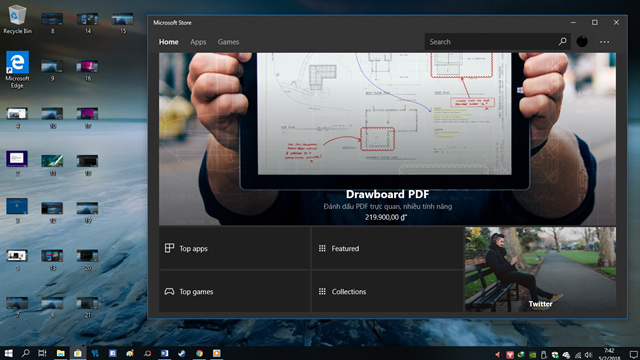
The Windows Store in April 2018 Update looks more professional than Fall Creators.
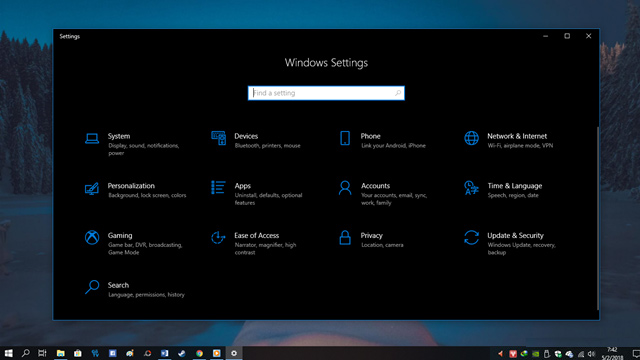
The redesigned settings look more neat.
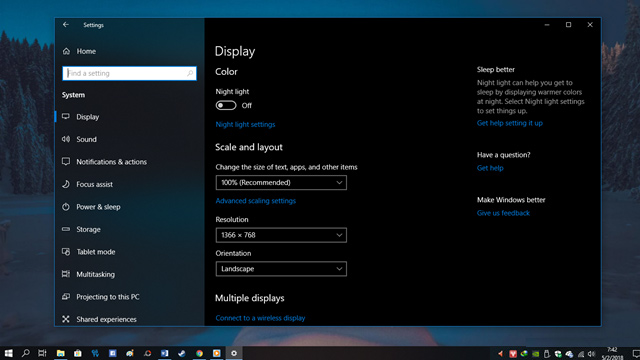
Users can easily adjust deep into the system without having to use the Control Panel thanks to the set up groups are easier to handle than before.
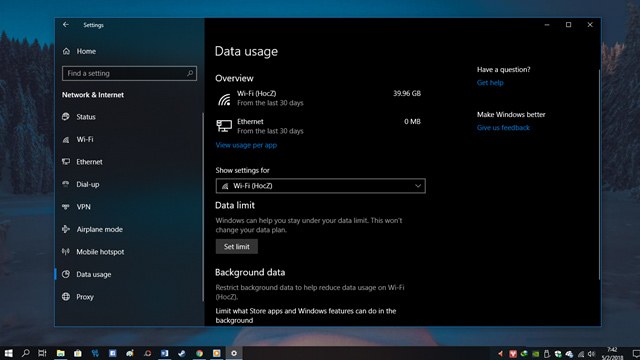
Windows 10 Mobile on PC is brought up perfectly at Windows 10 April 2018 Update.

April 2018 Update adds many new features and settings.
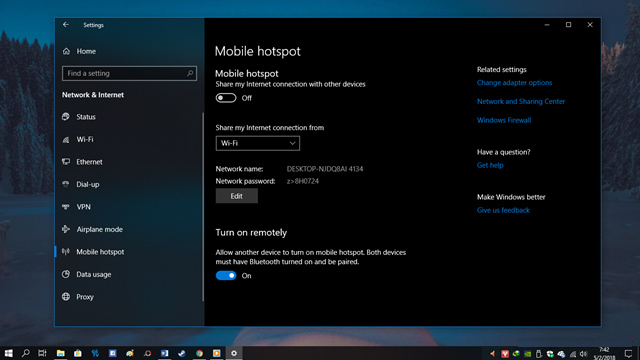
Users can easily share internet connection with surrounding devices via Wi-Fi or Bluetooth thanks to Hotspot 2.0 integration.
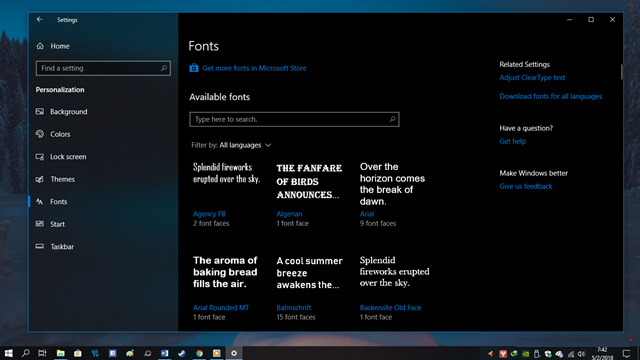
Integrated management and use of Fonts in Settings, users can download and use the Fonts they want from Windows Store.
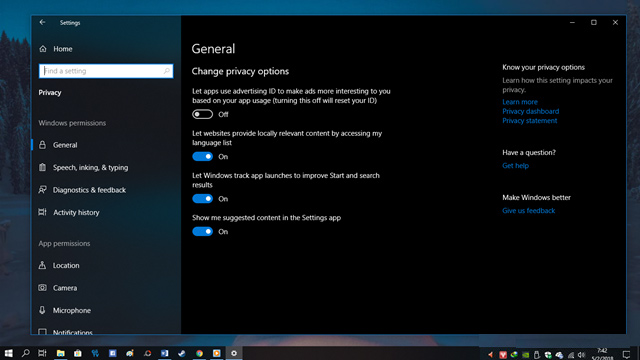
April 2018 privacy management group Update is presented specifically to help users easily manage.
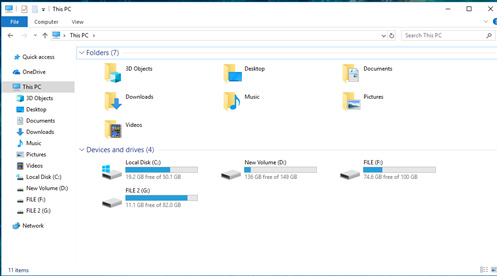
File Explorer in April 2018 Update still has no change compared to the Fall Creators version.
See more:
- How to download Windows 10 April update 2018 Update 1803
- Error 0x8007042b when updating Windows 10 April 2018 and how to fix it
- Experience fast on Windows 10 Lean Edition
You should read it
- ★ How to monitor and save Internet capacity on Windows 10 April 2018 Update
- ★ Notable new features on the Windows 10 April update 2018 Update
- ★ Windows 10 April Update 2018 Update makes taskbar invisible
- ★ How to uninstall Windows 10 April 2018 Update
- ★ Windows Defender in Windows 10 April 2018 Update What's new?