Error 0x8007042b when updating Windows 10 April 2018 and how to fix it
Recently, Microsoft has provided users with Windows 10 April 2018 version to update Windows 10. However, many people have failed to upgrade Windows 10 April 2018 through Windows 10 Update Assistant tool due to the error 0x8007042b .
There are many causes of this error but Microsoft did not specify but gave a generic message Something went wrong. And even if you try it again and again, it can't be overcome.
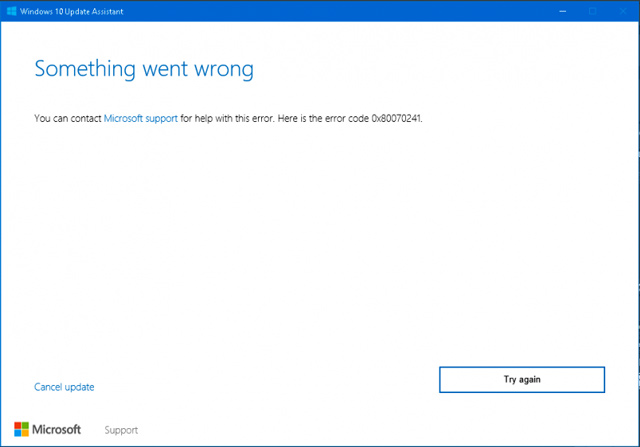
If that is the case, the simplest and quickest way for you to update to Windows 10 April 2018 is to use a different installation method instead of continuing to use Update Assistant. Find yourself the most suitable way to update to Windows 10 April 2018 in the article How to download Windows 10 April update 2018 Update 1803.
See more:
- How to turn on the option Skip Ahead to always update Windows as soon as possible
- What's special about Windows 10 April Update update?
- Experience fast on Windows 10 Lean Edition
Discover more
Windows 10 April 2018 update
Share by
Isabella Humphrey
Update 26 May 2019
You should read it
- ★ How to fix a blank screen error after updating Windows 10 April 2018 Update
- ★ How to fix the Start menu error on Windows 10 April 2018
- ★ How to fix Timeline error on Windows 10 April 2018 Update
- ★ How to download Windows 10 April update 2018 Update 1803
- ★ Microsoft blocked computers that have installed Avast Antivirus to update Windows 10 April 2018 Update