
MS Excel - Lesson 16: CHOOSE function in Excel
choose in excel allows you to select a value from a list of more than 29 items

choose in excel allows you to select a value from a list of more than 29 items

table creation is entirely natural in microsoft excel, but from the information in the table to produce a new analytical result is worth mentioning.
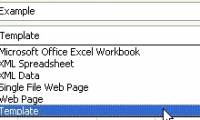
when working with spreadsheets, sometimes you want to use the same layout or design. you can re-create the design every time to use it or you can create a template yourself.
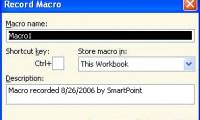
a macro is a program that includes commands and functions that are executed every time you need it. macros can automatically perform operations and reduce steps to complete
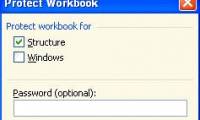
excel spreadsheet and file protection features allow document protection and only authorized people can open it.

simple features in excel will help you improve work efficiency with spreadsheets. here are 8 convenient tools in excel that you should use whenever you have the opportunity.

are you having trouble using excel? try the microsoft excel help features
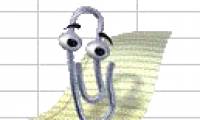
by default, this user-friendly microsoft office assistant will observe what you do and suggest tips to make it more efficient.

users only need to use smartphones to take photos of paper data tables, not to re-type, the software will turn them into a digital version.

we have seen many teenagers win the world in many game competitions, but for 15-year-old kevin dimaculangan, it's not street fighter or overwatch, but microsoft excel.