MS Excel 2007 - Lesson 14: Layout
TipsMake.com - Split spreadsheet
In Excel 2007, you can split a spreadsheet into multiple regions to easily view each section of a spreadsheet. To separate spreadsheets:
• Select the central cells of the spreadsheet you want to split
• Click the Split button on the View tab
• The screen separation notice appears, you can manipulate each section separately.
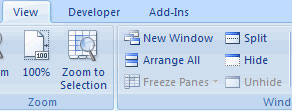
Making freezing rows and columns
You can select a specific part of a spreadsheet to keep it unchanged while working with other sections. This is done through the Freeze Rows and Columns feature (freezing rows and columns):
• Click the Freeze Panes button on the View tab
• Select a part to freeze or click at the beginning of each column or left side of the line
• To cancel the freeze application, click the Freeze Panes button
• Click Unfreeze
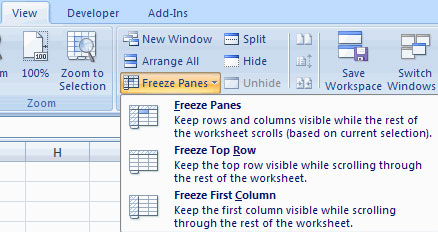
Hide the spreadsheet
To hide spreadsheet:
• Select the sheet tab that you want to hide
• Right-click on that tab
• Click Hide
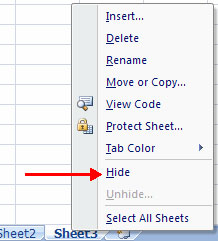
To cancel hidden spreadsheet:
• Right click on any spreadsheet
• Click Unhide
• Select a spreadsheet to cancel hiding.
