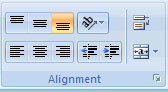Format Excel 2007 spreadsheet
TipsMake.com - Convert text into columns
Sometimes you want to split data in one cell into two or more cells. You can do this easily by using the Convert Text to Columns Wizard.
• Select the column to which you want to split the data
• Click the Text to Columns button on the Data tab
• Select Delimited , the data will be separated into each column by comma separated by tab or sign ( For example : you have 1 column of data 'Jonh, Jane', after integrating Delimite, the data column will be Separating into 2 columns is named Jonh and Jane respectively.
• If the check box is selected, Width Widths will be set to a specific size.
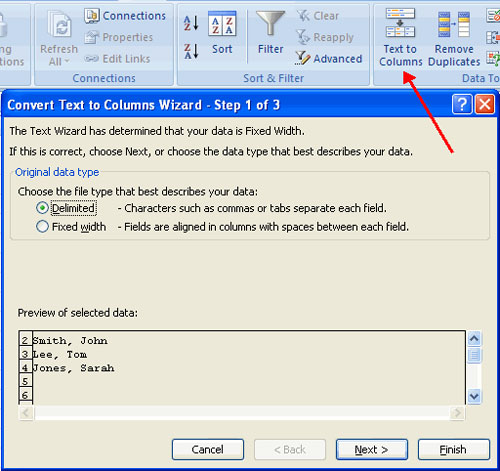
Font editing
Editing the font in Excel will allow you to emphasize the title and heading. To edit the font:
• Select the cell or number of cells you want the font to be applied to
• In the Font group on the Home tab, select the font type, size, bold, italic or underline or choose colors.

Format dialog box
In Excel, you can also apply specific formatting to a cell. To apply formatting to a cell or group of cells:
• Select the cell or cells you want to format
• Click the Dialog Box arrow on the Alignment group of the Home tab
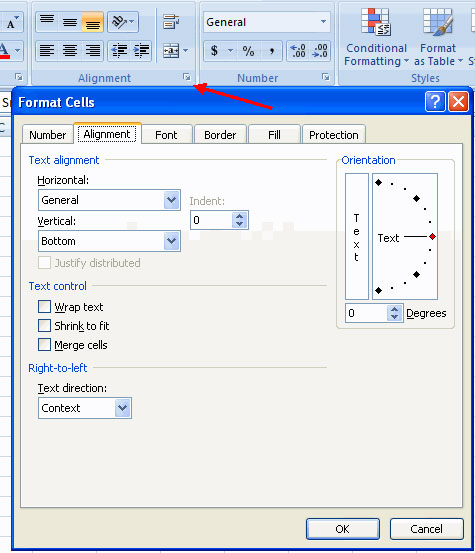
There are several tabs in this dialog box and they allow you to edit the properties of the cells:
Number : allows to display different types of numbers and decimals
Alignment: Allows you to navigate text vertically and horizontally, text backtracking, merging cells and text direction.
Font: Allows to adjust font, font style, size, color and add features
Border: Contour styles and colors
Fill: Fill colors for the box
Add borders and colors to the cell
Borders and colors can be added to cells in the usual way or using Styles. To add borders in the usual way:
• On the Font group of the Home tab, click the down arrow next to the Borders icon
• Choose the appropriate border

To apply colors in the usual way:
• Click the down arrow of the Fill icon on the Font group of the Home tab
• Choose the appropriate color
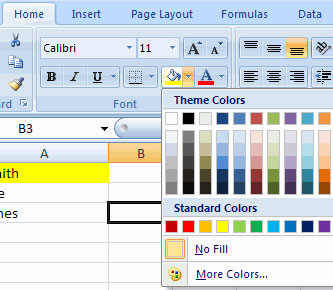
To apply borders and colors using Styles :
• Click Cell Styles on the Home tab
• Choose a style or click New Cell Style
Change the width of the column and the height of the line
To change the width of a column or the height of a line:
• Click the Format button on the Cells group of the Home tab .
• Normally adjust the height and width by clicking on the Row Height or Column Width
• To use the AutoFit feature, click on AutoFit Row Height or AutoFit Column Width
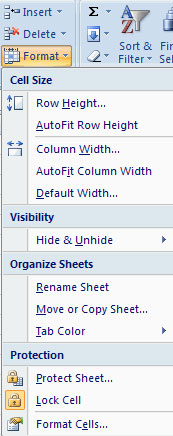
Hide or unhide rows or columns
To hide or unhide the row or column
• Select the row or column you want to hide or unhide
• Click the Format button on the Cells group of the Home tab
• Click Hide & Unhide
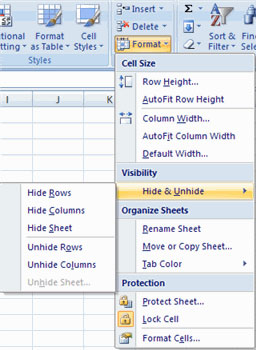
Mix the umbrella
Select the girls you want to merge and click the Merge & Center button on the Alignment group of the Home tab. There are 4 options:
Merge & Center: Combine cells and centering content in new cells
Merge Across: Combine cells into columns without centering data
Merge Cells: Combine cells in an area without centering
Unmerge Cells: Separate merged cells.
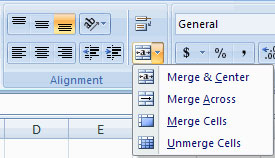
Align content in the box
To align the content in the cell, click the cell or cells you want to align and click the option in the Alignment group on the Home tab. There are several options to align as follows:
Top Align: Align text at the top of the cell
Middle Align: Aligns the text in the center of the cell
Bottom Align: Align the text below the box
Align Text Left: Align text to the left of the cell
Center: Center the text from the left to the right in the box
Align Text Right: Align text to the right of the cell
Decrease Indent: Reduce the indentation indentation against the text
Increase Indent: Increases the indentation between the border and the text
Orientation: Rotate text diagonally or vertically.